Google Bard is updated with two new features like improved email summarization and image sharing in conversations. These updates make Bard even more helpful and open up new possibilities for how it can be used.

Google Bard can now summarize multiple emails at a time
With its recent updates, Google Bard has become even more useful and versatile, making it a must-have tool for busy people who need help with tasks such as summarizing emails, writing blog posts, and creating social media posts.
Improved email summarization
Google Bard’s email summarization capabilities have been improved to provide more accurate and concise summaries of emails. This is especially helpful for busy people who receive dozens of emails a day.
To use Bard to summarize emails, simply type @Gmail in the prompt. Bard will then access the user’s Gmail account and generate summaries of their recent emails. Users can also specify which emails they want Bard to summarize by providing the email subject lines or email addresses of the senders.
For example, to summarize all of the emails received from the boss last week, users would type the following prompt:
@Gmail Summarize all emails from [Boss's email address] received in the past week
Bard would then generate a summary of all of the emails you received from your boss last week, including the most important information from each email.
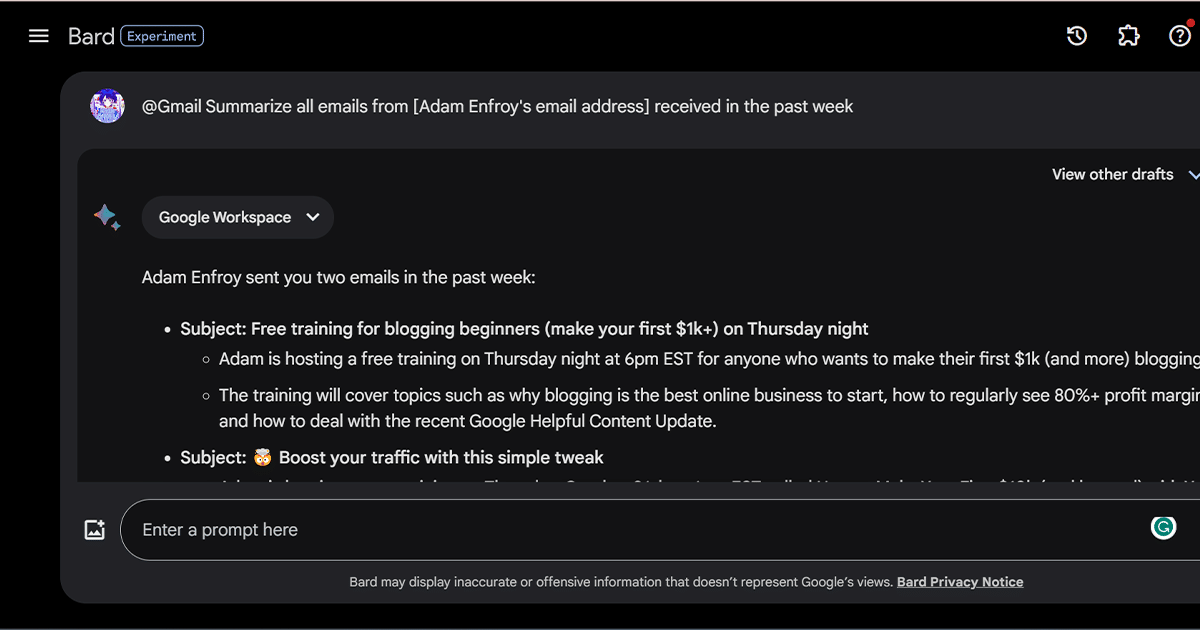
Image sharing
Google Bard can now share images in its responses. This is helpful for tasks such as generating product descriptions, writing blog posts, and creating social media posts.
To share an image with Bard, simply upload the image to the Bard conversation. Bard will then be able to access the image and use it in its responses.
For example, to generate a product description for a new pair of shoes, users could upload an image of the shoes to their Bard conversation and then ask Bard to generate a product description. Bard would then generate a description that includes the image of the shoes.
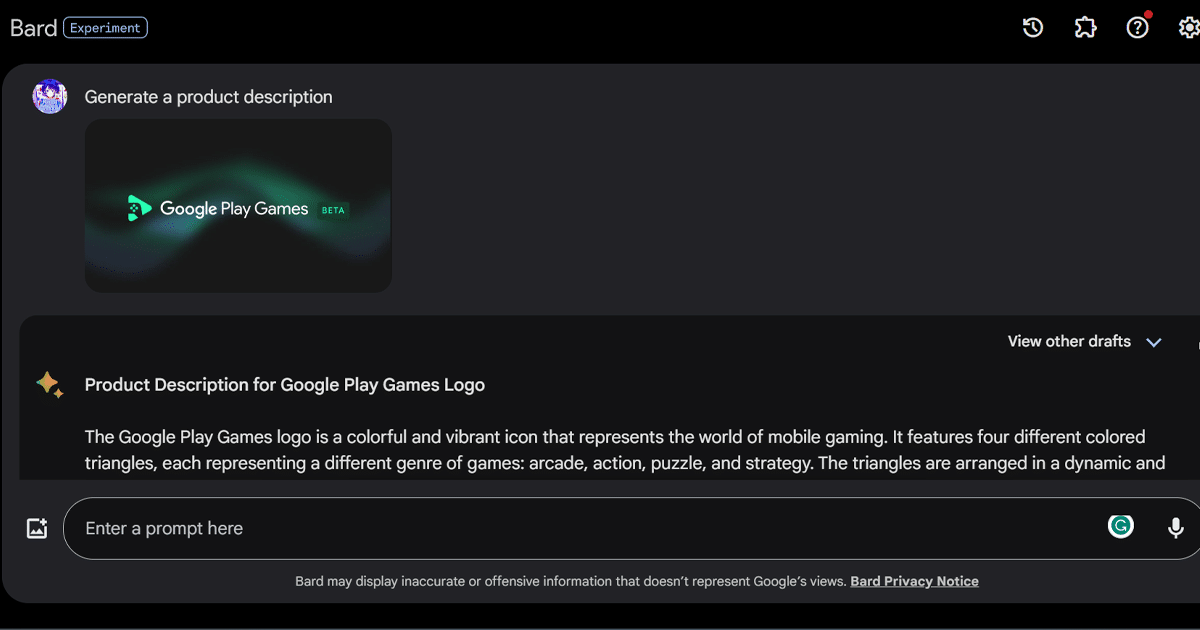
Image sharing is also helpful for tasks such as creating presentations and reports. Simply upload images to the conversation and ask Bard to include the images in a presentation or report.
Google says that these updates are part of its ongoing efforts to make Bard more helpful and versatile. Bard is still under development, but it has the potential to revolutionize the way we interact with computers.
Read more: