Google has announced AI text generation features for its Workspace apps, including Gmail, Google Docs, Sheets, Slides, Meet, and Chat.
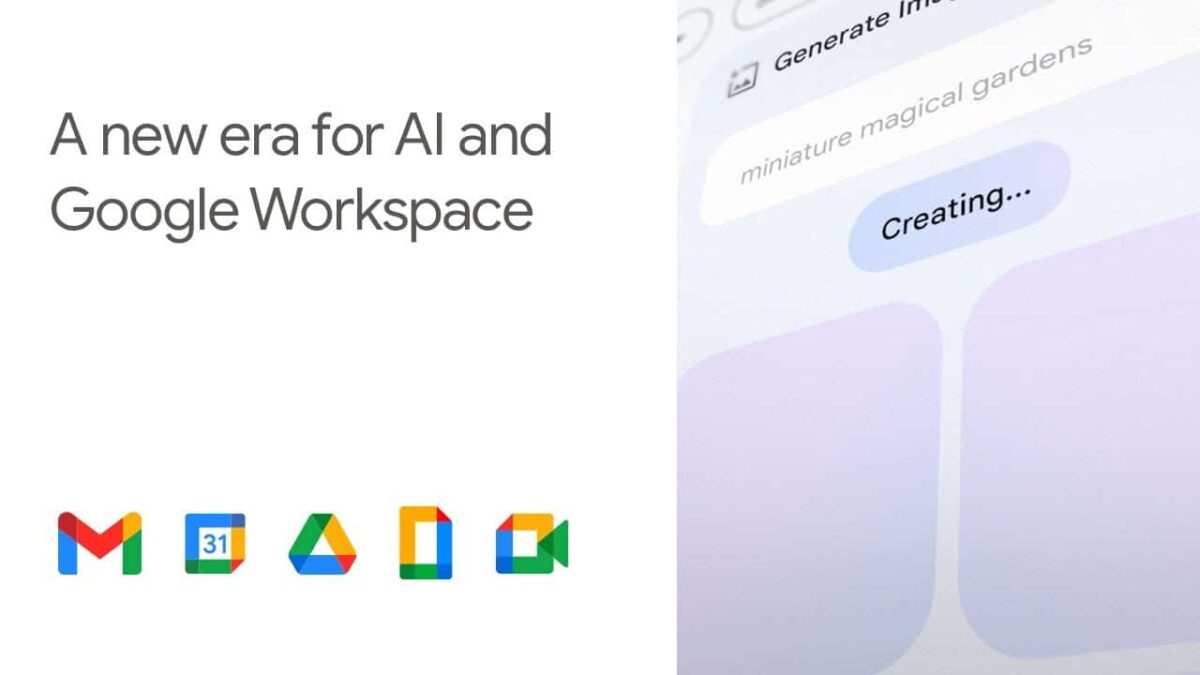
Google brings useful AI text-generation tools to rival Microsoft
Google has announced a suite of upcoming generative AI features for its Workplace suite of apps. With the new generative AI tools, users will be able to:
- Automatically generate drafts, reply, summarise, and prioritize in Gmail.
- Brainstorm, proofread, write, and rewrite in Google Docs.
- Auto-generate images, audio, and video for presentations in Slides.
- Go from raw data to insights and analysis via auto-completion, formula generation, and contextual categorization, in Sheets.
- Generate new backgrounds and capture notes in Meet calls.
- Enable workflows for getting things done for users in Chat.
Among all the features, the AI writing and brainstorming tools in Docs and Gmail could potentially be really good for most users. For example, a user types “Help me write” and then enters a request: “Job post for a regional sales rep.” The AI completes the job spec in seconds, allowing them to edit and refine the text if needed.
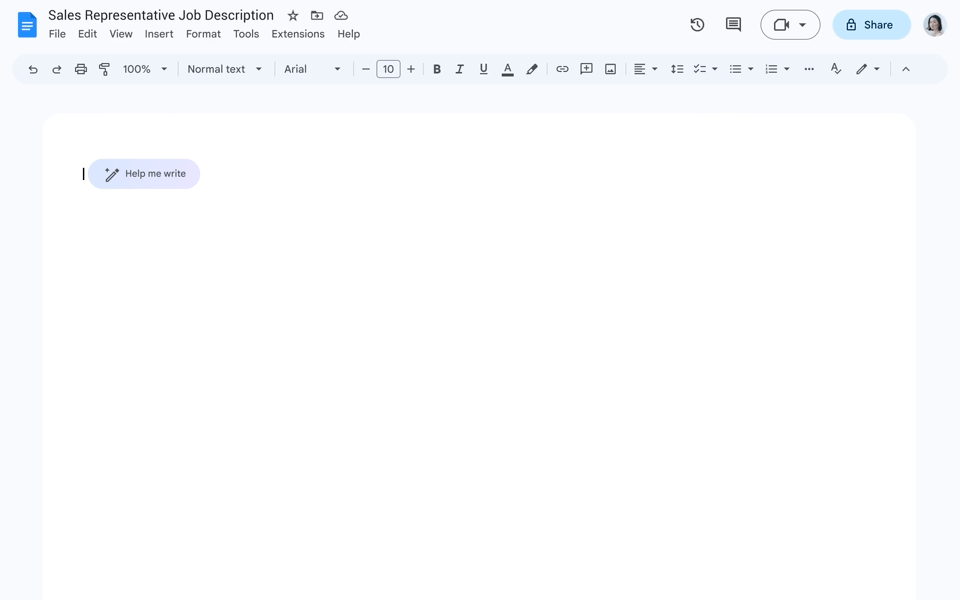
Google will launch these new AI features to a group of “trusted testers” in the English language in the US this month.
We’ll launch these new experiences this month via our trusted tester programme, starting with English in the US. From there, we’ll iterate and refine the experiences before making them available more broadly to consumers, small businesses, enterprises, and educational institutions in more countries and languages
Google is clearly trying to get ahead of its workspace rival since Microsoft is set to announce new AI features at its “Future of Work with AI” event on 16th March.
There is a lot of pressure from the competition. OpenAI’s ChatGPT is being added directly to the products of other businesses. And on the other hand, Bard is Google’s answer to ChatGPT.
Read more:
- Apple puts the spotlight on 4 female developers as an inspiration for others to pursue careers in tech
- Apple celebrates Gangnam Store with new beautiful wallpaper; here is how to download
- The new Hello Yellow iPhone 14 ad is out; here is everything it reminds us of
- India may force Apple to allow the removal of pre-installed apps under new security rules