Google Chrome is finally getting a feature that many users have been asking which is the ability to match the browser’s theme with the Windows accent color.

Google Chrome’s new feature helps to create a more cohesive and visually appealing user experience
As spotted by @Leopeva64 on X, Google Chrome has recently added a new ability to match the browser’s theme with the Windows accent color. This feature is currently available in the Canary channel of Chrome, and it is expected to be rolled out to the stable channel in the coming months.
There's a new toggle in the "Customize Chrome" panel that allows the Chrome theme color to match the Windows accent color (Canary):https://t.co/prTT03Qi8c
.https://t.co/NxG5TxLAcE pic.twitter.com/xU4gZfyDMi— Leopeva64 (@Leopeva64) September 10, 2023
The new ability to match the browser’s theme with the Windows accent color in Chrome is a feature that allows users to automatically change the color scheme of the Chrome browser to match the accent color of their Windows operating system. This can be done by enabling the “Follow device colors” option in the Chrome settings.
The new feature works by using the Windows 11 API to get the current accent color. Chrome then uses this color to update its own theme, including the color of the toolbar, tabs, and other UI elements.
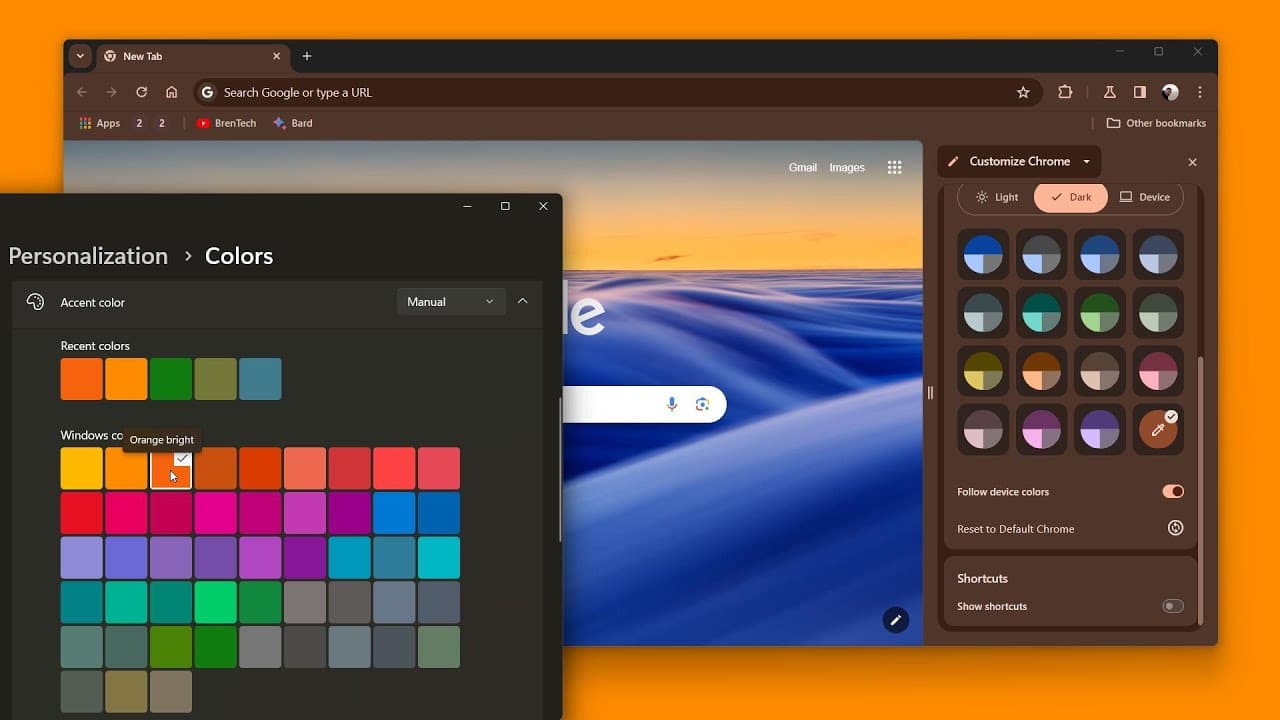
This is a welcome addition to Chrome, as it will allow users to create a more cohesive and visually appealing user experience. It is also an excellent way to make Chrome more consistent with the rest of the operating system.
In addition to matching the Windows accent color, Chrome also offers a variety of other customization options. Users can choose from a variety of pre-defined themes, or they can create their own custom theme. Chrome also allows users to change the font, size, and color of the text, as well as the background color of the browser window.
This feature is still under development, but it is expected to be released in the stable channel of Chrome in the coming months. To enable this feature, open Chrome and go to Settings > Appearance > Color and theme. Under the Theme section, select the Follow device colors option.
Read more:



