Google Chrome for iOS to receive a major update. The browser is going to feature a built-in Google Lens, along with improved translation, and integration with Google Maps and Google Calendar apps soon.
In addition to using Apple’s native browser Safari, iPhone users can download Google Chrome for iOS from the App Store and even set it as their default search engine. In competition with Safari, Google Chrome for iOS has been updated with four new features to get more done from the browser, quickly.
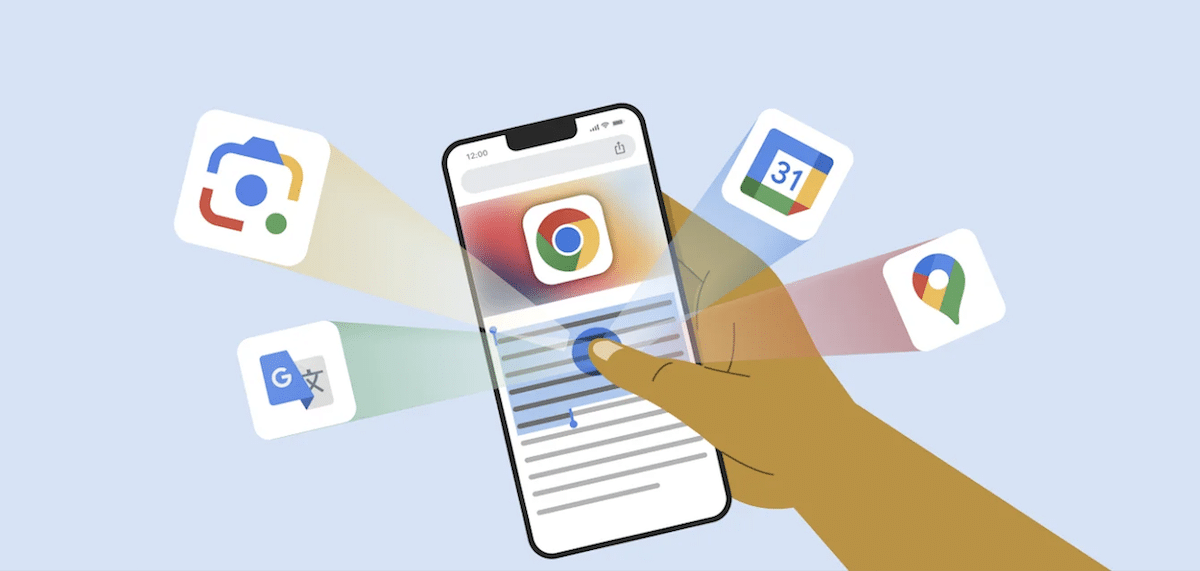
Google Chrome for iOS to show maps, create calendar events, search with a camera, and more all within the app
Four new features are coming to Google Chrome for iOS to search using images, translate sites, map addresses, and create calendar events within the app and eliminate the need to switch apps.
Translation in Chrome for iOS to translate specific sections of a webpage and more
New Google Chrome for iOS will detect a foreign language and will automatically offer to translate it into users’ preferred language. The feature can also translate certain sections or parts of a web page through Google Translate directly from Chrome for iOS app.
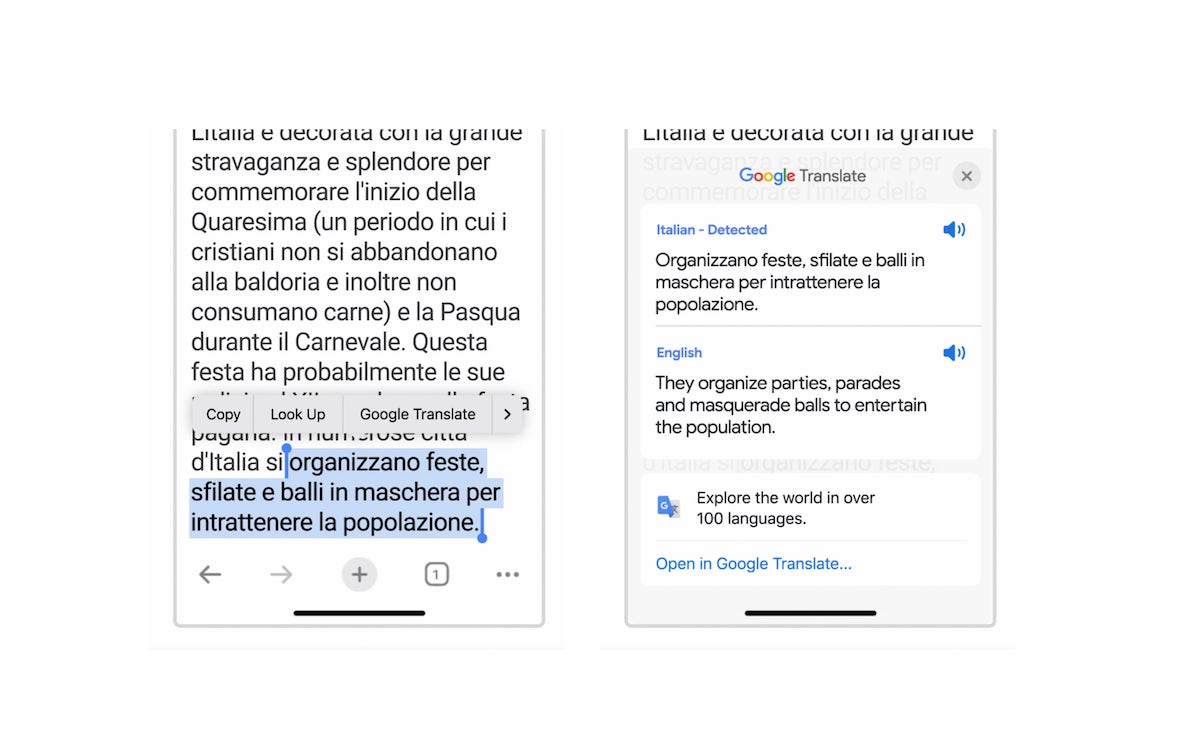
Mini Google Maps show addresses directly in the Chrome for iOS app
In the new Google Chrome for iOS, users do not have to switch between Chrome browser and Google Maps when looking up an address. The addition of mini Google Maps in Chrome for iOS detects addresses and displays them within the app.
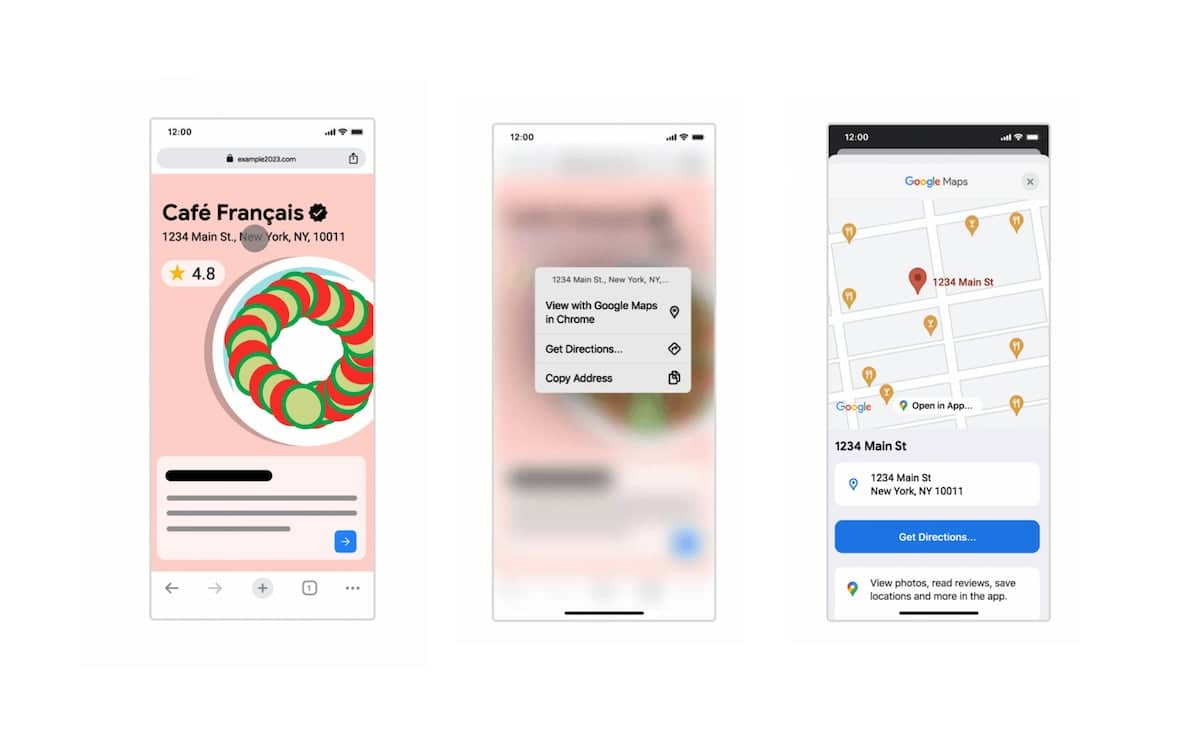
Create Calendar events within Chrome for iOS
Now, users can create Google Calendar events directly in Chrome for iOS browser easily. Without copying info or switching apps, users can press and hold a date and choose the option to add it to their Google Calendar.
Furthermore, the browser will also populate the calendar event with details like location, time, and description.
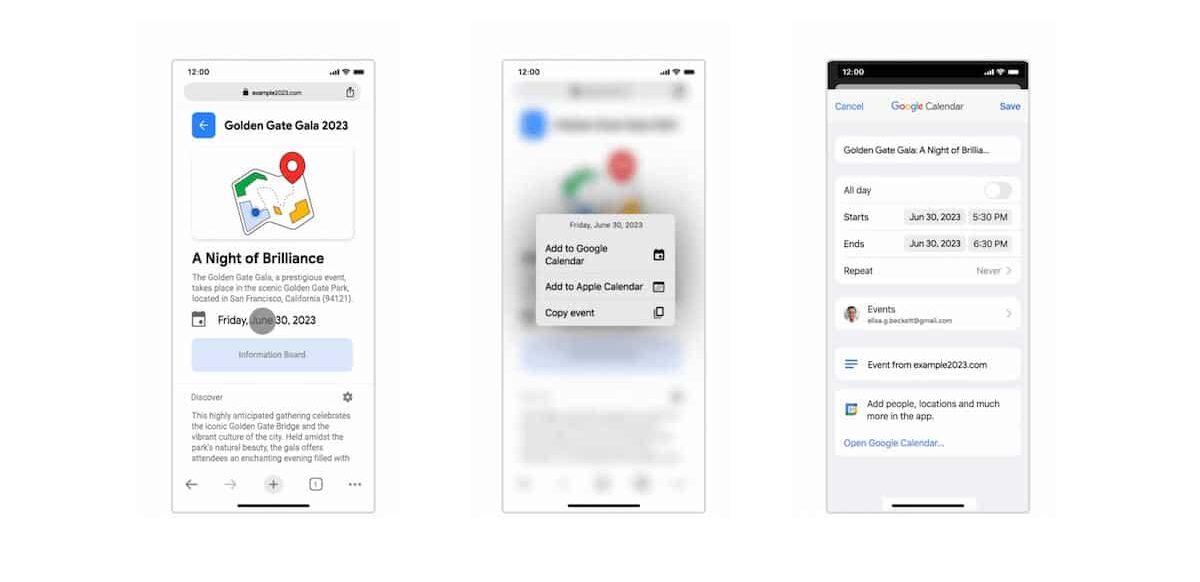
Support for Google Lens in Chrome for iOS to search for things, translate text, and more
The popular Google Lens is coming to Google Chrome for iOS to make it easier for users to search for things like animals, plants, and clothes, get help with an assignment or translate text using the iPhone’s cameras.
Google has also announced that in the coming months, users will be able to use their camera to search with pictures in the camera roll through the Google Lens button in the Chrome for iOS address bar.
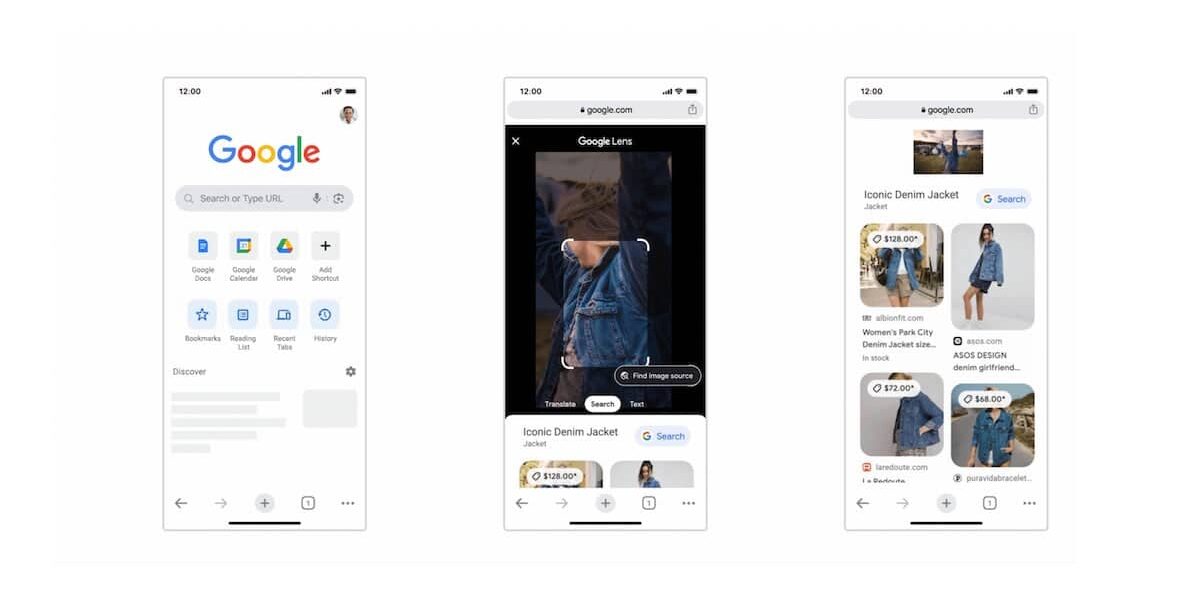
Read More: