Google Chrome recently announced an upgrade to its Safe Browsing feature that provides real-time URL protection for Mac and iOS users.

Google Chrome has also partnered with Fastly to implement an innovative privacy server
Previously, Google Chrome relied on a list of bad actors stored on your device. This list, while helpful, wasn’t exactly “real-time.” It got updated every 30 to 60 minutes, which left a window of vulnerability for brand-new threats.
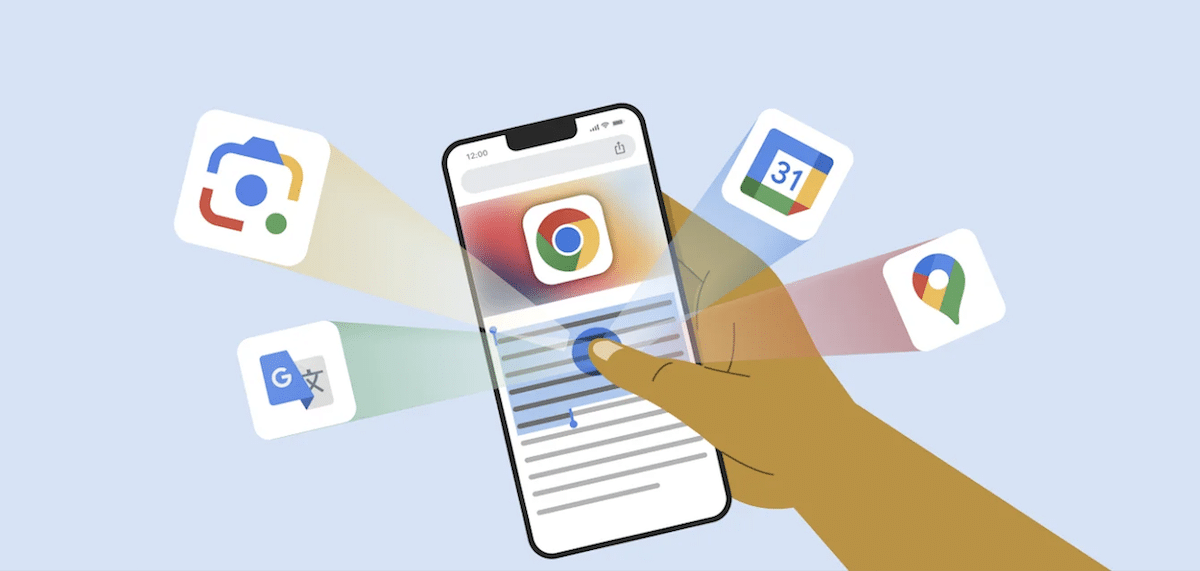
Now Google Chrome can check URLs against a constantly updated list of malicious websites on Google’s servers, rather than relying on a list stored on the device that’s updated every 30-60 minutes.
Chrome automatically protects you by flagging potentially dangerous sites and files, hand in hand with Safe Browsing which discovers thousands of unsafe sites every day and adds them to its lists of harmful sites and files.
This means every website you visit gets checked against Google’s ever-growing list of known malicious sites, significantly reducing your chances of encountering phishing attempts, malware downloads, and other online nasties.
Google estimates this upgrade will block a whopping 25% more phishing attempts. That’s a significant chunk of online trickery stopped in its tracks.
Privacy Protection
Google and Fastly have created an Oblivious HTTP privacy server that protects user privacy while Chrome checks URLs for safety. The server ensures personal information remains secure and allows Safe Browsing to check URLs without access to the user’s IP address.
With OHTTP, Safe Browsing does not see your IP address, and your Safe Browsing checks are mixed amongst those sent by other Chrome users. This means Safe Browsing cannot correlate the URL checks you send as you browse the web.
Availability
The real-time URL protection feature is now available for users of Google Chrome on Mac and iOS devices. Users can easily access this enhanced security feature by updating their Chrome browser to the latest version via the App Store on iOS devices or through the Chrome menu on Mac computers.
(Via Google)
Read more: