Google Drive has finally rolled out its built-in document scanner feature to iPhone and iPad users. This highly anticipated feature was first introduced on Android devices earlier this year, and we’re thrilled to see it now available on iOS and iPadOS as well.

All iPhone users with personal Google Accounts can directly scan documents with the new scanner
Google Drive’s built-in document scanner feature is rolling out now to all Google Workspace customers and users with personal Google Accounts.
The document scanner feature makes it incredibly easy to scan documents and save them directly to your cloud storage. Simply open the Google Drive app, tap on the new camera button, and voilà! The app will automatically scan your document, detecting the edges and cropping it accordingly. For added convenience, there’s also a manual capture button for those times when you need more control.
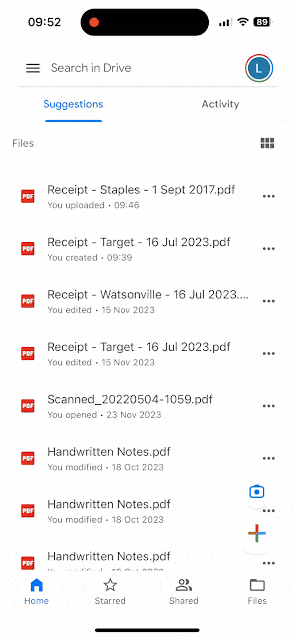
Google Drive’s document scanner is not only user-friendly but also highly accurate. It automatically enhances the contrast and brightness of your scanned document, ensuring clear and legible text. Additionally, you have the flexibility to add pages, rotate the document, and fine-tune the cropping to your liking.
Let’s delve deeper into the key features of the document scanner and explore how it simplifies document management:
- Effortless Operation: The app seamlessly detects the edges of your document and crops it precisely, minimizing the need for manual adjustments.
- Exceptional Accuracy: Google Drive employs image enhancement techniques to ensure your scanned documents appear clear and easy to read.
- Versatility: You have the freedom to add pages, rotate the document, and refine the cropping to achieve the desired outcome.
- Additional Features: The document scanner offers additional functionalities that enhance its usability:
- Receipt Scanning: Automatically extract store names, dates, and amounts spent from scanned receipts.
- Business Card Scanning: Effortlessly extract contact information from scanned business cards.
If you’re an iPhone or iPad user who frequently deals with scanning documents, Google Drive’s built-in document scanner is an invaluable tool. Its ease of use, accuracy, and versatility make it a must-have for anyone looking to streamline their document management process.
Read more: