Google Drive for iOS recently received an update that improves its search functionality by introducing new filtering options.

Google Drive in iOS makes it easier than ever to locate the specific files you need
Previously, searching in Google Drive on iOS primarily relied on keyword-based searches. While this method works for simple searches, it can become cumbersome when dealing with a large number of files or when you need to be more specific in your search criteria.
Fortunately, the new update introduces dropdown menus for three key filters:
- File Type: This filter allows you to specify the format of the file you’re searching for, such as documents (Docs, Sheets, Slides), PDFs, images, or even specific Google Forms versions. This eliminates the need to sift through all file types and saves you valuable time.
- Owners: This filter is particularly useful for shared drives or collaborative projects. You can now search for files owned by specific individuals or groups, ensuring you only see relevant files you have access to.
- Last Modified: Need to find a document you recently edited or one that a colleague just updated? This filter lets you search for files based on their last modified date. You can choose from various options like “Today,” “This week,” “This month,” or even specify a custom date range.
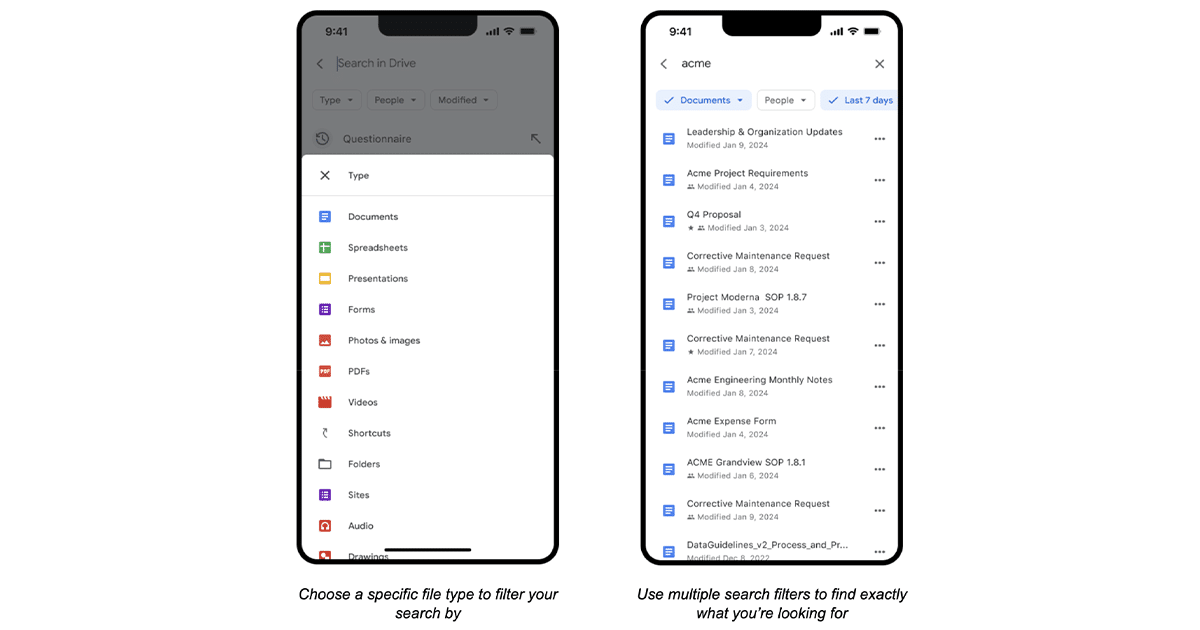
These filter menus are conveniently located both before and after your search. This means you can either apply filters before searching to narrow down the results from the start or use them after the initial search to further refine your findings.
The update also includes features that make searching more intuitive and efficient:
- Dropdown menus appear before and after a search, allowing users to easily apply filters before or after initiating the search.
- Relevant filter recommendations are displayed as users type, helping them discover and utilize the most appropriate filters for their needs.
By offering a more refined and efficient search experience, this Google Drive update allows users to locate the files they need quickly and easily, saving them both time and frustration.
Availability
This Google Drive update is currently rolling out to iOS users. If you haven’t received it yet, you might need to wait a bit for it to become available on your device.
Read more: