Google Maps is testing a groundbreaking feature that will bring the streets to life with stunning 3D buildings, adding a whole new layer of immersion and practicality to your journey. While still in its early stages, this innovation promises to change how we navigate the world.

Navigate through a virtual cityscape with Google Maps’s new 3D building navigation
This is a significant change from the current state, where 3D buildings are only visible when you enable a specific layer in the app and are not shown while navigating.
Cruise down a virtual cityscape, towering skyscrapers flanking your route, landmarks leaping from the screen, and an unfamiliar city’s intricate layout unfolding before you.
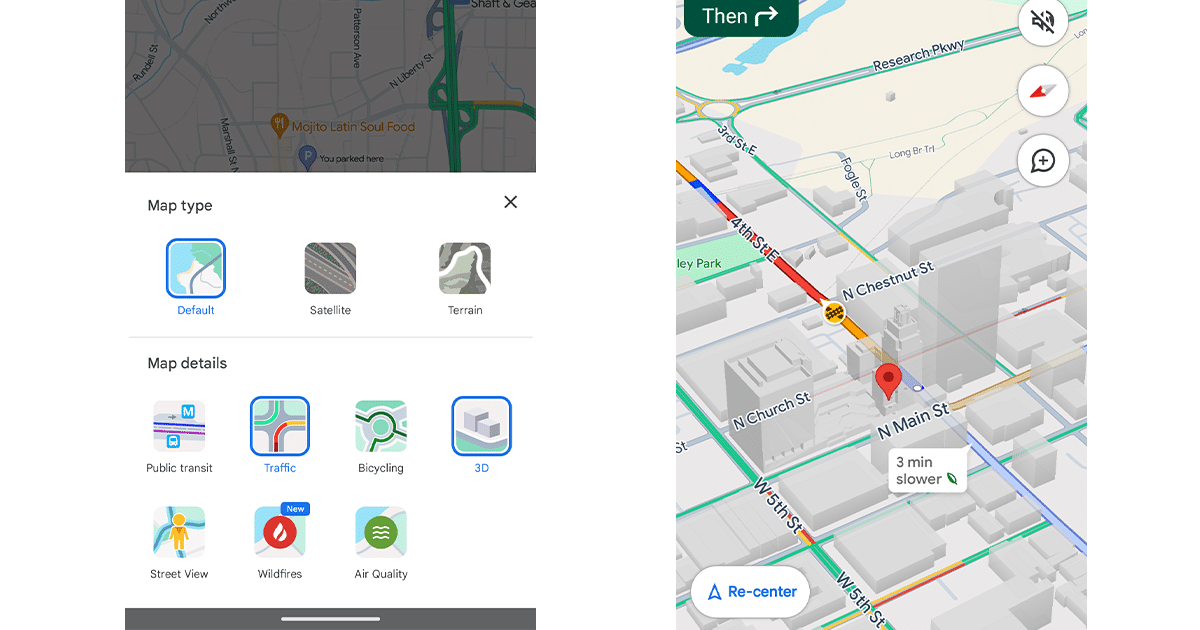
By enabling the feature in the app settings and zooming in to a specific area, you’ll see intricate 3D models of buildings superimposed on the map, adding depth and context to your navigation experience.
Here’s how it works:
- If you’re one of the lucky users selected for the test, you’ll see 3D buildings popping up as you navigate using Google Maps on your phone or Android Auto.
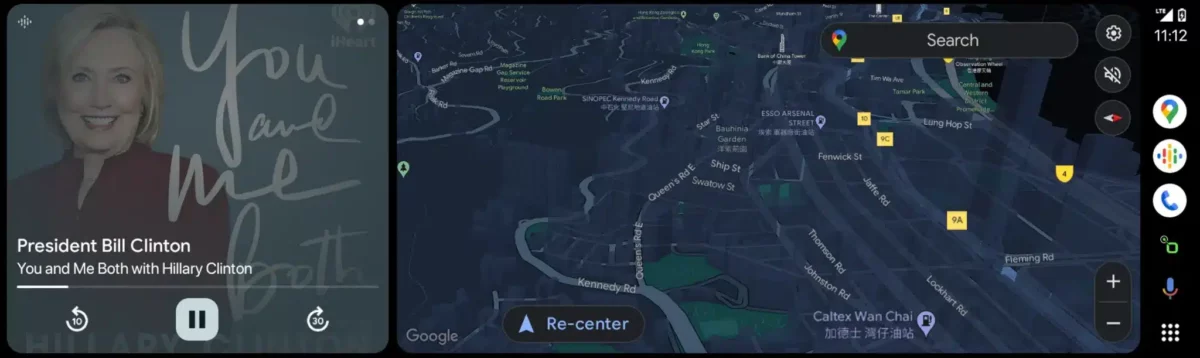
- To see them, you’ll need to have the 3D view enabled before starting navigation. You can do this by tapping the layers icon in the app and selecting the “3D Buildings” layer.
- Once enabled, you’ll need to zoom in fairly close to see the 3D buildings. This is likely to prevent them from cluttering up the map and making it difficult to see your route.
Benefits of Google Maps’s 3D building navigation
The benefits of this innovative feature are numerous:
- Enhanced Immersion: No longer will navigation feel like blindly following directions on a flat map. With 3D buildings, you’ll be transported into a virtual city, gaining a better sense of your surroundings and feeling truly connected to the urban landscape.
- Improved Landmark Identification: Say goodbye to squinting at tiny icons on a 2D map. Iconic structures like the Eiffel Tower or the Sydney Opera House will stand out proudly in 3D, making it easier to find your way and discover hidden gems along your route.
- Better Spatial Awareness: Navigating unfamiliar territory can be daunting. But with 3D buildings, you can understand the layout of a city at a glance. Identify key landmarks, visualize the relationships between streets and buildings, and plan your route with greater confidence.
Overall, the addition of 3D buildings to navigation in Google Maps is a welcome change that has the potential to make the app even more useful and enjoyable. It’s still in the testing phase, but hopefully, it will be rolled out to all users soon.
(Via Android Auto users)
Read more: