After a longer-than-expected wait, Google Maps’ “glanceable directions” feature is finally rolling out widely to iOS and Android devices. This feature prioritizes both safety and convenience, making navigating with your phone less distracting and more efficient.

Google Maps’ glanceable directions
Glanceable directions display key navigation information directly on your lock screen or through compatible notification systems, eliminating the need to constantly unlock your phone and switch between apps. This means you can see your next turn and updated estimated arrival time (ETA) with just a glance, keeping your eyes on the road and reducing distractions.
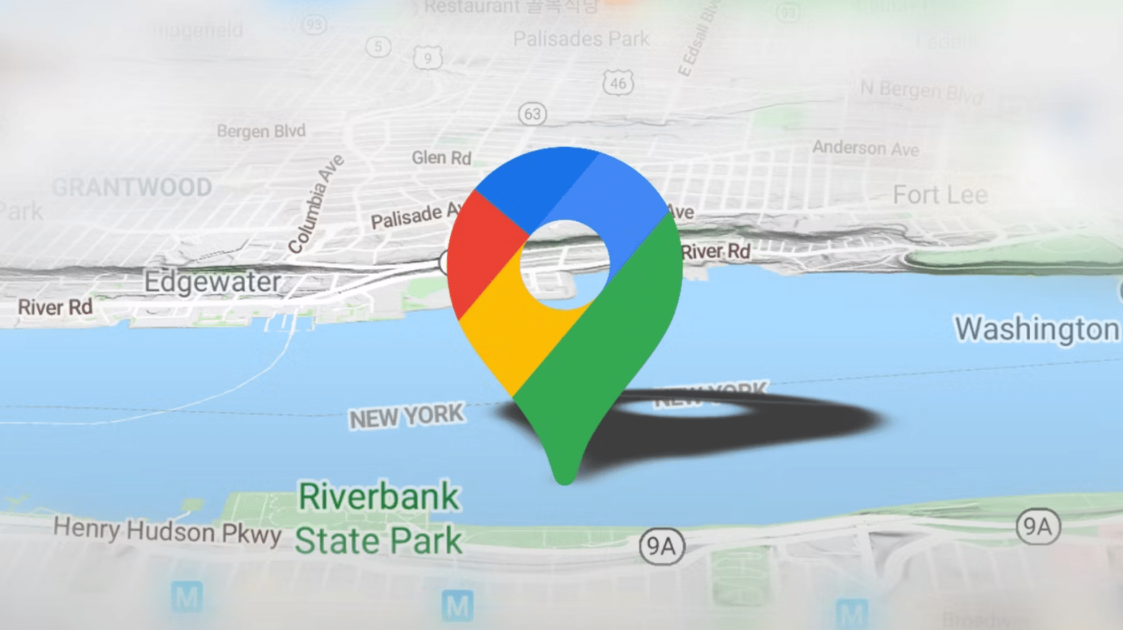
Benefits for Drivers:
- Enhanced safety: Minimize distractions while driving by focusing less on your phone and more on the road.
- Improved convenience: Access essential navigation information effortlessly with a glance.
- Seamless updates: Even if you take a detour, Google Maps automatically adjusts your route and updates the directions accordingly.
Here’s how it works
When using Google Maps for navigation, users can opt for glanceable directions mode, which presents key navigation information in a concise format. Rather than displaying every upcoming turn and street name, the interface highlights only the most critical directions, such as upcoming turns and significant landmarks.
Once you opt in, just request directions to your destination and get going. You’ll see updated ETAs and where to make your next turn — information that was previously only available in comprehensive navigation mode. And if you decide to take another path, we’ll update your trip automatically.
How to enable:
- Open the Google Maps app.
- Tap your profile picture.
- Go to Settings > Navigation settings.
- Toggle on Glanceable directions while navigating.
Overall, this new addition should enhance the navigation experience by providing essential information at a glance, reducing distractions, and promoting safer journeys.
Availability
The new feature is being rolled out gradually, so it may not be available to all users at once. It is currently being released globally for both Android and iOS devices.
Read more:



