Google is making it significantly easier to import photos and videos from Google Photos into other apps. This means seamless sharing and integration between your photos and the various apps you use daily.

Importing from Google Photos to apps on Android made easier
Android will introduce a unified system-wide photo picker. This picker will grant you access to all your photos, including those stored in Google Photos, from any app. Here’s what you can expect:
System-wide photo picker:
- This new feature introduced in Android 13 allows apps to access specific photos you choose, without needing permission to view your entire library.
- No more switching back and forth between apps. Simply access the new picker, browse your Google Photos library, and choose the perfect image, all within the document app itself.
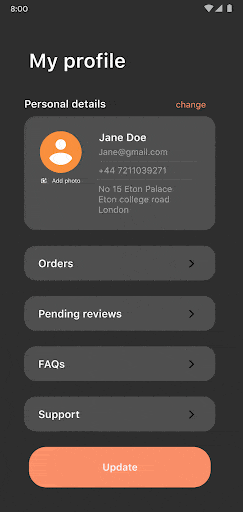
Cloud media support:
- The photo picker now extends beyond just local files on your device. You can directly choose photos stored in your Google Photos library, eliminating the need to download them first.
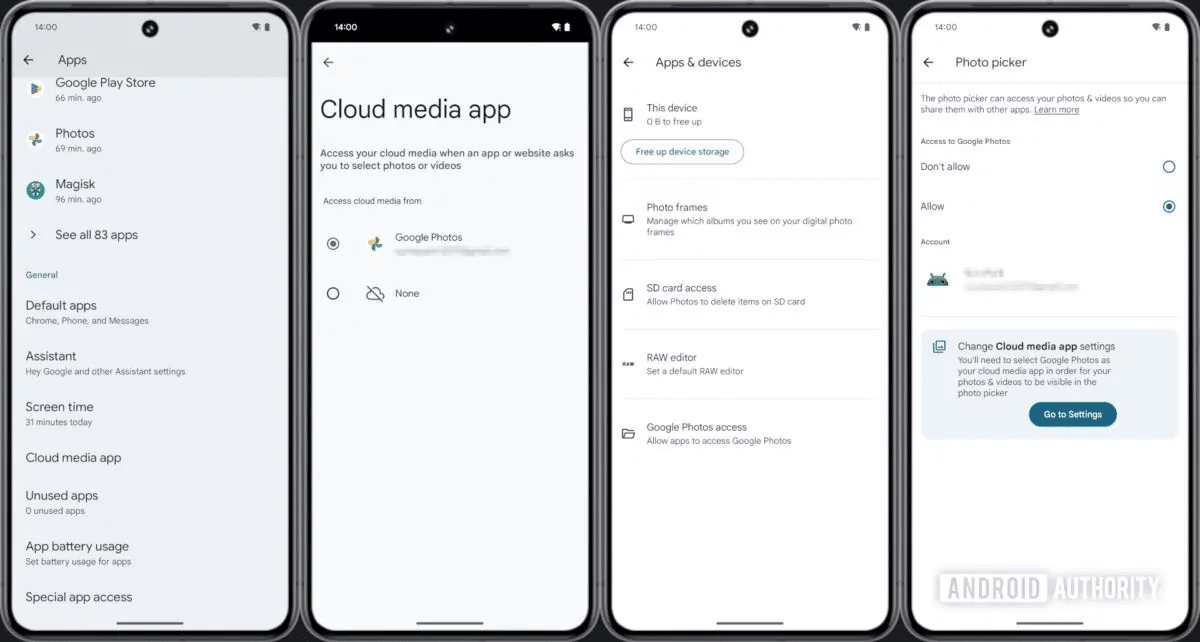
Streamlined Sharing:
- Sharing photos from Google Photos to other apps just got smoother. The new picker will display relevant actions based on the context. For example, if you’re in a social media app, the picker might prioritize sharing options for that platform.
- This eliminates the need to navigate through multiple menus and settings within Google Photos to find the right sharing option.
Enhanced privacy:
- Google assures us that privacy remains a top priority. You’ll have complete control over which photos and videos are accessible to each app through the picker. You can grant temporary access or even revoke it altogether after using the picker.
These changes aim to make using photos from Google Photos in your favorite apps a more seamless and secure experience. So, whether you’re editing photos in a creative app, adding them to a social media post, or using them in a productivity tool, the process should be much more convenient.
Availability
While an exact rollout date hasn’t been announced, these features are expected to arrive on Android devices soon, potentially as part of an upcoming Android system update.
Read more: