Taking a cue from Samsung’s Maintenance Mode, Google’s Pixel Repair Mode enables users to send their Pixel devices for repairs without compromising their data. Unlike a traditional factory reset, Repair Mode creates a secure environment specifically designed for technicians, allowing them to diagnose and fix problems while safeguarding user data.

A guide to Pixel’s Repair Mode
Repair Mode goes beyond simply encrypting your data. It actively protects your privacy by hiding all installed apps and data. Only essential Google apps like Chrome, Gmail, Camera, Phone, and Maps remain accessible, ensuring technicians have the tools they need for diagnostics and repairs without compromising your sensitive information. Additionally, authorized repair centers receive access to a dedicated Pixel Diagnostics app, allowing them to identify issues without risking your data security.
How does it work?
Like its counterpart on Samsung devices, Repair Mode establishes a separate, temporary profile on your Pixel phone. This profile encrypts your data and grants technicians limited access, ensuring only the essentials are visible for repair purposes. Personal information like photos, messages, and emails remains hidden, shielded from unauthorized eyes.
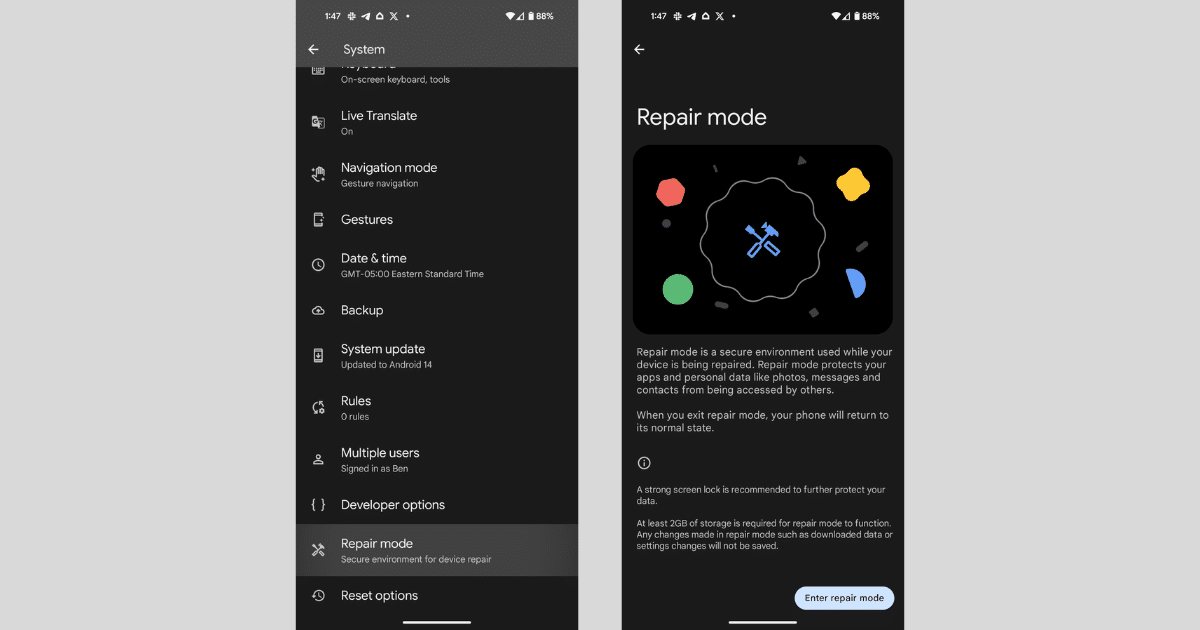
Here’s how to activate Repair Mode
Activating Repair Mode is a simple process. Pixel owners need two key things: at least 2GB of free storage and a secure lock screen (PIN, password, or pattern). Once these requirements are met, users can navigate to Settings > System > Repair Mode and tap Enter Repair Mode. A quick restart later, your phone will enter this secure environment.
Leaving Repair Mode is as simple as entering it. Users can choose between tapping the exit option in the Repair Mode notification or navigating back to the settings menu. Regardless of the chosen method, re-entering the PIN or passcode is mandatory for leaving this secure environment and returning to your regular phone experience.
Supported devices
While Repair Mode represents a major leap forward for Pixel security, it’s important to note that its availability is currently limited. Only Pixel 6 and newer models are eligible for this feature, leaving older models like Pixel 3 and 4, along with the Pixel Tablet, excluded for now.
![]()
Here is a full list of supported devices:
- Pixel 8 Pro
- Pixel 8
- Pixel Fold
- Pixel 7a
- Pixel 7 Pro
- Pixel 7
- Pixel 6a
- Pixel 6 Pro
- Pixel 6
Benefits and limitations
The introduction of this new feature offers immense relief to Pixel users concerned about their data privacy during repairs. However, it’s crucial to remember that data loss is still possible in certain situations. Specifically, if your phone’s logic board needs replacing, all data will be erased. Therefore, backing up your device before handing it over for repairs remains a recommended practice, even with the added security of Repair Mode.
Read more: