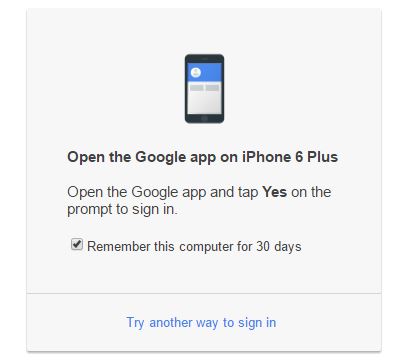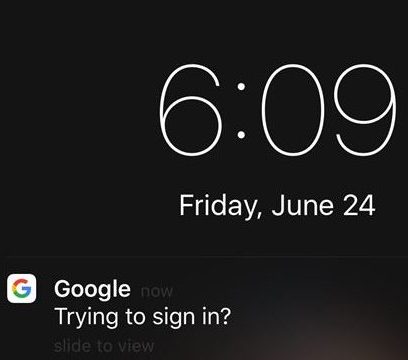Google has made it easier to use two-factor authentication by using their smartphone app to verify your login. It requires users to have the Google app installed and linked to their account to work with Prompt.
2-Step Verification is a good way to add an additional layer of security to your account, along with using a secure password. It sends a code to our linked phone number which you have to input to verify that you are the right user.
To enable Google Prompt, follow these steps:
- Go to your Google Account
- Click on Signing in to Google
- Click on 2-Step Verification
- Make sure that you enable it first. Once enabled, go to Google Prompt and follow the steps to connect with your iOS app.
Next time you try to sign in to a Google service, it will ask you to authenticate your iPhone would show a notification for confirmation. A notification will be shown on iPhone too.
A benefit of using Google Prompt is that you no longer have to rely on SMS and put the codes in your desktop browser or mobile devices to login. However, this means that you would always need the Google app installed on your mobile device. So if you lose your phone, signing in to your Google account would be troublesome.