Google has started rolling out a new compose and replies experience for Gmail users. With the new interface, whenever you click on the Compose button, instead of opening a new interface for composing emails in the messages list view, a popup similar to chat opens to let you write out emails. It contains normal functionality such as adding delivery email addresses and cc/bcc address, subject, email content as well as basic formatting and file uploading.
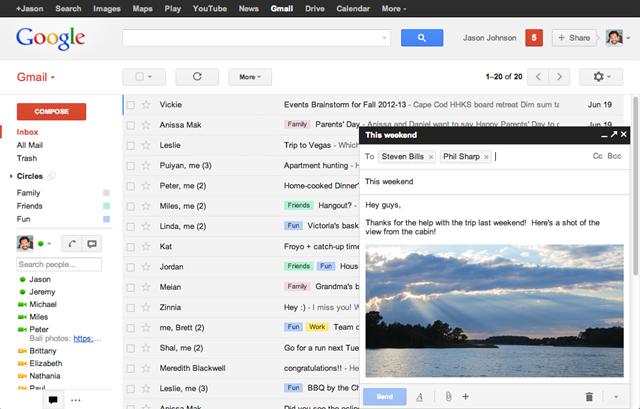
Although, the new compose window still allows formatting but buttons are not displayed by default. To access them, just click on the A button at the bottom of the new popup window. The new compose window features easy placement of inline image attachments but you can’t drag and drop attachments yet. At least this didn’t work in our testing.
When you add recipients to your message, you will be able to see their profile pictures in autocomplete, helping you find the right person faster. The email address chips show in a similar visual manner as the Gmail app for Android. You can also drag and drop the new address chips between to:, cc: and bcc:, again, like the Gmail app.
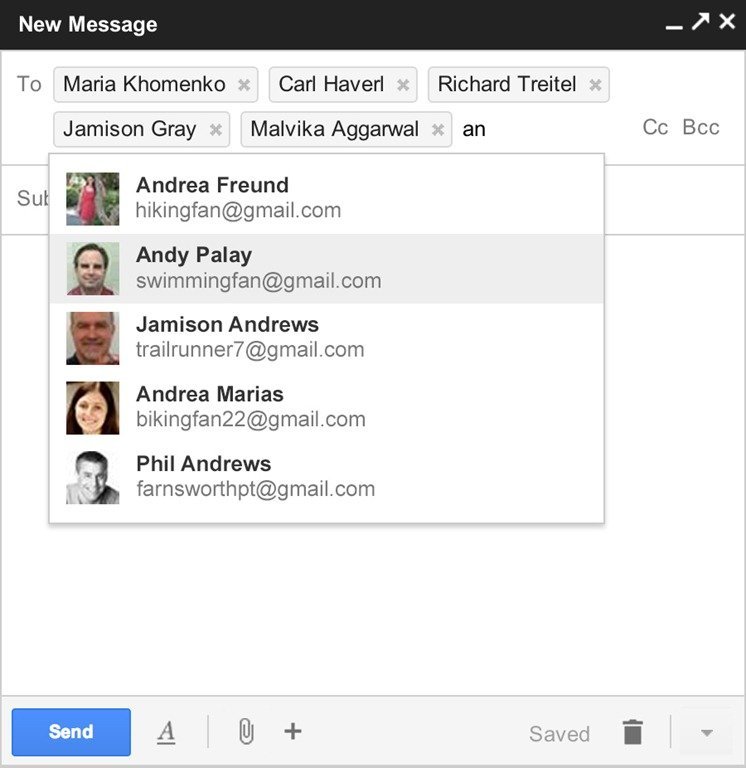
With this new feature, writing multiple emails at a time is easier than before. Instead of opening multiple windows for new emails, you can now write multiple emails at once by clicking on the compose button again which opens another popup window for composing another email. You can minimize the message if you want, just like in chat, while drafts will be automatically saved when you close the compose window.
This new view is also shown when you respond to emails. You can send inline replies and the overall experience is very fast and clutter-free.
The preview of new composes window feature will be available starting today while it will be officially launched in a few months along with support for emoticons, labels, and canned responses.