Google has launched a new “Switch to Android” app on iOS for users to transfer data from an iPhone to an Android smartphone, wirelessly. The new app is designed to easily switch from an iPhone to an Android device with their important data, so users do not have to start from scratch.
Google already allows users to transfer their photos, messages, contacts, and favorite apps. However, users were required to connect both devices with a cable to complete the switching process.

Google’s new “Switch To Android” app on iOS allows wireless transfer of data from an iPhone to Android device
Earlier, Google in partnership with WhatsApp introduced support for transferring WhatsApp chat history from an iPhone to Android 12 devices like Samsung Galaxy models and all Pixel phones on Andriod 12. Previously, it was not possible to transfer WhatsApp chat history including photos, voice messages, and more across iOS and Android platforms.
Building on that, Google has launched a dedicated app to make the switch. The release notes of the new app read:
The Switch to Android app from Google helps you quickly and securely move your most important data types – photos, videos, contacts, and calendar events — to a brand new Android device without fussy cables.
The app also walks you through other important steps to setting up your device, like turning off iMessage so you don’t miss text messages from friends and family.
The app will ask you for a series of permissions so that your iPhone’s data can be moved to your Android device.
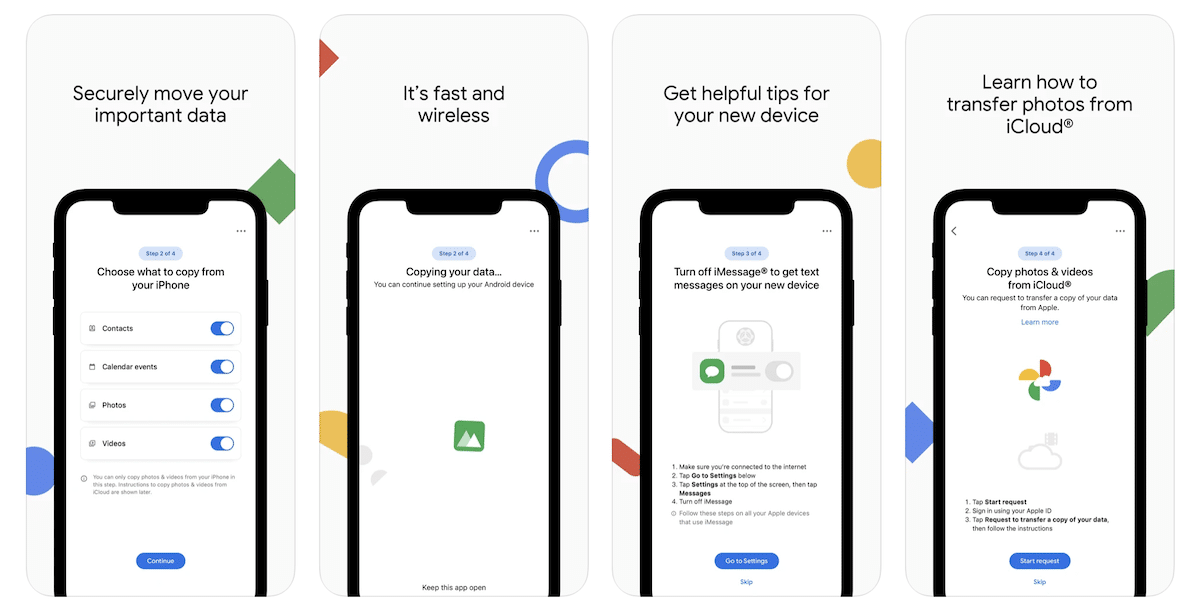
Download the new Switch To Android app from the App Store for free. It is compatible with iPhone and iPod touch and requires iOS 12.9 or later.
Read More:
- Google Maps on iOS introduces new widgets, separate Apple Watch app, and more
- Google’s ‘Privacy Sandbox’ coming to Android to limit cross-app tracking apps
- How to transfer data from your old iPhone to a new iPhone 13 without using a backup
- How to use migration tool to transfer data wirelessly from old iPhone to new iPhone



