Google Translate recently rolled out a redesign of its Conversation mode, which aligns it with the Material You design language.

Google Translate’s Converse mode: Speak the world’s languages with style
With this new Converse mode in version 8.0, you can easily translate conversations in real-time. All you have to do is speak into your phone’s microphone and the translated text appears instantly on the screen. The interface adapts to your phone’s wallpaper and creates a personalized experience. It features smooth animations and colors that flow seamlessly with your device’s theme.
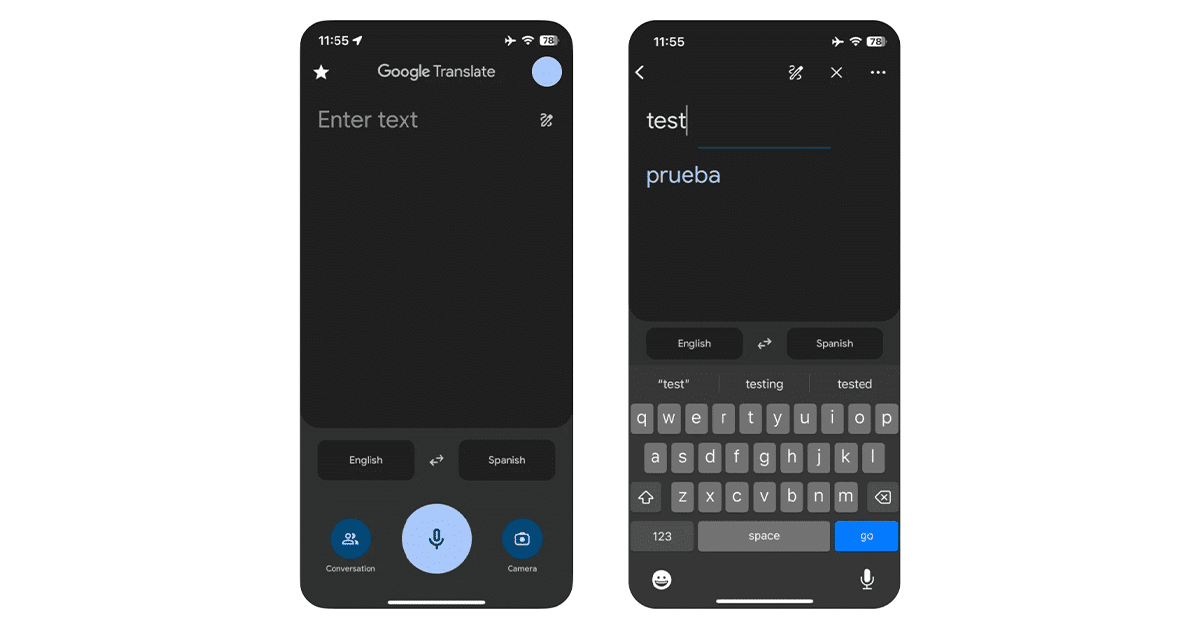
Converse mode also makes it easier to follow conversations in both languages with its two-section screen. You no longer have to squint or switch back and forth between languages.
In addition, auto-language detection is enabled, so you don’t have to select the language manually. Simply speak in either language, and Google Translate does the rest, automatically recognizing and translating the conversation in real time.
There is also a new transcript-saving feature that allows you to capture and save important phrases or directions for later reference. You can easily access your saved conversation by tapping the star icon. With Converse mode, conversation flows effortlessly, just like the Seine.
This update aims to simplify the translation process and make real-time communication smoother and more intuitive. Whether you’re ordering food abroad, asking for directions, or having a casual chat with someone from a different culture, Google Translate wants to make language barriers a thing of the past.
Sure, the app icon hasn’t quite joined the Material You party yet. However, a cool icon refresh is probably on its way considering how sharp the rest of the app looks.
Head over to Google Translate and experience the new Converse mode for yourself. This update is a game-changer for anyone looking to communicate across languages with ease and style.
Read more: