We just posted about the latest greenposi0n RC5 release by Chronic Dev-Team which allows completely untethered jailbreak for iOS 4.2.1 on iPhone 4 / 3GS, iPod touch, iPad as well as the Apple TV 2G without needing any old SHSH blobs. Even though it was believed that an untethered patch will come out after iOS 4.3 goes public, but it appears the exploit being used in greenpois0n RC5 has already been patched in iOS 4.3. Anyways, it’s still a great news for all those who want to get rid of their tethered boot. Just follow this easy tutorial on how to untether your device on iOS 4.2.1.
For now, greenpois0n RC5 jailbreak is a Mac only beta release (has some bugs) while a Windows version will be out in a few days.
WARNING: THIS METHOD WILL UPDATE YOUR BASEBAND, STAY AWAY IF YOU RELY ON ULTRASN0W UNLOCK!!
Video Guide:
Step 1:
Download greenpois0n RC5
Step 2:
Download official iOS 4.2.1 for your device here (Direct Links provided)
Step 3:
Restore your device to the official iOS 4.2.1 using the .ipsw just have just downloaded.
Step 4:
Now connect your iPhone and load greenpois0n
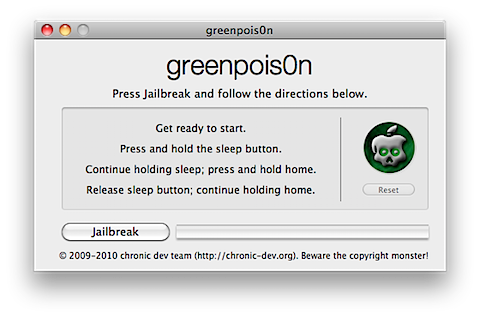
Step 5:
Hit the Jailbreak button and follow the onscreen instructions to put your device in DFU mode.
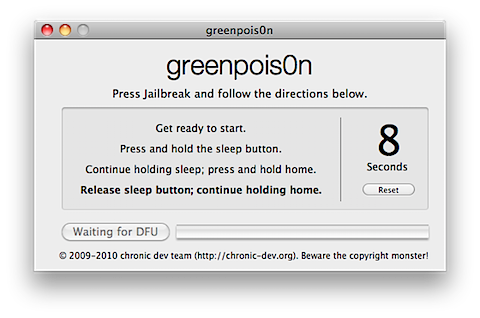
Step 6:
Once in DFU mode, the jailbreak process will begin automatically. You will be asked to continue holding the home button during this step.
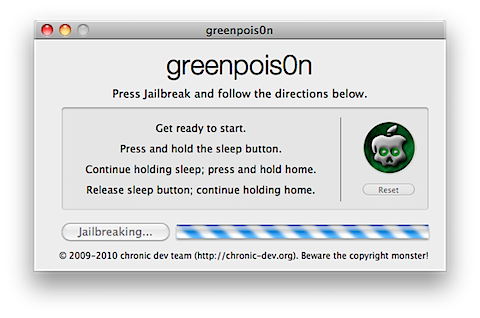
Step 7:
Once the jailbreak is done, you can let go of the home button and hit the complete button to quit greenpois0n.
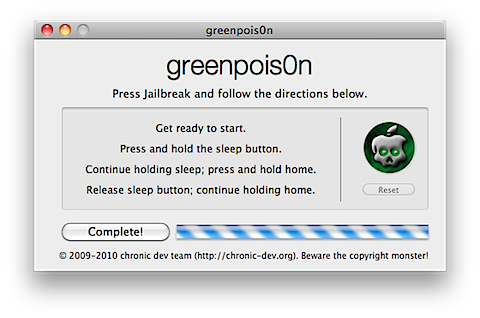
Step 8:
You will see some text scrolling on your device and once it completes your iPhone will restart. You will now see a new icon Loader on your springboard, tap to open it.

Step 9:
Use Loader application it to install Cydia (you can remove Loader once installation completes). After a Re-spring, your device will have a Cydia icon which means you have successfully jailbroken and untethered your device on iOS 4.2.1
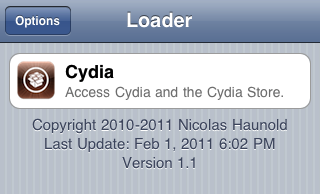
Enjoy!
NOTE: If you are having problems after this jailbreak, read this: Fixing issues with greenpois0n RC5 Untethered Jailbreak for iOS 4.2.1.