Microsoft Education Labs have released a new Math Worksheet Generator which is like a dream come true for teachers, parents and even elder siblings like me who have to teach Maths to the younger ones. It lets you input a Maths question ranging from basic arithmetic to algebra, and based on that creates lots of such question automatically, along with their answers on a worksheet. Trust me, it saves a lot of time and makes everything so much easier. Here’s a quick guide on how to get started:
- The tool is free to download from the Education Labs website. Once you’re done downloading it just run the setup and install it.
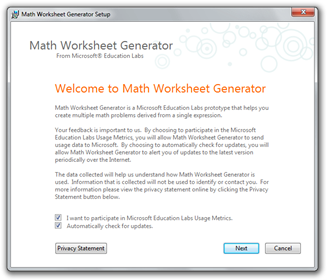
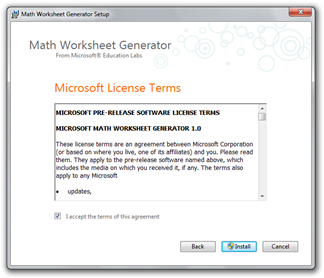
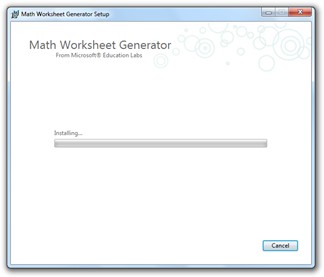
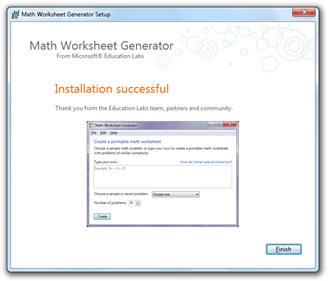
- Once the setup is finished, launch the app and you’ll see a big text field. This is where you can type in your Maths questions. Or you can click on the sample or recent problem drop-down menu and select from the list of questions to get an idea of what type of math queries it can work with.
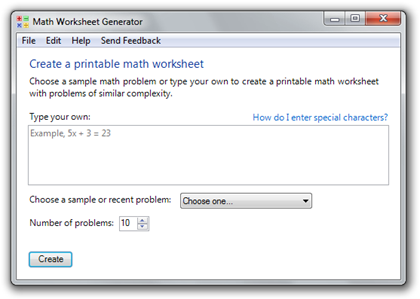
- For testing purposes, let’s just input 2x + 3y = 5z. We can select any number of problems, but let’s just select 10 and click Create.
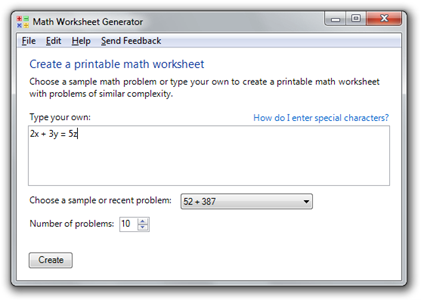
- It’ll open up a new file in Microsoft Word that should look something like this:
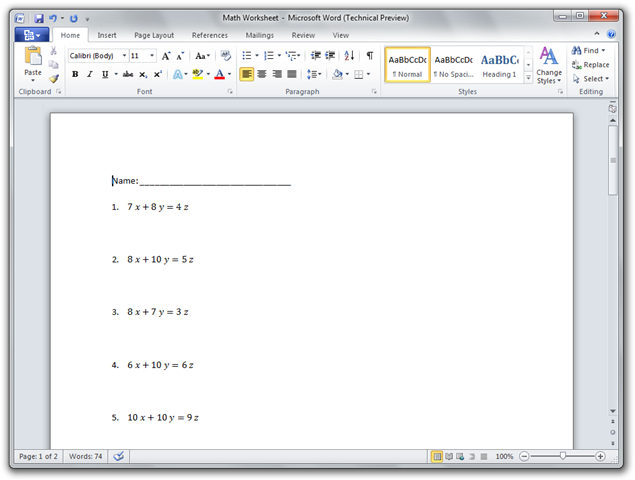
- As you can see, it has generated a similar style of questions automatically hence created a worksheet. The best part is that it also computes the answers for each question and creates an answer sheet too, making it easier for you to check those questions.
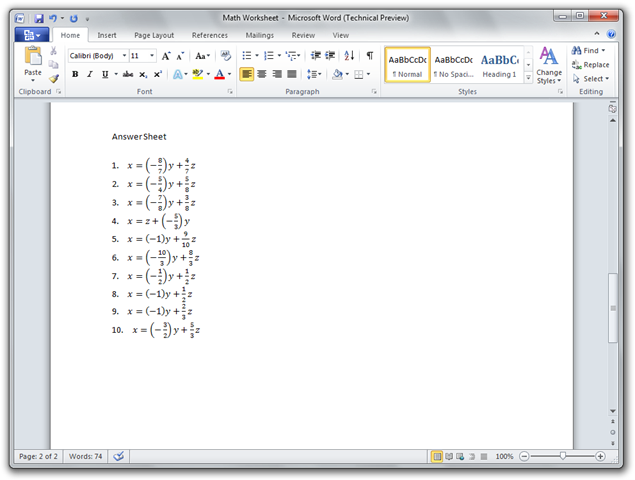
You can just print out this worksheet so that your student or young sibling can work on it and later check the answers using the answer sheet. Makes teaching Maths easier doesn’t it? :)
Enjoy!
Africa is the mother of civilization. It is the center and origin of modern technology, but today Africa has been at the back and far behind in development.
I remember in High-school struggling to insert formulas into Word documents. Too bad this software wasn't available back then.