Windows 7 comes in Six Different Editions Starter, Home Basic, Home Premium, Enterprise, Ultimate and Professional. Home Premium, Ultimate and Professional SKUs are widely available whereas Starter and Enterprise Editions are not available in retail markets leaving Home Basic being available for only non-developed markets.
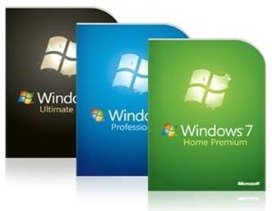
You can always choose the right SKU which will perfectly match your needs. Why are there so many different versions of Windows 7? Well, the main selling points of the various Windows 7 editions are as following:
- Windows 7 Starter is basically used for the less powerful machines like netbooks.
- Windows 7 Home Basic for emerging market customers.
- Windows 7 Home Premium for entertainment consumers.
- Windows 7 Professional is used for small businesses and home.
- Windows 7 Ultimate is for both entertainment and business.
- Windows 7 Enterprise is used for volume licensees.
Comparison of Windows 7’s Six Different Flavors
Windows 7 Starter is very simpler and easy to use and it can be used for basic computing like browsing the Internet, checking mails, light word processing and the likes. Windows Aero (hardware accelerated graphics which provide the glassy look in Windows 7) doesn’t work in Starter.
Windows 7 Home Basic is not available worldwide except in only emerging markets.
Windows 7 Home Premium contains all features of Starter and Home Basic with extra other features such as easier tools for sharing photos, videos, music and creating home networks.
With Windows 7 Professional, you can do everything which is needed for your small business and home. It includes all features of Home Premium edition and also lets you keep your data safe with automatically backups to your network.
Windows 7 Ultimate Edition is the most powerful edition Of Windows 7. It contains the features of both Windows 7 Home Premium and Professional and also provides extra security by letting you encrypt your drive with the Bit-Locker feature.
Windows 7 Enterprise Edition is available with Microsoft Software Assurance. This edition contains the same features as Windows 7 Ultimate edition but is available for large companies.
Here are some other important differences between these different versions of Windows 7:
· 32/64 bit
All editions are available in both 32 bit and 64 bit variants except Starter which supports 32 bit only.
· Remote Desktop Services
Windows 7 Ultimate, Professional and Enterprise support Remote Desktop Services (both client and host roles) while Starter, Home Basic and Home premium support client only.
· Maximum RAM Support
- Home Basic: 8GB
- Home Premium: 16GB
- Professional: 192GB
- Enterprise: 192GB
- Ultimate: 192GB
· Maximum CPU’s support
Starter, Home Basic and Home Premium support only 1 maximum physical CPU while Ultimate, Professional and Enterprise can support maximum 2 physical CPU’s.
· Aero (Desktop Window Manager) and Fast User Switching
All Editions support Fast User Switching and Desktop Window Manager except Starter Edition.
· Home Group
Home Premium, Professional, Ultimate and Enterprise Editions can create and join Home Groups while other versions can only join them.
· Windows XP Mode
Users can run many windows productivity programs with Windows XP Mode.Only Windows 7 Enterprise, Ultimate and Professional Edition support it.
· Multi-touch Support
Starter and Home Basic Edition don’t support Multi-touch whereas all other 4 editions support it.
· Multiple Monitors
All Editions support multiple monitors except Starter Edition (this means no external monitors).
· Virtual Hard Disk Booting
Windows 7 Ultimate and Enterprise Edition contain a feature known as “Virtual Hard Disk”. Using this you can boot your Windows out of a Virtual Hard Disk file.
· Direct Access
Gives mobile users faultless access to shared networks without the need of a VPN (Virtual Private Network). Only Ultimate and Enterprise Editions support this.
Windows 7 is full of great features, but not everybody needs every feature. Hopefully this guide should help you decide on which Windows 7 version you should be using.