YouTube supports a number of formats for video streaming. One of the most popular video streaming formats in the world is h.264, but Google supports and prefers streaming videos from YouTube in VP8/VP9 video format. It apparently brings better compression while maintaining good quality.
However, the problem is that most devices support h.264 hardware acceleration using GPU, but for VP8/VP9, GPU acceleration isn’t supported and falls back on the CPU to perform the rendering. This means that your laptop or computer’s CPU has to do additional work, part of which should have been offloaded to the GPU. The common issues that users face with VP8/VP9 encoded video is stuttering, lower battery life and heating up on laptops.
The good thing is that even older laptops have some sort of h.264 hardware acceleration which means that if the video streaming is switched to this format, you would not face any issues with streaming or high CPU usage. A simple solution to fix this is h264ify extension for Google Chrome and Firefox.
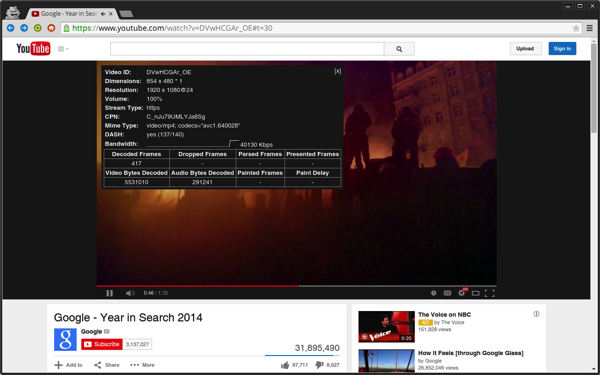
h264ify simply ensures that the video stream from YouTube is h264. Once you download and install the extension, you can verify that the video is indeed mp4 format, by right clicking on the YouTube video and clicking on ‘stats for nerds’. In the information overlay, you should see video/mp4 in Mime Type.
You can also go to the YouTube HTML5 video player page to verify. WebM VP8 and MSE & WebM VP9 will show as unsupported. You should be able to play HD, 60fps, and even 4K YouTube videos with ease now.
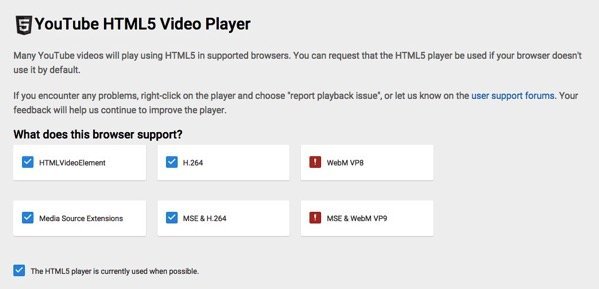
A simple but must have extension for YouTube users on Chrome and Firefox.




I have h264ify installed. It HAS cured the stuttering problem, and I know it’s working. However, the gpu offload part doesn’t seem to do anything. All 4 cores of my cpu jump up to and stay at over 60%, while my gpu core and memory stay at under 10% (its a gtx 550 ti that thankfully I will be replacing this x-mas). The 550 was nice for a while but I’ll be very happy to venture into 900 series soon. What I can’t stand is thinking that 500 or 900 series, either way, when I watch hd 1080p (especially at 60fps) it’s not just a “normal” 60%+ usage, it’s a staggering, chrome paralyzing deal. The whole pc slows down, the navigator can hardly scroll up and down while the video plays. Exiting the video is seemingly a chore for the system. And all the while, the video card just sits there doing mostly nothing. When using console emulators, okay, i get it, the code was never meant for pc. But this? I can’t stand it! Youtube says (with chrome) vp8 and vp9 aren’t running (unchecked, exclamation point) but from what I understand, that’s the way it should be. So what am I doing wrong?