The popular iOS camera app, Halide Mark II now offers seven iOS 16 Lock Screen widgets, support for iPhone 14, higher megapixels and more.
Apple’s latest hardware and software updates have introduced new features and capabilities. The iOS 16 brings a customizable Lock Screen on compatible iPhones which allow users to add widgets on the Lock Screen for users to view important information at a glance and quickly access different aspects of an app without launching it.
The camera system on the new iPhone 14 Pro lineup is upgraded to 48MP to capture high-resolution images with more details. Now, the Halide Mark II app released two new updates to support new capabilities for iOS users.
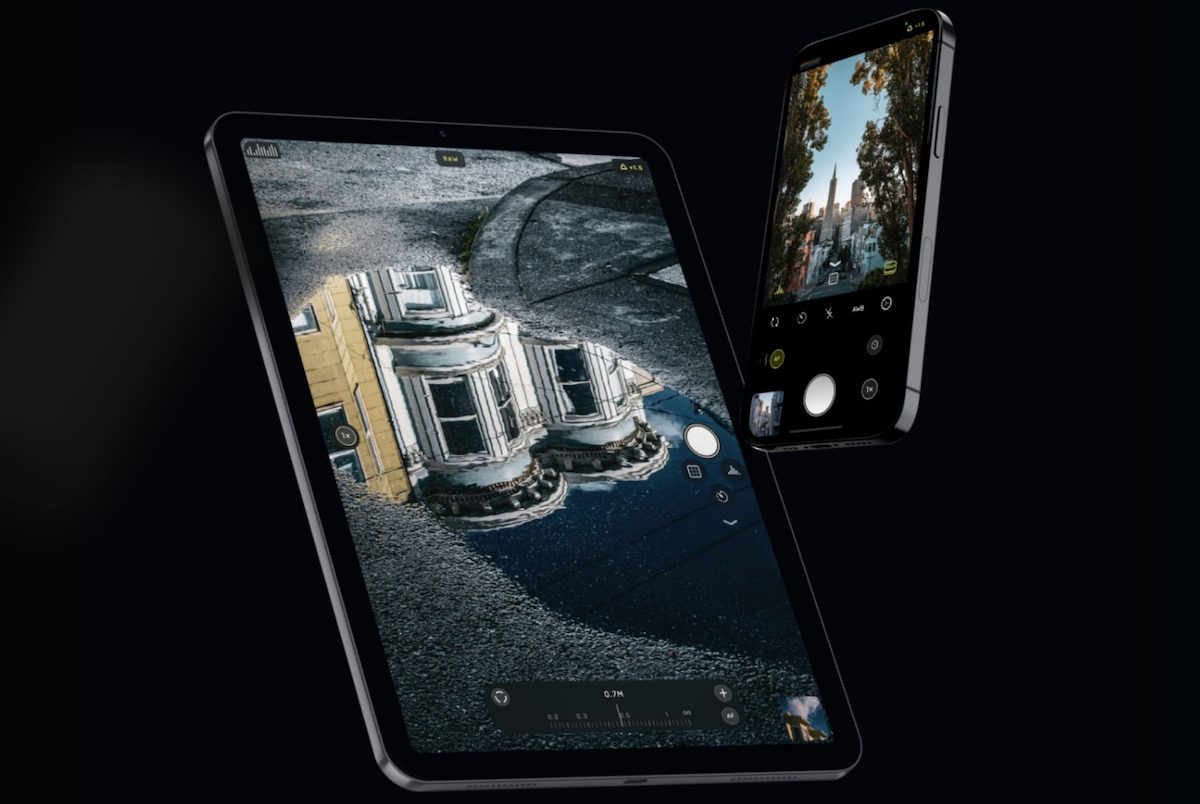
Halide Mark II new widgets allow users to open the camera directly from the iOS 16 Lock Screen
Back-to-back updates of the app, introduce seven new widgets, support for higher megapixels, and several performance improvements. Here are the release notes of both updates:
Halide Mark II 2.8.1 version – This update prepares the most powerful camera app for the most powerful camera yet.
- Initial support and fixes for the latest iPhones and higher megapixel cameras
- Fixes and improvements to our new Lock Screen widgets
- Increased reliability when writing very large RAW files
- Improvements to Image Rescue
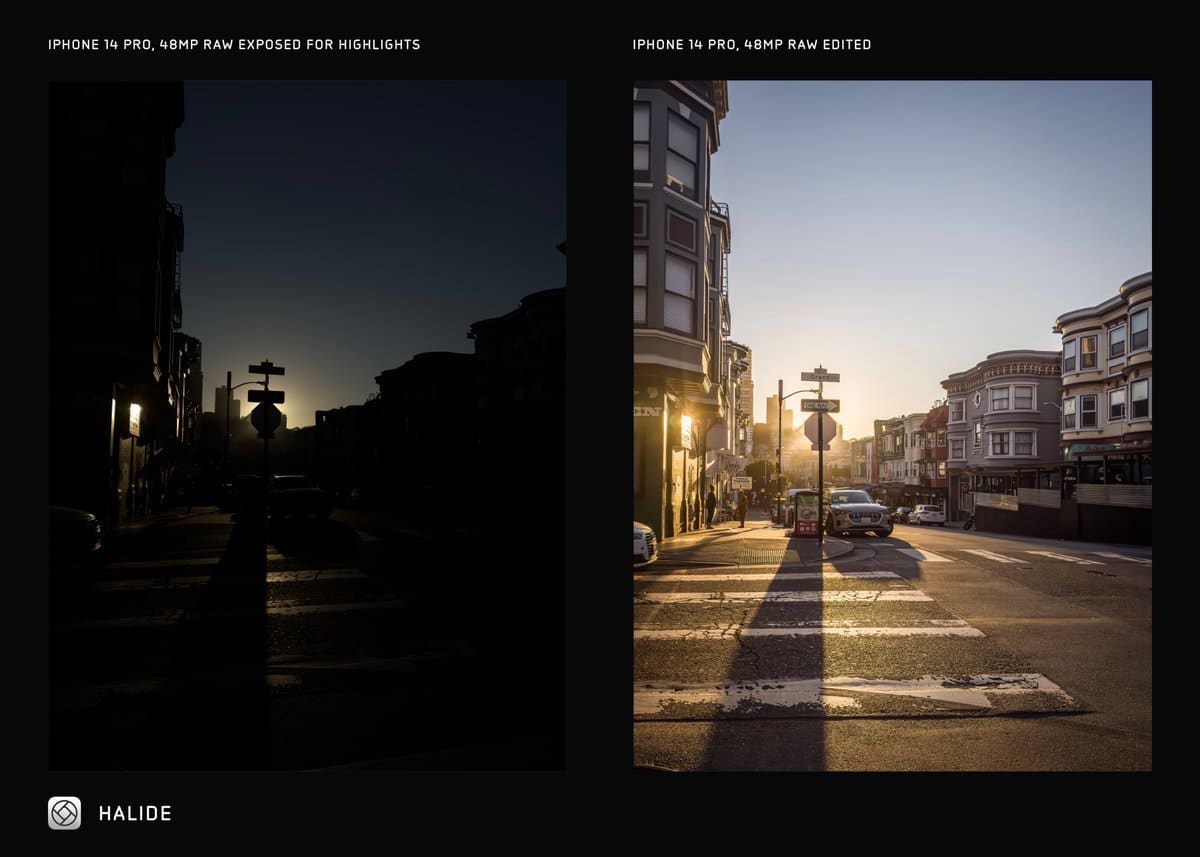
Halide Mark II 2.8 update – We are happy to announce you can now access Halide from your lock screen! iOS 16 introduces new Lock Screen Widgets, which lets us finally release the most-requested feature in the history of Halide. Halide 2.8 introduces 7 Lock Screen widgets, letting you:
- Open Halide from the Lock Screen
- Jump right into your ultra-wide, wide, or telephoto lens
- Open Halide into Auto or Manual mode
- Open Halide in Macro mode

However, Halide said that it has not tested the app on the new iPhone 14 lineup and has asked users to report any bugs or issues they have experienced during the installation of the update.
This is our initial update for new, shiny things — we have not yet tested or used Halide on new hardware, so please send us any bugs, issues or other feedback you have when you install this update on something new and shiny. Thank you!
Update the Halide Mark II from the App Store to enjoy the new features which require iOS 16. New users can download the app from the App Store for free with an in-app monthly subscription, yearly subscription, or one-time purchase.
Read more: