Apple is going to release the new iOS 16 to the public today. The latest update includes several new features and improvements. Here are the top iOS 16 features coming to compatible iPhones.
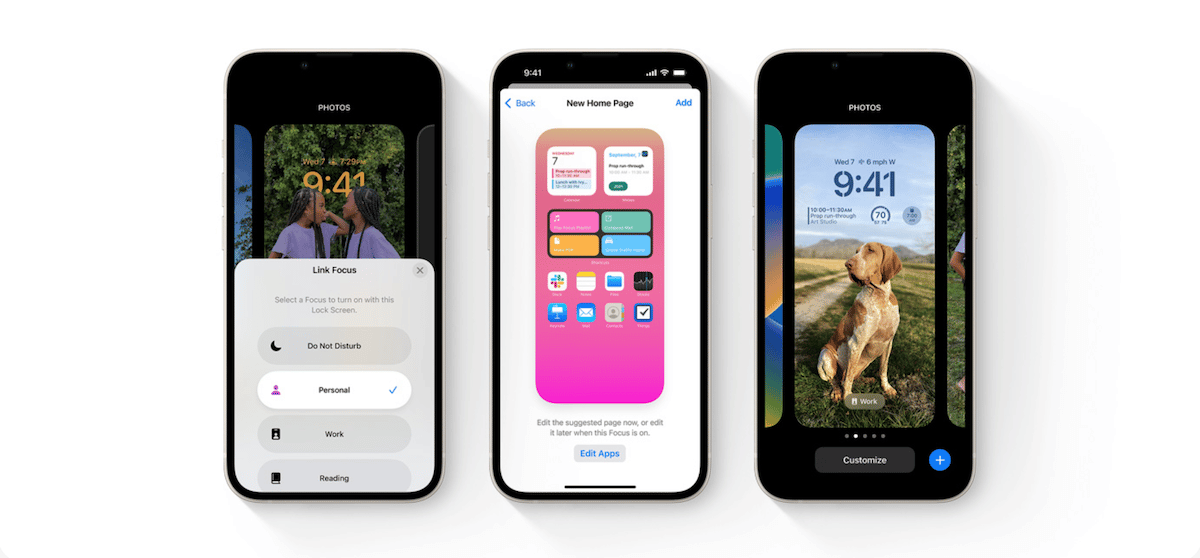
Top iOS 16 features on iPhone 8 and later models
- Lock Screen
- Customization options to stylized date, time, font styles, color, look, and more
- Lock Screen Gallery
- Widgets
- Live Activities
- Lock Screen for Focus
- Redesigned notifications
- Lock Screen switching throughout the day
- Multilayered photo effect
- Photo shuffle
- Photo styles
Read more: iOS 16 brings new lock screen with customized wallpapers, widgets, and much more

- Focus
- Integrated with new Lock Screen to quickly activate a Focus
- Receive suggestions of relevant Lock Screens for different Focus modes. For example, a data-rich Lock Screen when using Work Focus.
Read more: iOS 16 to exclusively feature more customization options on Focus mode

- Messages
- Edit a message
- Undo send
- Recover recently deleted messages
- SMS Tapbacks on Android
- Send collaboration invitations
- Receive collaboration updates
- Rewind or fast-forward audio messages
- Dual SIM message filtering
Read more: Messages in iOS 16: edit and undo sending messages, SharePlay and more
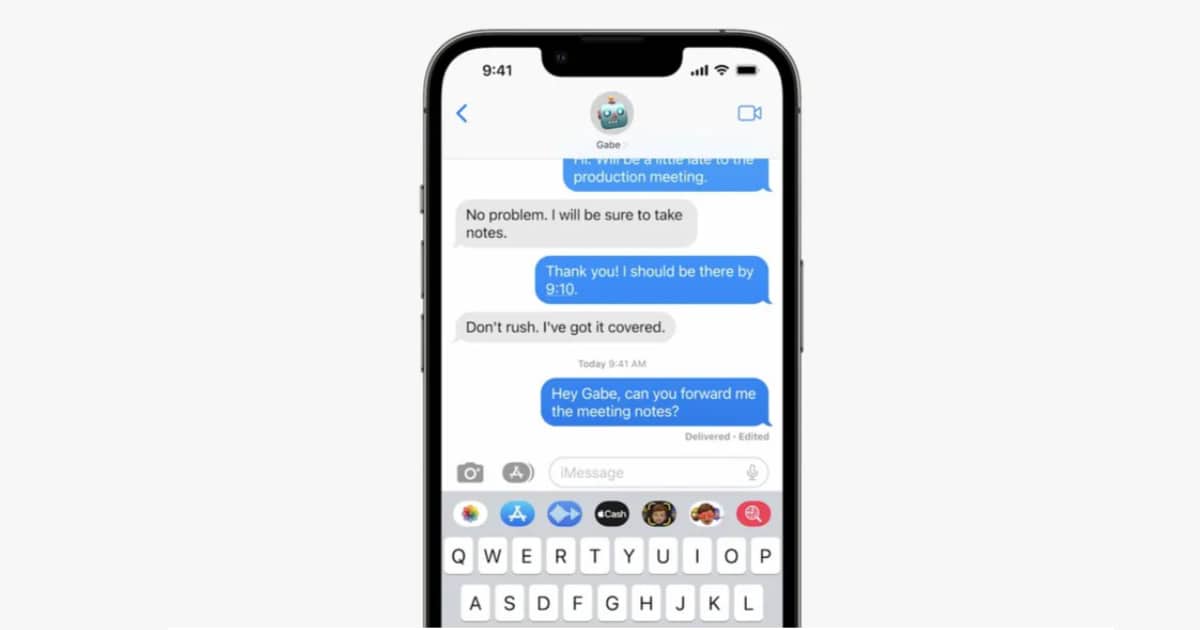
- Mail
- Undo send
- Schedule send
- Set up Remind me for emails
- Smart search corrections
- Smart search suggestions
Read more: Apple adds BIMI standard support in Mail app on iOS 16 and macOS Ventura to prevent mail spoofing
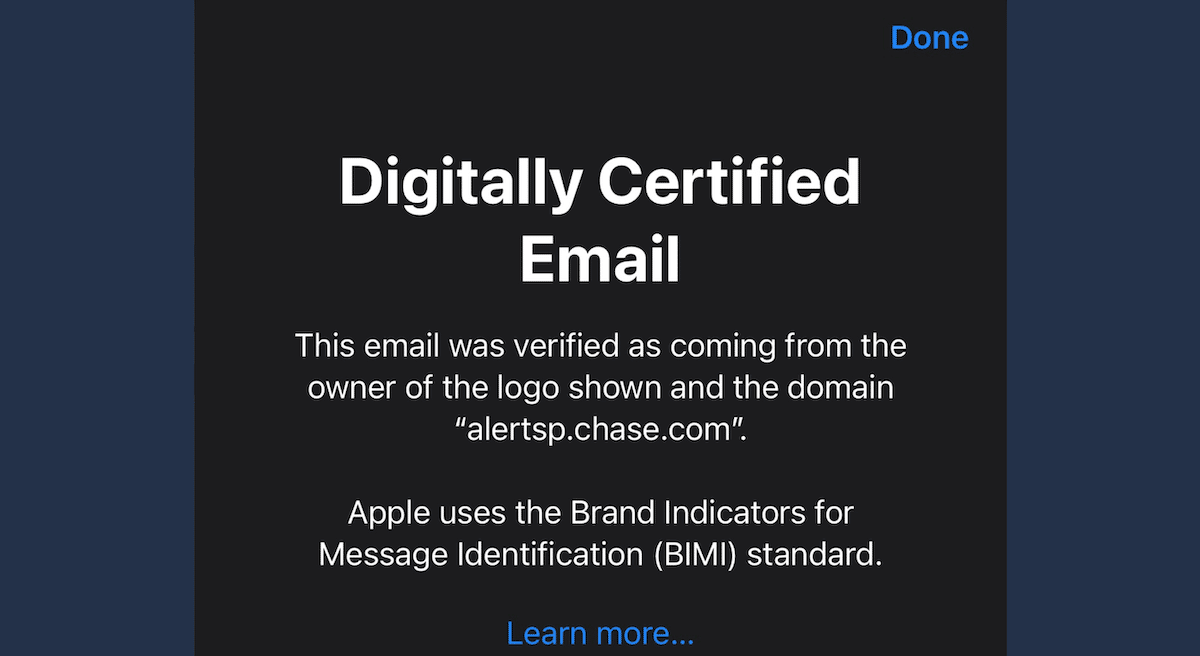
- Live Text
- Support for videos
- Recognizes new languages: Korean, Japanese, Ukrainian
Read more: iOS 16 brings smarter and more intuitive Siri, Dictation, and Live Text features
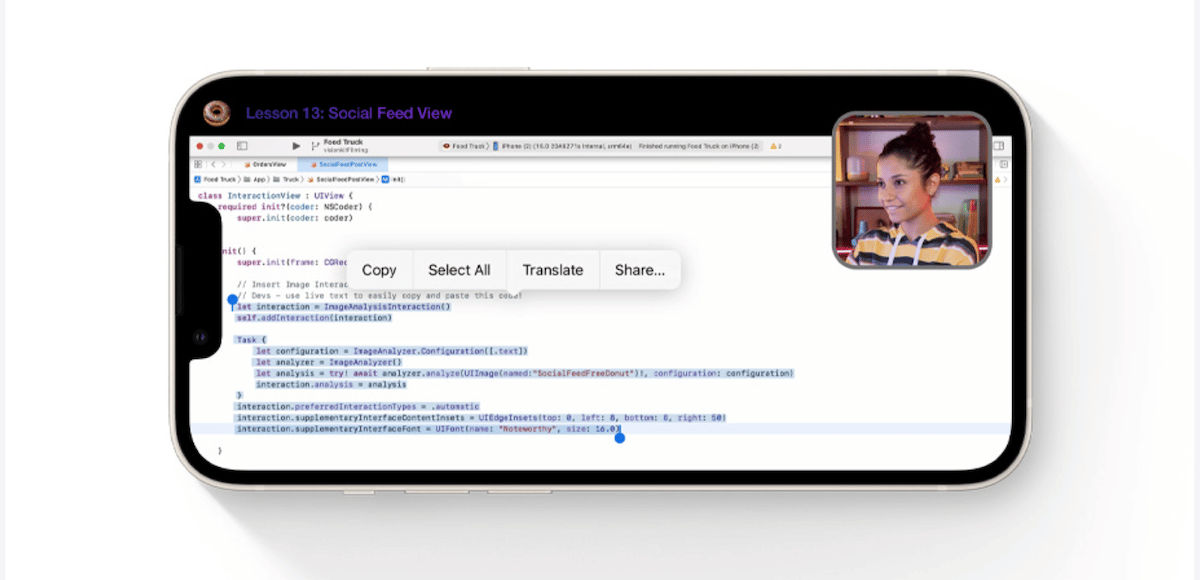
- Siri
- Call hang up
- “Hey Siri, what can I do here?” command to inquire about a specific app
- Automatically send messages
- Shortcuts from apps
- Expanded offline support
Read more: iOS 16 brings smarter and more intuitive Siri, Dictation, and Live Text features
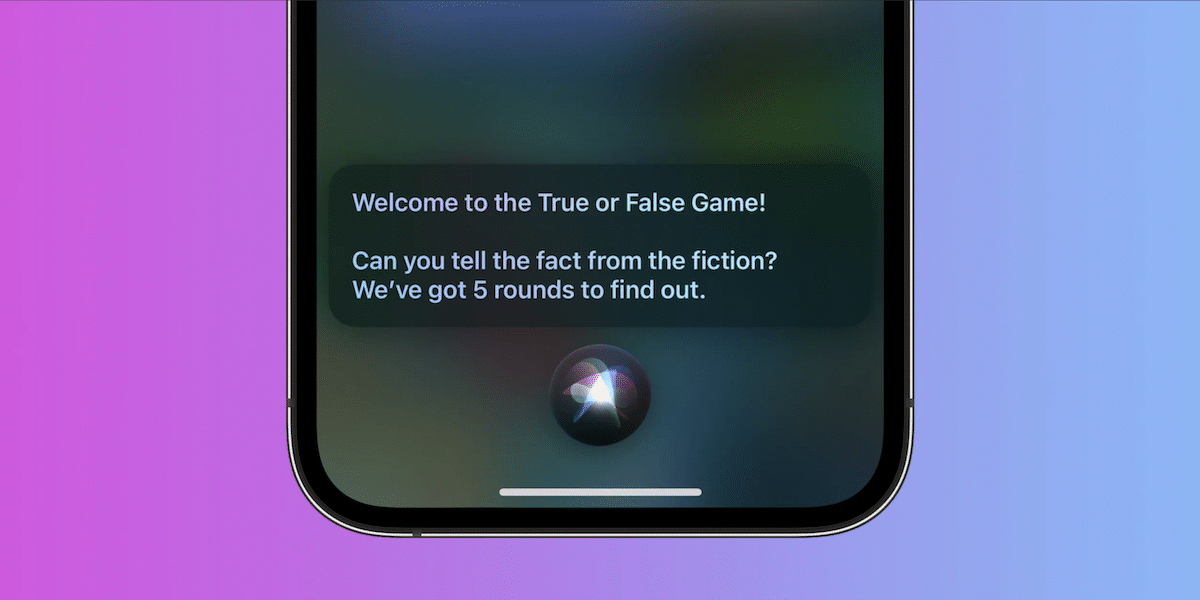
- Health
- Cycle deviation notification
Read more: iOS 16 to feature enhanced notifications, health tracking and mixed reality headset support
- Fitness app on for all iPhone users
Read more: Apple Fitness+ will expand to all iPhone users and new regions with exciting new workouts and more
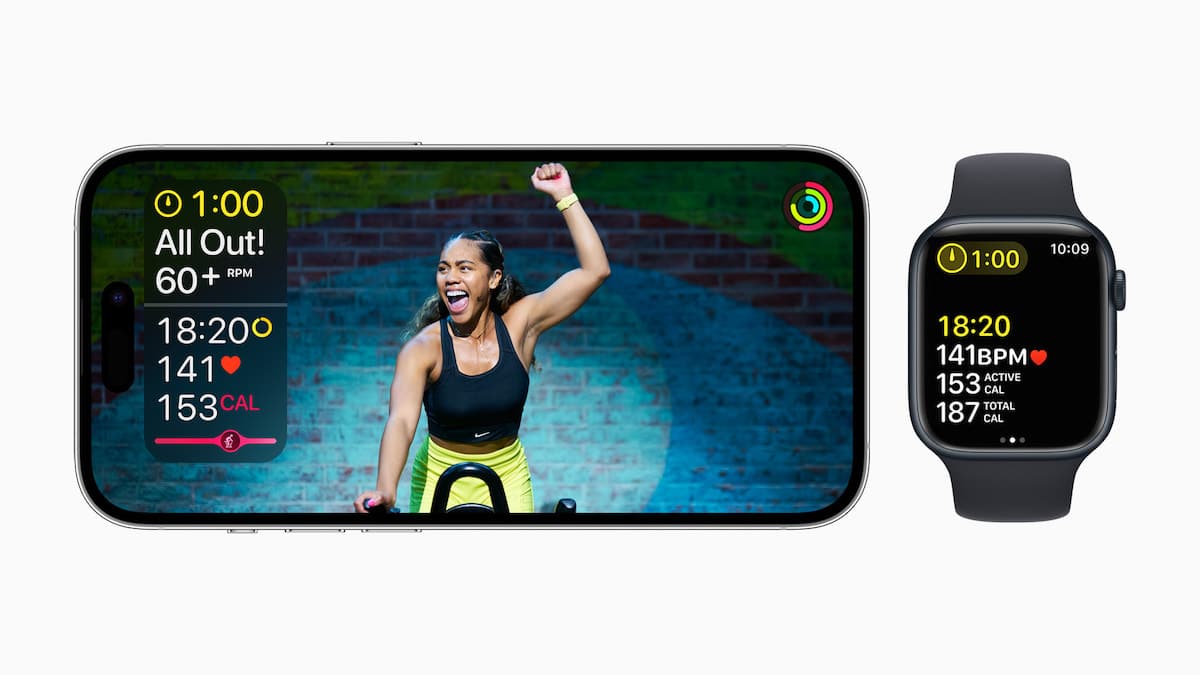
- Accessibility
- Apple Watch mirroring
- Magnifier mode that includes door and people detection and image description
- Buddy controller
- Siri
- call hang up
- announce notifications
- switching auto-answer for calls on and off
- pause time
- Voice Control
- call hang up calls
- spelling mode
- Books app features new accessibility options like bolding text, adjusting line, character, and word spacing, and others.
- VoiceOver
- New languages and voice
- Starting point detection in Maps
- Audiograms to Health
- Customization option for sound Recognition
- Camera
- Foreground blur in portrait photos
- Improved quality when recording in Cinematic mode on iPhone 13 and iPhone 13 Pro
- FaceTime
- Collaboration
- iCloud+
- Hide My Email in apps
- Custom Email Domain
- Photos
- Lock Hidden and Recently Deleted albums
- New memory types
- Tap to restart a Memories’ video
- Duplicate photos detection
- Copy and paste edits
- Undo and redo edits
- Turn off Memories and Featured Photos from appearing in the Photos app and Photos widget
Read more: Photos in iOS 16: duplicate detection, copy and paste edits, and ability to lock hidden albums
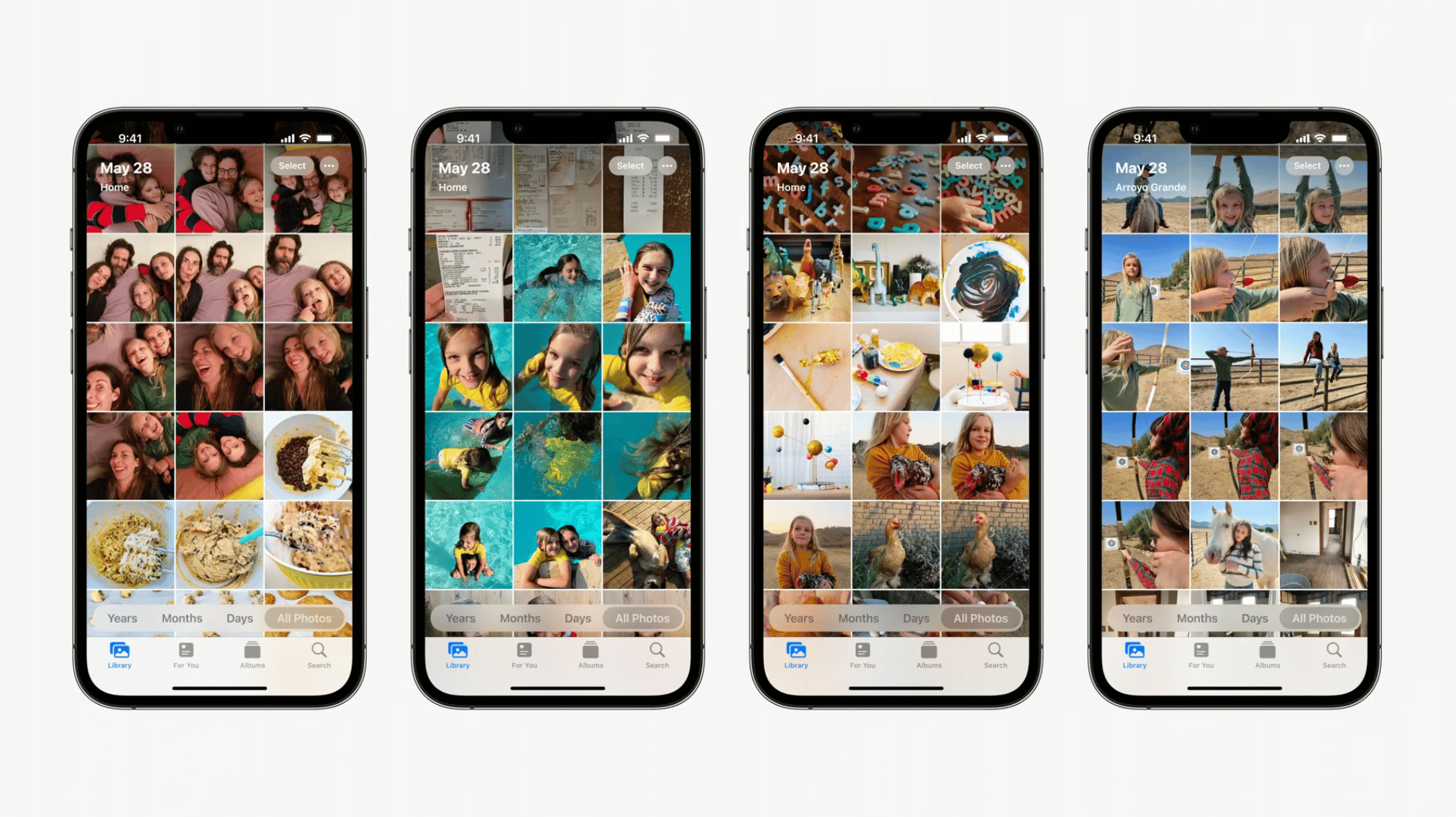
- Maps
- Multi-stop routing
- Transit cards
- Transit fares
Read more: iOS 16 updates Apple Maps with new Multistop routing, Pay for Transit and other features
