After experiencing an almost fatal fall, a florist used the Hey Siri feature on her AirPods to call 911. Sixty years old, Susan Putman was working alone in her studio in Bernardsville, New Jersey when she tripped and hit her head on a sharp metal pole. Fortunately, her AirPods remained in her ear and she quickly used the voice assistant to call emergency service and get help in time.

AirPods (1st, 2nd, and 3rd generation), AirPods Pro, and AirPods Max come with “Hey Siri” voice assistant support so that users can ask Siri for weather updates, command it to adjust volume, and more without taking out iPhones for their pockets. And Putman used it call 911 which saved her life.
In an interview with People, Putman recalled the series of events that lead to her fatal head injury. Luckily, she did not lose consciousness and after checking that she was losing a lot of blood, Putman called 911 immediately.
“I was working on a four-foot horseshoe wreath, and I stepped back to look at it and I forgot its box was sitting on the floor,” Putman tells PEOPLE. “I must have been very conscious about not smashing the wreath because I tripped and flew maybe 8 ft. in the air and my head landed against these metal poles.”
“When I reached to my head and felt that it was bleeding, I realized that my AirPods were in,” she says. “There was a lot of blood and I freaked out, but I immediately said, ‘Hey Siri, call 911.’
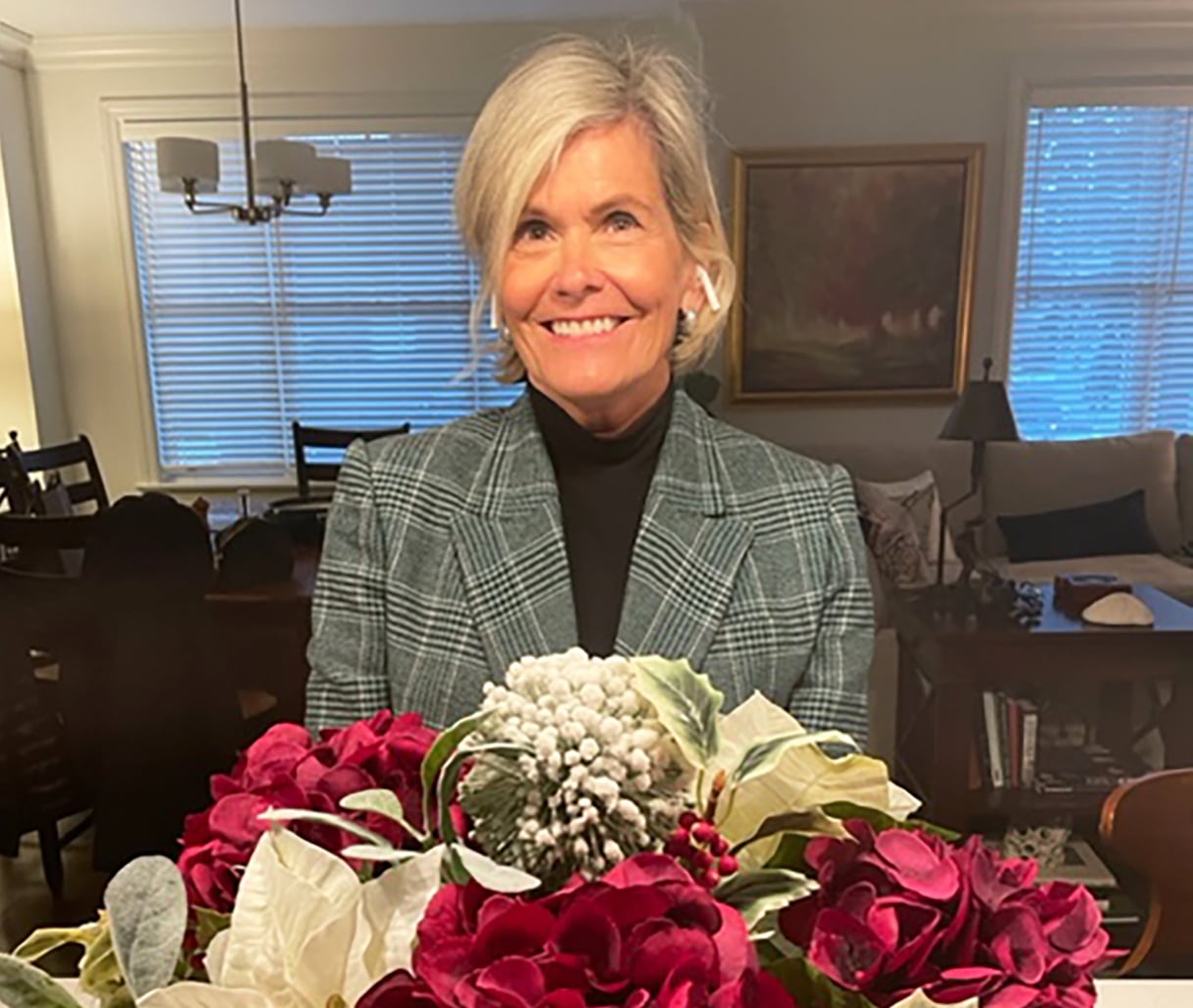
Having recovered from her injury, Putman credits AirPods for saving her life and says that the outcome would have been very different if the wireless earbuds were knocked out of her ears.
“The only thing I remember is the two police guys getting there and one is holding a towel to my head, and he says to the other one to tell the ambulance to get there right now because I was losing a lot of blood,” she says. “Honestly, if it had been another 15 minutes, I’m not sure I’d be here. There’s no doubt about it — if I didn’t have my AirPods in, I would’ve died.”
How to enable the “Hey Siri” feature on AirPods
Like on the iPhone and iPad, you can turn on the “Hey Siri” voice command on AirPods (2nd, and 3rd generation), AirPods Pro, and AirPods Max.
- Settings app > Siri and Search option
- Enable the “Listen for “Hey Siri” feature
- To manually use the voice assistant, turn on the “Press side button for Siri”
For first-generation AirPods, you will have to manually invoke the voice assistant by double-tapping on either one of the AirPods.
Read More: