We showed you how to delete apps from your Launchpad already, but what if you wanted only a few apps to not be shown? Well, there is a way to hide apps one by one, without totally clearing out the launchpad or uninstalling apps. That little utility is named Launchpad-Control, and it works like a charm.

After downloading the app, run it. It will show a new window with all your apps listed that are currently being shown in the Launchpad. All you have to do is uncheck the ones you don’t want show in Launchpad, and you’re done. You don’t have to worry about these apps being uninstalled or wiping out your entire Launchpad. This is a must have utility for anyone using Lion.
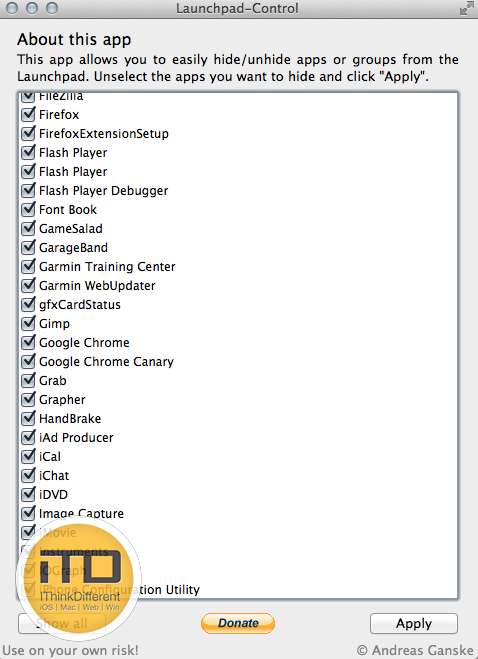
If Apple were to follow it’s previous releases, I would not be surprised if a feature like this would become standard in the OS. Apple has been known for taking 3rd party ideas and adding them right into the OS. Until that day however, go download your copy of LaunchPad-Control and get customizing!
Subscribe to our RSS Feed and keep following us on Twitter, Facebook and YouTube for all the latest news, updates and more.
4 comments
Comments are closed.