Twitter allows its users to hide replies made on their tweets. The feature’s sole purpose is to hide spam and unwanted comments from a post that distracts others from the main point.
Twitter’s way of thinking is that if inappropriate behavior and hateful remarks can be hidden from view, it will discourage the very people who write these comments and bring civility online.

The feature was rolled out last year after testing, first in Canada in July, then in the U.S., and finally in Japan last September. Since its launch, Twitter has gathered information through surveys and the app itself, that people often hide the replies they find annoying, irrelevant or off-topic.
Hiding tweet replies on Twitter
- You can start by finding a reply to one of your tweets that you want to hide. After that, click or tap on the downwards arrow/icon situated on the right side of the tweet.
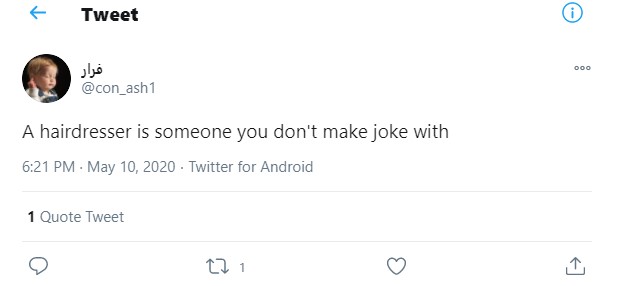
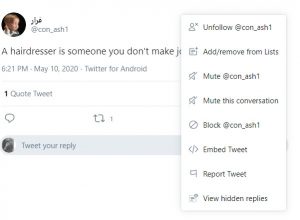

Upon doing it the second time, the tweet will be automatically moved to a separate location without further confirmation.
Unhiding tweet replies on Twitter
After you have hidden a reply on your tweet, there will be an icon alongside the status’ other details, Hidden Reply. If another user is viewing your tweet, they can see also see the icon and view the hidden responses.
- To unhide reply on your tweet, click or tap the Hidden Reply button on the right.
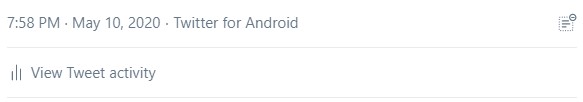
- Next, you will be able to see the hidden reply, you can click or tap on the icon far right associated with the tweet.
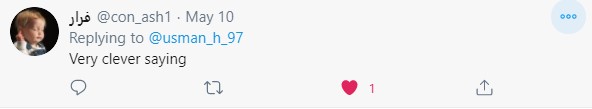
3. Click or tap Unhide Reply.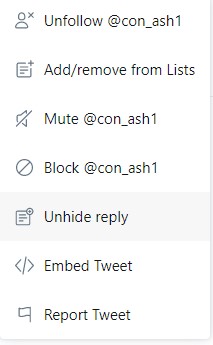
The tweet will appear back on your original tweet. We hope this guide helped you stay focused!
Read More:




1 comment