The M3 Max edition of the 14-inch MacBook Pro now offers High Power Mode. This new energy mode unlocks the full potential of the MacBook Pro, delivering a significant performance boost for demanding tasks like graphics-intensive work.
While MacBooks automatically adjust to optimize performance, High Power Mode provides users with the option to manually push their MacBook Pro to its maximum capabilities when needed.

High Power Mode ensures graphics-intensive workflows run seamlessly on M3 Max MacBook Pro
Previously exclusive to the 16-inch MacBook Pro, High Power Mode is now available on the 14-inch model as well, thanks to the introduction of the M3 Max chip. This confirmation comes from Six Colors’ Jason Snell, who noted that High Power Mode is now accessible on both the 14-inch and 16-inch MacBook Pro models equipped with the M3 Max configuration.
Snell’s testing indicated a modest performance boost with High Power Mode enabled. However, he also observed a noticeable increase in fan noise during this mode. “It’s all in the name of high performance,” he remarked. Under heavy CPU tasks, the fans worked more diligently to maintain the processor’s maximum capacity.
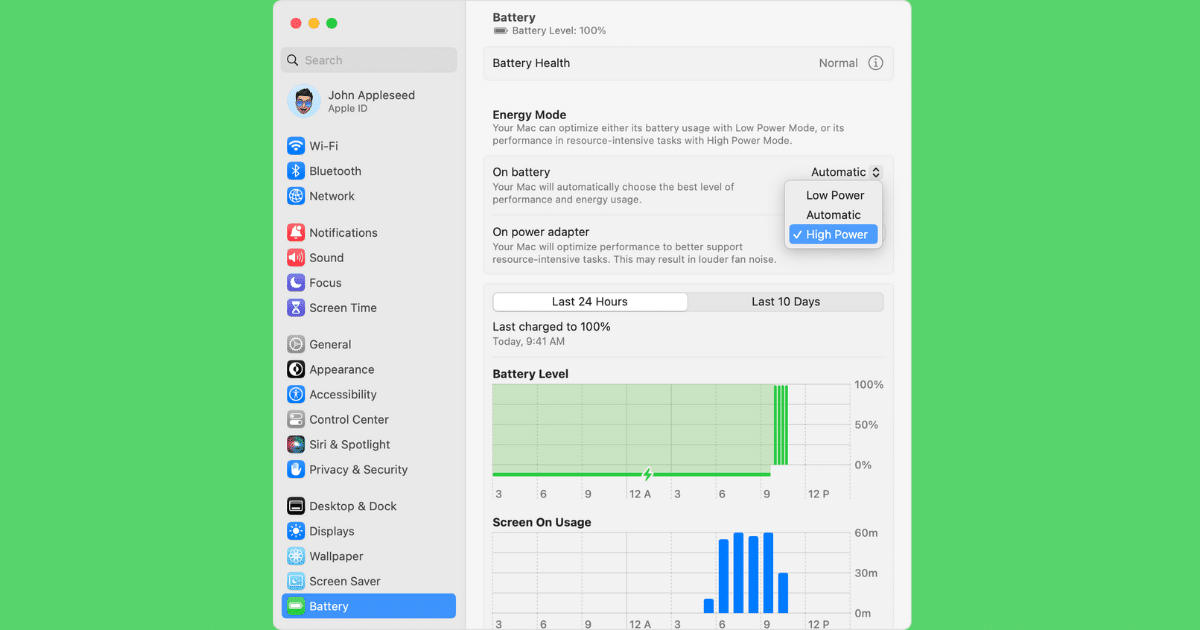
Apple explicitly states that High Power Mode is particularly advantageous for graphics-intensive workflows, such as color-grading 8K ProRes 4444 and 8K DNxHR video. When enabled, users may experience smoother playback and faster exports in video editing and 3D applications.
High Power Mode can improve performance in graphics-intensive workflows such as color grading 8K ProRes 4444 and 8K DNxHR video. In video editing and 3D applications, you may experience smoother playback and faster exports in High Power Mode.
High Power Mode is readily accessible within the Energy settings under System Preferences. Users have the flexibility to choose between Automatic, Low Power, or High Power modes, regardless of whether the device is running on battery or connected to a power adapter. The option serves as the counterpart to Low Power Mode, introduced in macOS Monterey, to extend battery life.
Enabling High Power Mode in M3 Max MacBook Pros
With macOS Ventura and later versions, users can seamlessly activate High Power Mode in the System Settings app, specifically within the Battery section. Here’s how:
- Launch Settings.
- Click Battery.
- Choose High Power Mode from the On battery or the On power adapter pop-up menu under Energy Mode.
Read more:

