The new HomePod 17.1 and tvOS 17.1 bring the Enhance Dialogue feature to all HomePods including the original HomePod and HomePod mini.
Apple has also released iOS 17.1, iPadOS 17.1, macOS Sonoma 14.1, and watchOS 10.1 to the public with new features, improvements, and security fixes.
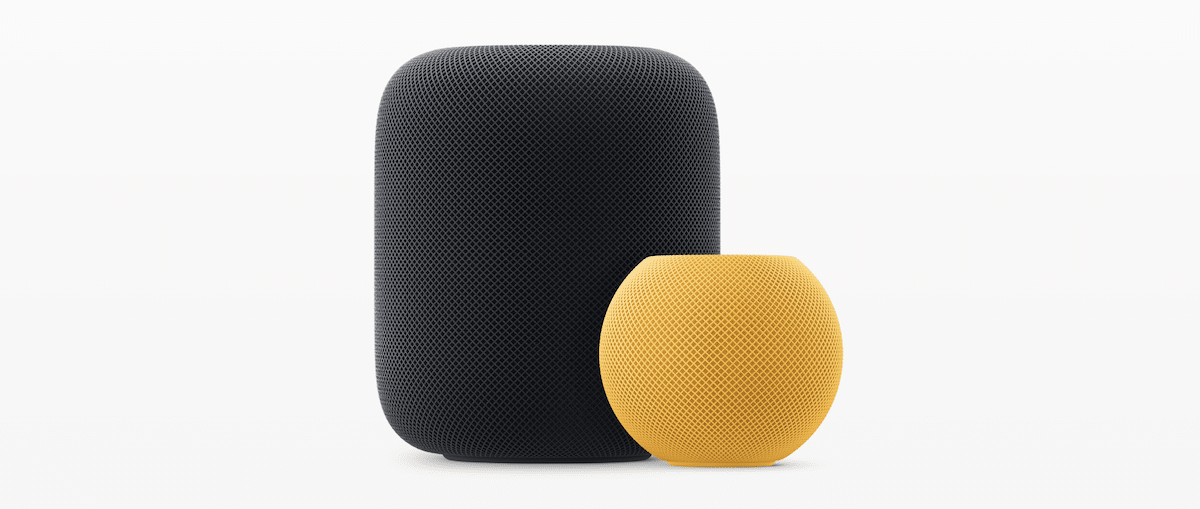
tvOS 17 introduced the Enhance Dialogue feature in the second-generation HomePod. It is designed to boost the volume of spoken voices over music, action, or effects in a TV show or movie to make it easier for viewers to hear dialogue. Apple has expanded the audio feature to all HomePod models in tvOS 17.1.
Enhance Dialogue works on HomePod paired with Apple TV 4K in tvOS 17.1 and HomePod 17.1
When paired with an Apple TV 4K, Enhance Dialogue can be turned on HomePod. The release notes read:
Software version 17.1 adds support for Enhance Dialogue on HomePod mini and HomePod (1st generation) so you can hear spoken voices more clearly over effects, action, and music in a movie or TV show when paired with Apple TV 4K. This update also includes bug fixes and stability improvements.

Here is how to enable Enhance Dialogue in tvOS 17.1 and HomePod 17.1:
- Make sure that your devices are updated to the latest HomePod 17.1 and tvOS 17.1 updates.
- Navigate to Settings app on Apple TV 4K, then Video and Audio > Enhance Dialogue.
You can also enable it while viewing a video on Apple TV 4K:
- Bring up playback controls with Siri Remote.
- In the Audio options, turn on the Enhance Dialogue feature.
Furthermore, tvOS 17.1 also includes the new Apple Music Favorite feature for users to easily like or favorite songs to automatically create a Favorite playlist of Favorite songs and improve song suggestions on the app.
HomePod tvOS 17.1 is installed automatically on the HomePod but it can also be installed manually through the HomePod app.
Read More: