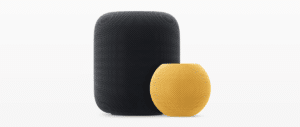Apple today introduced the second-generation HomePod with a new temperature and humidity sensor. In addition to adding the sensor to the new HomePod, Apple is also enabling it on the $99 HomePod mini.
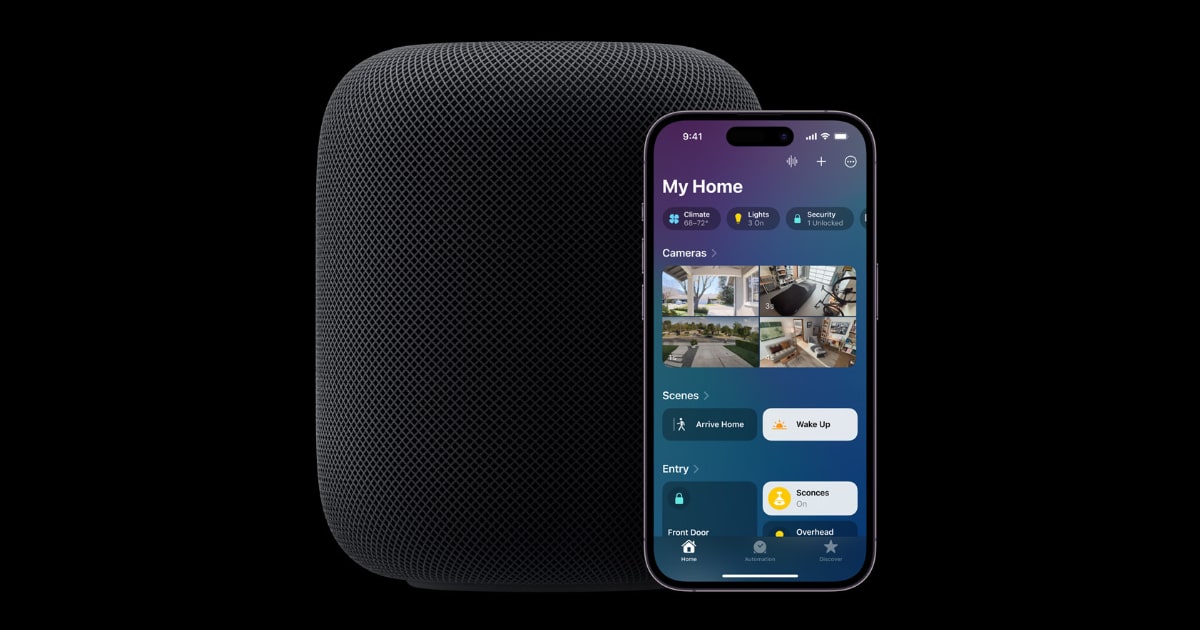
Both HomePod mini and HomePod 2 models now feature a temperature and humidity sensor
With the HomePod’s integrated temperature and humidity sensor, users may develop automations that, for example, automatically close the blinds or switch on a fan or heater when a particular temperature is reached in a room. The Home app makes this information accessible just like any other smart home device. As explained by Apple in the announcement post:
The new built-in temperature and humidity sensor can measure indoor environments, so users can create automations that close the blinds or turn on the fan automatically when a certain temperature is reached in a room.
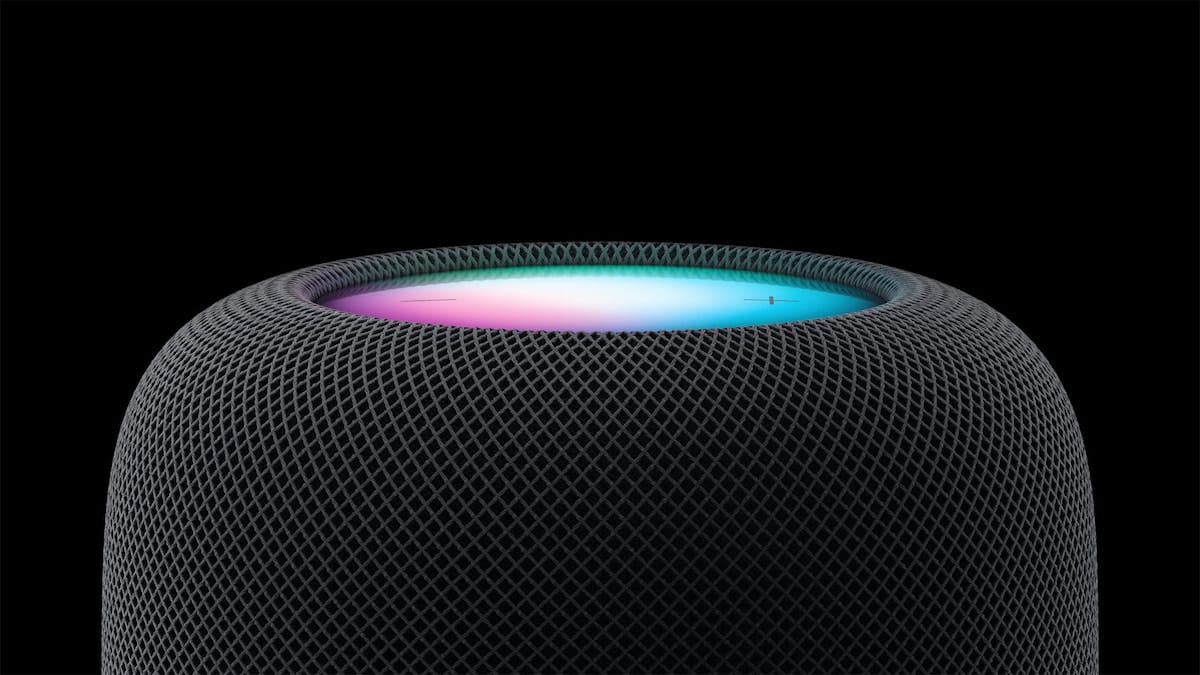
The HomePod mini now has this feature as well, as was noted in the comparison section of the HomePod webpage. Given that the temperature and humidity sensor has been a part of every HomePod mini model from the device’s launch, it appears that this is not a new version of the HomePod mini but rather a function that has been retrospectively enabled.
In 2021, it was reported by Bloomberg’s Mark Gurman that the HomePod mini featured a hidden sensor that measures temperature and humidity. As of right now, the sensor is dormant but Apple will likely activate it through a future software update.
The sensor, measuring 1.5 by 1.5 millimeters, is present in the base of the speaker, near its power supply cable. The location of the sensor was confirmed in a teardown conducted by iFixit after an inquiry from Bloomberg.
According to Apple, the HomePod’s temperature and humidity sensor is best used indoors with relative humidity levels of between 30 and 70 percent and ambient temperatures between 15 and 30 °C.
When audio is playing at high volume for a lengthy period of time, the sensor’s accuracy may suffer. This is probably because the device’s internal heating mechanism is at work. Additionally, it appears that the HomePod needs some time to calibrate the sensors after startup before results are shown.
Read more: