Apple released HomePod Software version 14.4 today with new features for HomePod mini users, as well as iOS 14.4. The update brings new personalized listening suggestions, a Handoff experience, and more.
The HomePod and HomePod mini run a specific version of tvOS and obtain updates infrequently as compared to Apple’s other operating systems. Updates mostly consist of bug fixes and improvements for features attributed to the larger ecosystem.
HomePod software version 14.4 with new Handoff experience released by Apple today
The new change with HomePod 14.4 is the latest Handoff experience powered by the U1 chip, or Ultra-Wideband, in the iPhone. Before, users would keep their iPhone near the head of their HomePod mini to transfer audio from or to the device. However, with today’s update, the HomePod mini supports a much more pleasant Handoff experience.
The new software version 14.4 consists of bug fixed and the following new features with an Ultra-Wideband equipped iPhone.
- Handoff music with visual, audible, and haptic effects from iPhone to HomePod mini
- Get personalized listening suggestions on iPhone when it is next to HomePod mini
- Media controls automatically appear without having to unlock iPhone when it is close to HomePod mini
The last HomePod software update was version 14.3 which included minor bug fixes. Additional changes in HomePod software update 14.4 include new personalized listening suggestions on an iPhone when it is in close proximity to the HomePod mini. And media controls now appear when an iPhone is close to a HomePod mini. 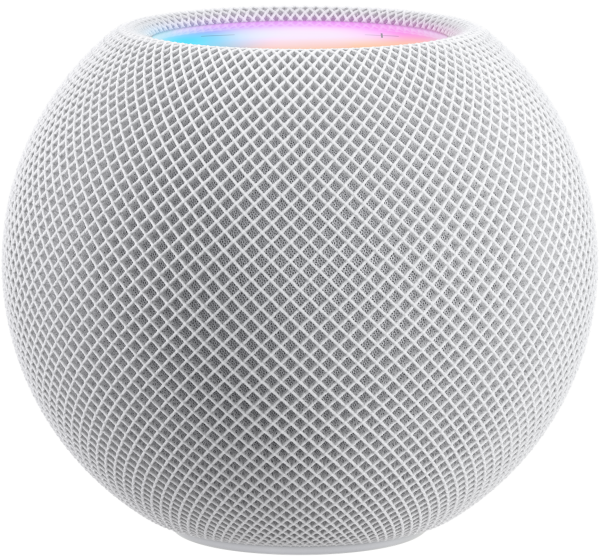
After this update, if a user brings their iPhone near the HomePod mini to use Handoff, they will feel physical feedback from the iPhone’s Taptic Engine, a visual indicator on the top of the HomePod mini, as well as a card on the iPhone display.
Apple’s HomePod mini was released in November last year for $100 and highlights the same Siri interactions and great sound connected with the original HomePod. You can update your HomePod by opening the Home app and selecting the smart speaker.
Read Also:
1 comment
Comments are closed.