The new Apple Watch Ultra features a larger display, bigger battery, and durable titanium casing which makes it an effective and suitable companion device for users on outdoor excursions like hiking, diving, marathon, and others.

Apple Watch Ultra gives up to 36 hours of battery life on a single charge. But it can last even longer, the new watchOS 9.1 added a new ‘Low Power’ Mode which can deliver up to 60 hours of battery life.
- Low Power Mode on watchOS 9 extends battery life by maintaining core features of the smartwatch while temporarily disabling select background features like always on display and heart health notifications.
- Secondary Low Power mode on watchOS 9.1 delivers even more battery life by disabling GPS readings and heart rate readings that provides 4x more battery life on a single charge.
Here is how you can turn the new Low Power mode on your Apple Watch Ultra.
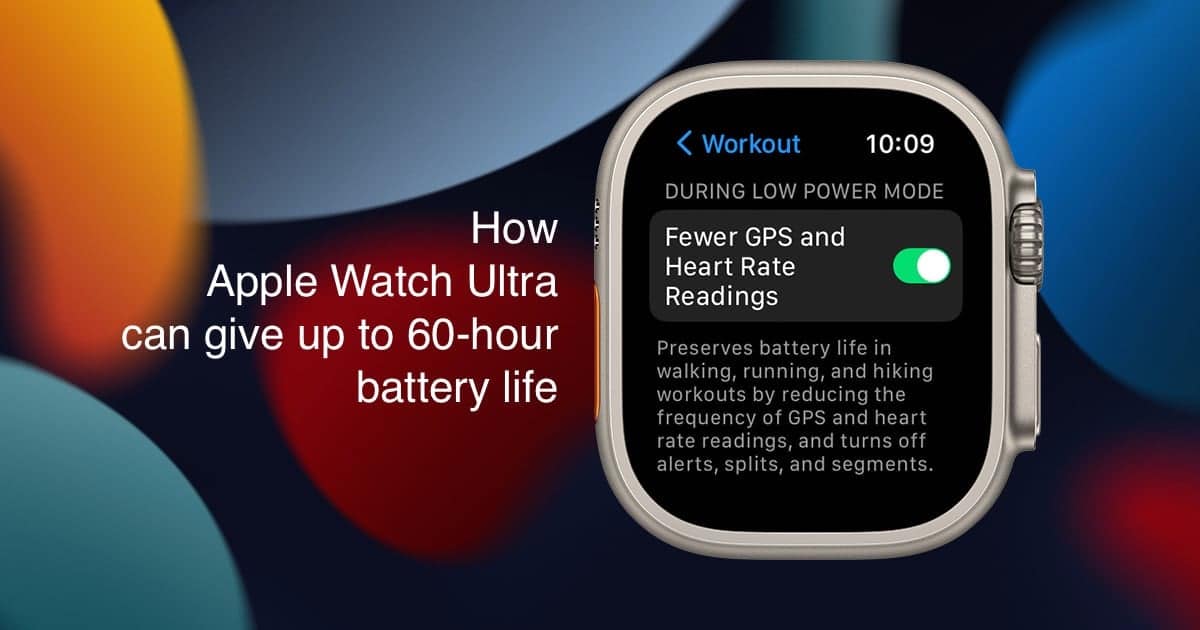
How to turn on Low Power mode on Apple Watch Ultra on watchOS 9.1
To use the new Low Power mode, make sure that your smartwatch is updated to the watchOS 9.1 or later, and follow the steps listed below to enable the feature.
- Open the Settings app on your Apple Watch Ultra.
- Scroll down and tap on the ‘Workout’ option.
- Turn on the “Low Power Mode”.
- Scroll down the same menu and also enable the “Fewer GPF and Heart Rate Readings” option.
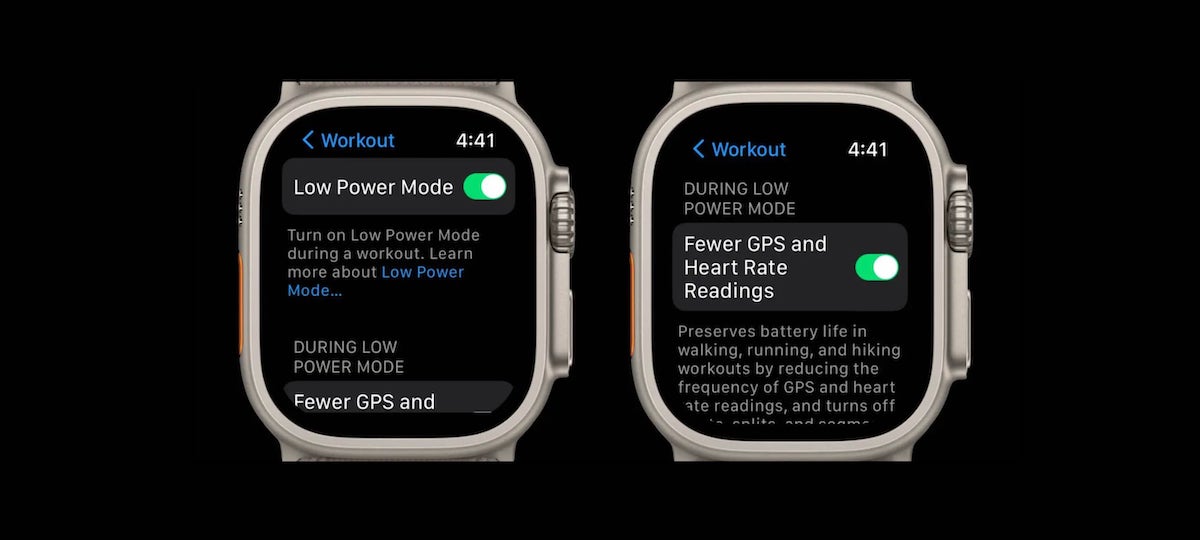
However, it must be kept in mind that workouts tracked in Low Power Mode with ‘Fewer GPS and Heart Rate Readings’ will show limited metrics. The company details:
When this feature is active, all the power-saving features of Low Power Mode are applied. In addition, workout alerts are turned off, splits and segments aren’t recorded, and metrics such as current pace aren’t available.
Once the feature is set, it will turn on automatically whenever the smartwatch is in the Low Power mode which can be enabled quickly through the smartwatch’s Control Center. This feature is also available on Apple Watch Series 8 and Apple Watch SE (2nd generation).
Read More: