After months of waiting, Apple Music Classical app is finally announced. The Cupertino tech company introduced the all-new classical-focused music app on March 9, 2023, which brings more than 5 million songs ranging from “new releases to the celebrated masterpieces” to deliver an “ultimate” classical experience.
Although the Apple Music Classical app will be available for download on March 28, it can be pre-ordered from the App Store. We have listed down the steps for how to set the new music app to auto-download when it launches.

To set Apple Music Classical app to auto-download on App Store
Make sure that your iPhone is updated to the latest iOS version and follow the step to auto-download the new Classical app.
- In the App Store app on iOS and open the Apple Music Classical listing.
- Tap on the “Get” button to pre-order the app.
- Double-click the side button to confirm the auto-download of the Classical app as soon as it gets available on March 28.
- Tap on the “Enable Notifications” option to receive a notification when the app is available.
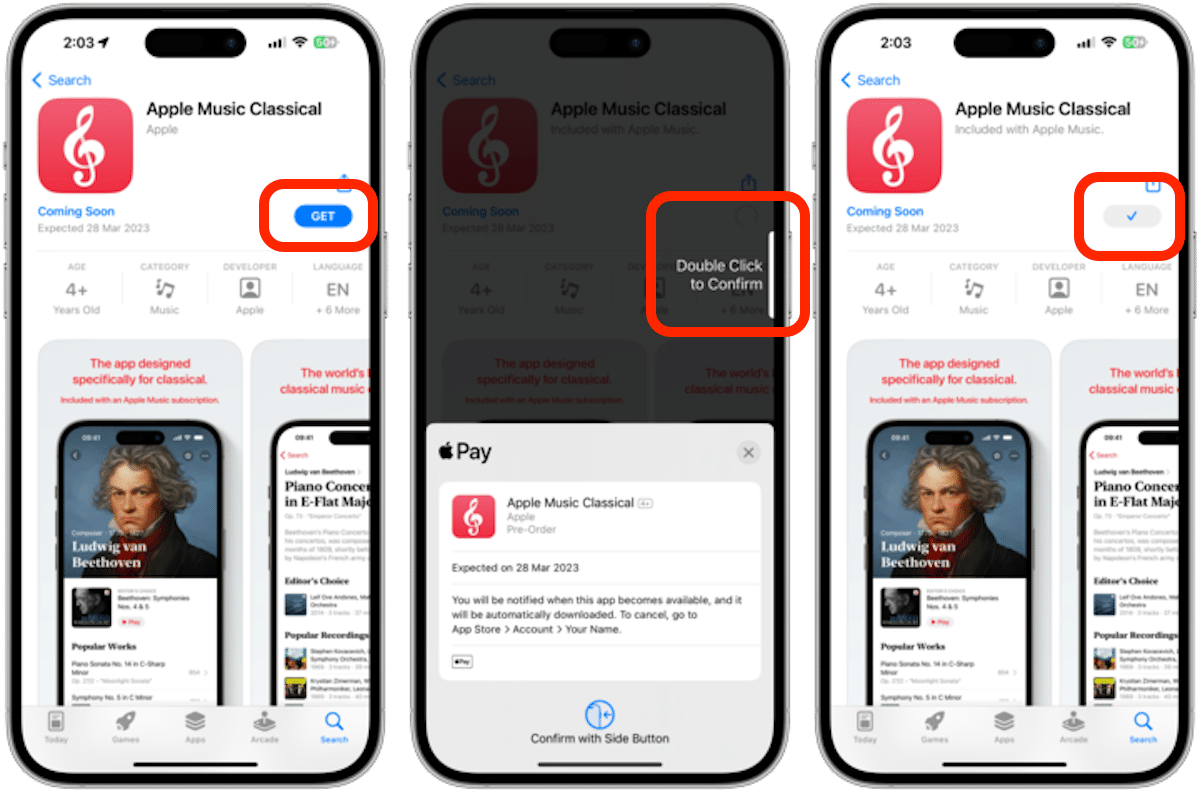
How much does Apple Music Classical cost?
As part of the Apple Music service, the Apple Music Classical app costs $4.99 per month on iOS and Andoird. The new app is available to existing subscribers for no additional cost.
All the features on Apple Music Classical
- Unlimited and Ad-free access to the classical music catalog with over 5 million tracks. including new releases, masterpieces, and exclusive albums.
- A large catalog of classical music in the highest audio quality (up to 192 kHz/24-bit Hi-Res Lossless) and Spatial audio.
- Search exclusively designed for the genre to find any recording.
- Access to exclusive information like composer biographies, descriptions of key works, and more.
- Support AirPlay on compatible devices.
Apple Music Classical app’s requirements
- Requires Apple Music
- iPhones running on iOS 15.4 or later.
- Internet connection
- Available worldwide except in China, Japan, Korea, Russia, Taiwan, Turkey, Afghanistan, and Pakistan.


