I believe, Instagram Stories is the platform’s most popular feature. It allows users to share snippets of their everyday lives with their family, friends, followers, or online community, announcements, invites, reactions, open discussions, and more.
Instagram Stories is a versatile tool to create creating entertaining content and is helpful for regular users, influencers, and businesses to get engagement. As the Stories disappear after 24 hours, the feature enables users to post more updates without cluttering their profiles.
We have listed all the creative ways for you to make interesting and exciting Instagram Stories with music, stickers, GIFs, polls, and more.
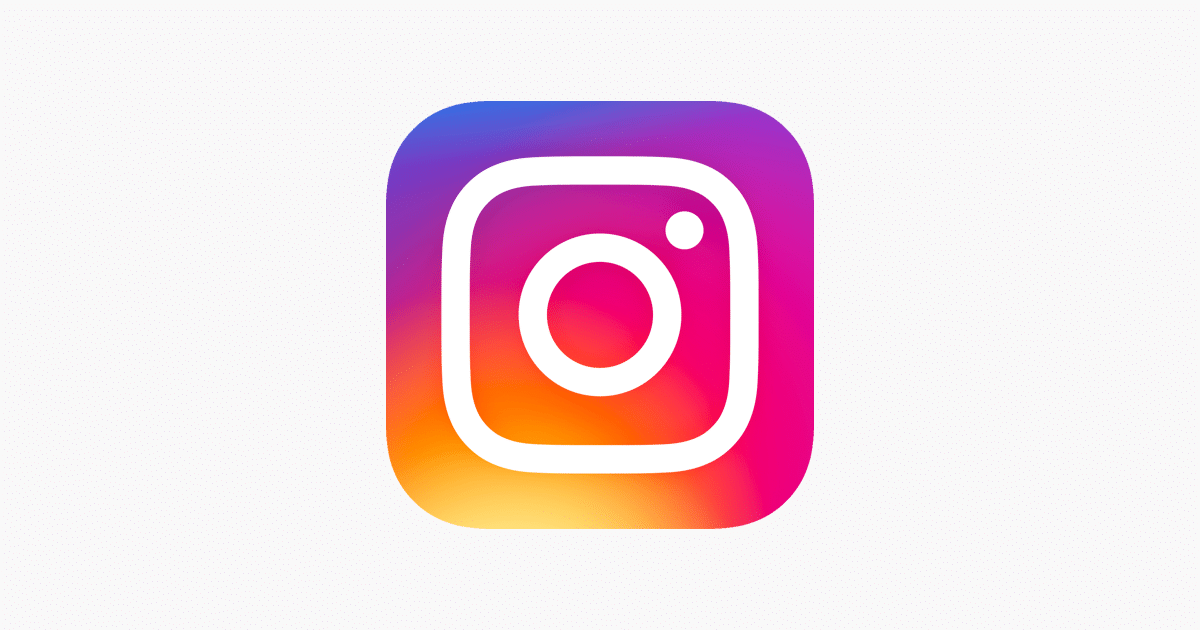
Here to how to easily add music, photos, effects, and more to your Instagram Stories on iOS
- Open the Instagram app and swipe left from the Home page to access the camera UI.
- In the bottom menu, tap on Story and select media to post in any one of the following ways:
- Use the app’s camera to take a photo or record a video
- Tap on the photo in the left corner of the UI to open the Photos Library app and select single or multiple photos or videos.
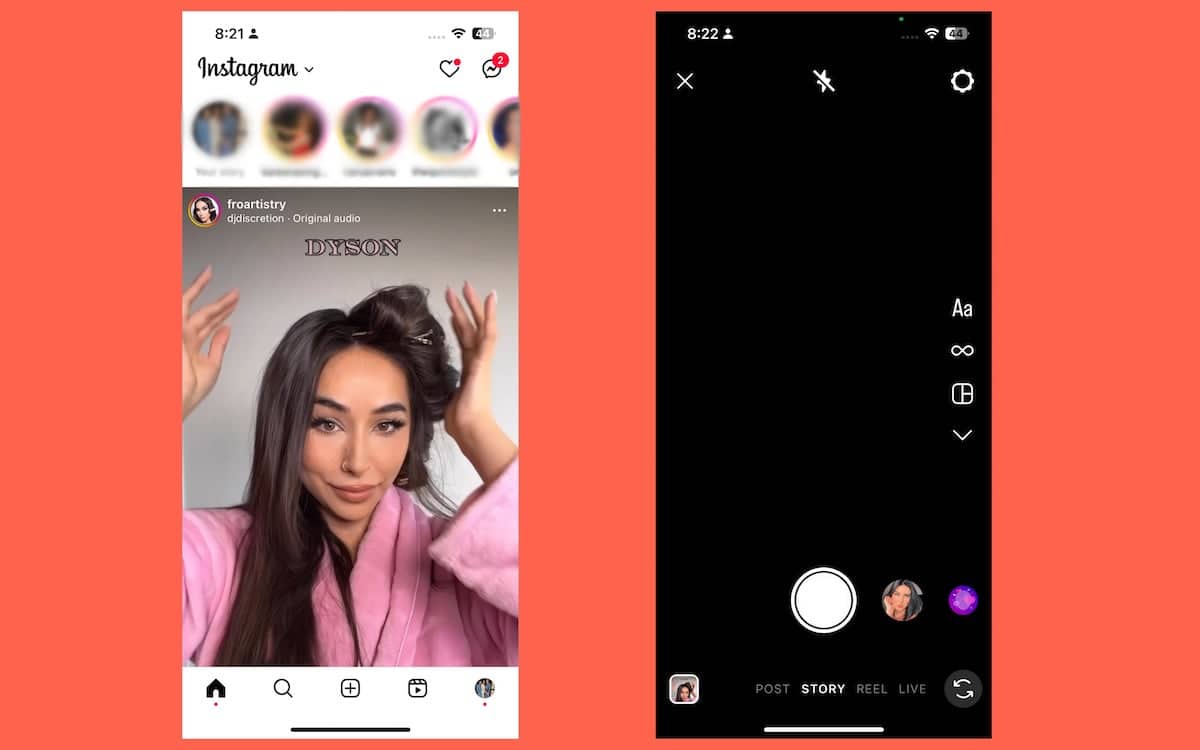
- Tap on the smiley face icon at the top of the UI and select any one of the effects to add to your Instagram Story.
- Music from favorite artists, saved sound clips, and more.
- Single or multiple photos to create a collage.
- Location of any place, city, or country.
- Mention a person or another Instagram account.
- Questions
- GIFs
- Avatar
- Poll
- Emoji
- Quiz
- Link
- Hashtag
- Time
- Countdown
- Stickers
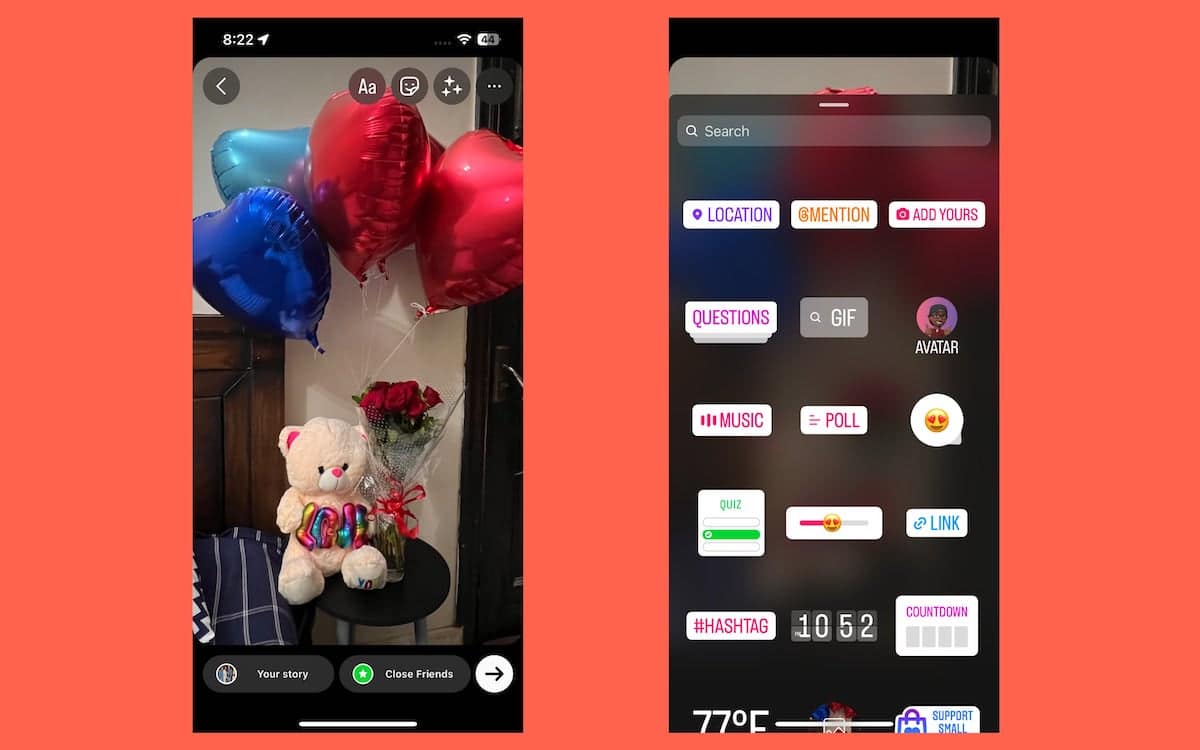
- Tap on the three-star button to apply effects or filters on the photo or video.
- Next, tap on the “Aa” button to add text to the post.
- To post, tap on the “Your Story” button at the bottom of the UI.
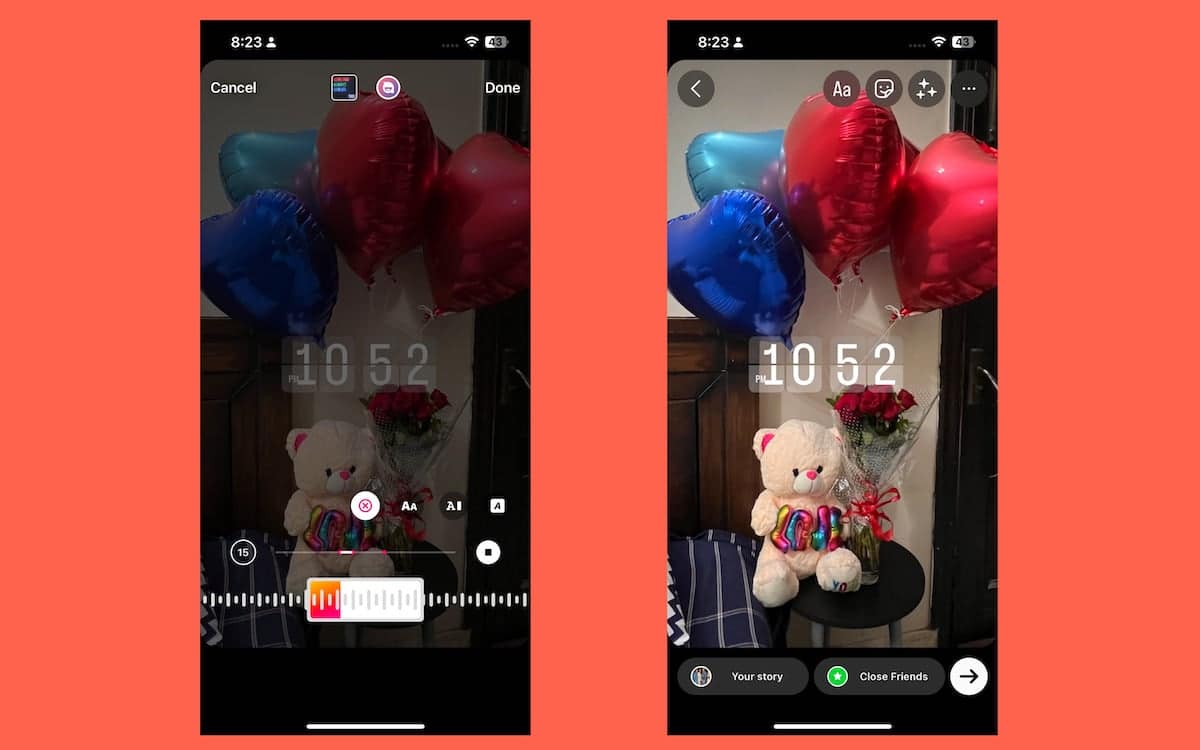
Instagram Stories is a great medium to wish a loved one a happy birthday, get feedback on a restaurant, shop, or activity, post daily routine in real-time, connect with family, friends, or followers, and more.
Read More:
- 7 Tricks to Master Instagram Create tools for Stories
- How to go live on Instagram with filters and effects
- Instagram releases new changes on iOS, quietly [U: Share posts and reels more easily]
- How to save bookmarks on Safari for easy access on your iPhone
- How to enable Dark Mode in Gmail on iPhone
- How to connect an Android phone to Windows 11 PC via Phone Link app
- How to find downloaded files on iPhone