Built for endurance, exploration, and adventure, the redesigned Apple Watch Ultra features a 49mm titanium casing, flat sapphire front crystal, thicker Digital Crown, and an all-new customizable Action button.
Action button allows runners, divers, hikers, rock climbers, and other athletes and extreme sports participants to quickly launch the app they need without unlocking the smartwatch and manually opening the app.

It is useful for users to not only quickly start a workout or dive session, but also to switch between apps. For example, during an active hike workout, a user forgets their track. In that case, they quickly open the Compass Backtrack to retract their hike simply by tapping on the Action button on their Apple Watch Ultra.
We have composed an easy-to-follow guide on how to customize the Action button
Here is how to easily customize the Action button on Apple Watch Ultra
- Launch the Apple Watch app
- Tap on the Action Button and select Action

- In the action menu, tap on the preferred action out of 8 listed actions for the button
- Workout
- Stopwatch
- Waypoint
- Backtrack
- Dive
- Flashlight
- Shortcut
- None
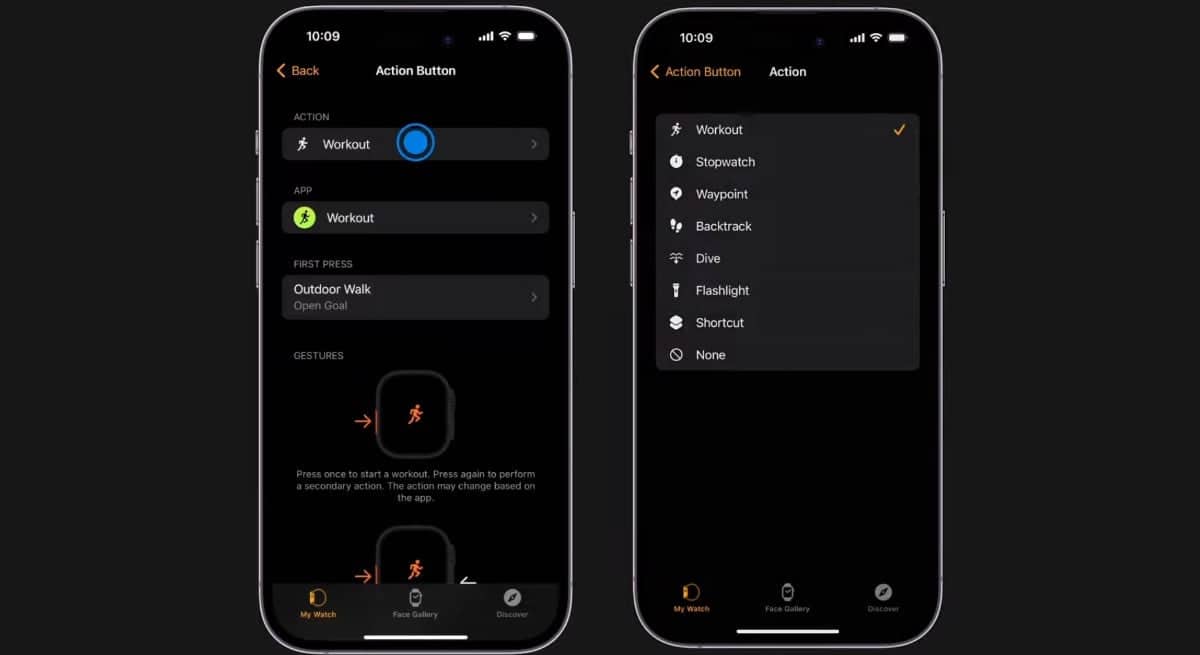
- A check mark will appear in front of the chosen action to indicate that it has been set to launch automatically via the Action button.
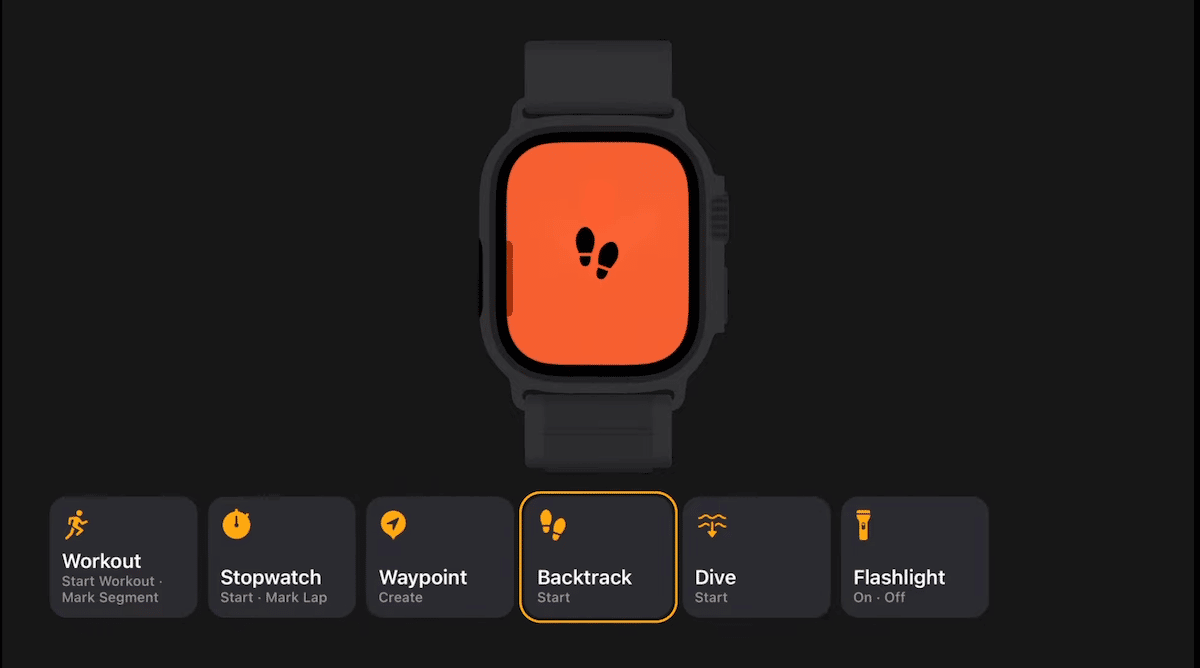
Apple Watch Ultra has received promising reviews. Its design display, battery life, and capabilities are praised by reviewers and users. Recently, a hiking test revealed that it is the best smartwatch for outdoor activities.
Read More:
- How to use Depth app on Apple Watch Ultra for underwater activities
- How to locate AirPods Pro 2 using Precision Finding in Find My app
- How to personalize Lock Screen and Home Screen on iOS 16
- How to reboot your iPhone using Siri on iOS 16
- How to turn off Always-On display on iPhone 14 Pro or iPhone 14 Pro Max
- How to enable keyboard haptic feedback for iPhone in iOS 16
- How to convert a physical SIM to eSIM on iPhone 14
- How to use Live Captions in iOS 16 to transcribe any content
- How to use Emergency SOS via satellite on iPhone 14