Hello everyone! My name is Austin Ritchie and I am a new writer here at iTD. But, enough about me. So, you’ve got a Mac, and you love it to death. You only have one complaint- you can’t personalize it as much as you’d like. Here’s a step towards making your computer, well, yours.
Step 1: Download BootXChanger here (Compatible with OSX 10.4+).
Step 2: Open the bootxchanger.dmg
Step 3: Run BootXChanger
Step 4: Drag your boot image (90×90 .png files work best) into the BootXChanger window.
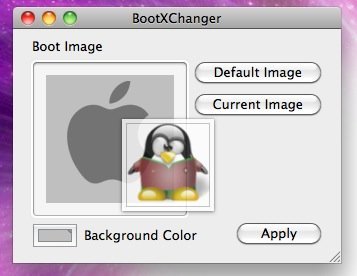
Step 5: Click “Apply.”
Step 6: Restart your Mac to see your changes take effect.
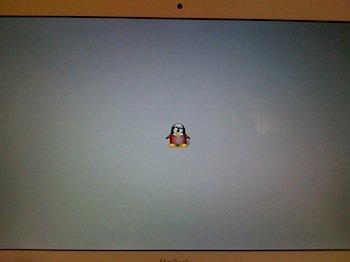
And now your Mac is one step closer to being truly yours!
*Note that while a 90×90 .png is optimal, other formats and resolutions can be used as well. Using a .png avoids the hassle of trying to match background colors, and a 90×90 resolution guarantees that the image will not be distorted or missing.
I’ll have to try this on my hackintosh.