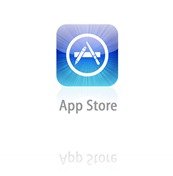
- Go to the App Store in iTunes.
- Make sure you’ve selected the US region.
- Get any free app you want.
- Make sure you’re not signed in already with any account.
- When you’re taken to the sign up page, along with different payment options, it’ll show one as ‘none’. Select that and sign up.
- Voila! you’re done.
If you have any questions or any issues, let me know in the comments below.
thanks that helped
thanks that helped