Snapchat is a popular social media platform that lets users exchange ‘snaps’ and text messages which disappear after being viewed once. The app has features like Snap Map, where users can see what’s going on in different countries and even down their street in real-time. In recent years, the app has also embraced Lenses, which can change the sound of the user’s voice and put AI filters to reduce or increase their age, gender, and more.
With the latest update, Snapchat has finally introduced an option to create shortcuts within the app. Users can now create a shortcut for their favorite contacts to speed up the process of sending out snaps. This feature allows users to send snaps to their favorite contacts, simultaneously.

What is a Snapchat Shortcut?
Previously, to send snaps to multiple users, users needed to make a different group chat or send messages to their friends one by one individually. Other than that, there was no way to send the snaps to all of your friends altogether.
But now, sending snaps to multiple people has become easier. You just have to Create a Shortcut and select the friends as your wish and send your snaps to them.
How to Create Snapchat Shortcuts
- Launch the app and take a snap to send using the app’s camera.
- Select the Send to option.
- Then click on Create Shortcut.
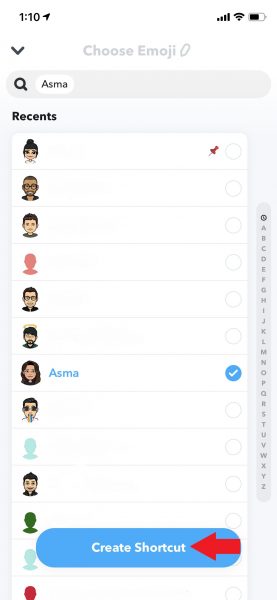
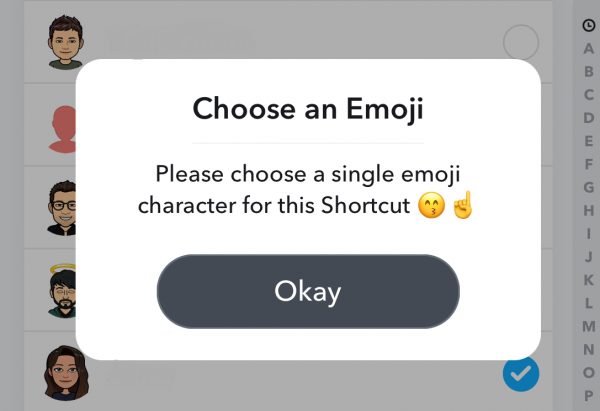
- Next, select an emoji for your Shortcut and click on Create Shortcut.
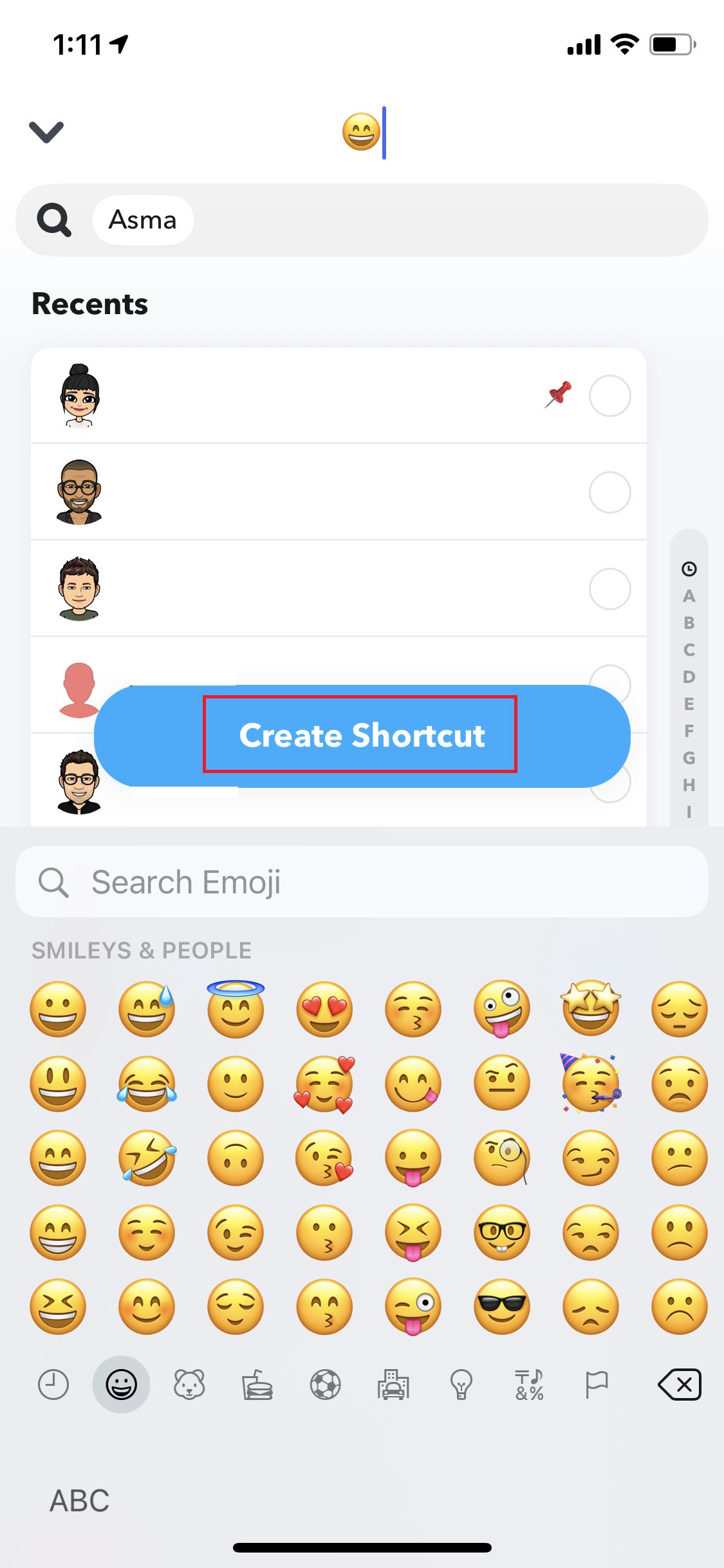
- Finally, click the Send button.
- That’s it! Your snaps will now be sent to your selected recipients all at once.
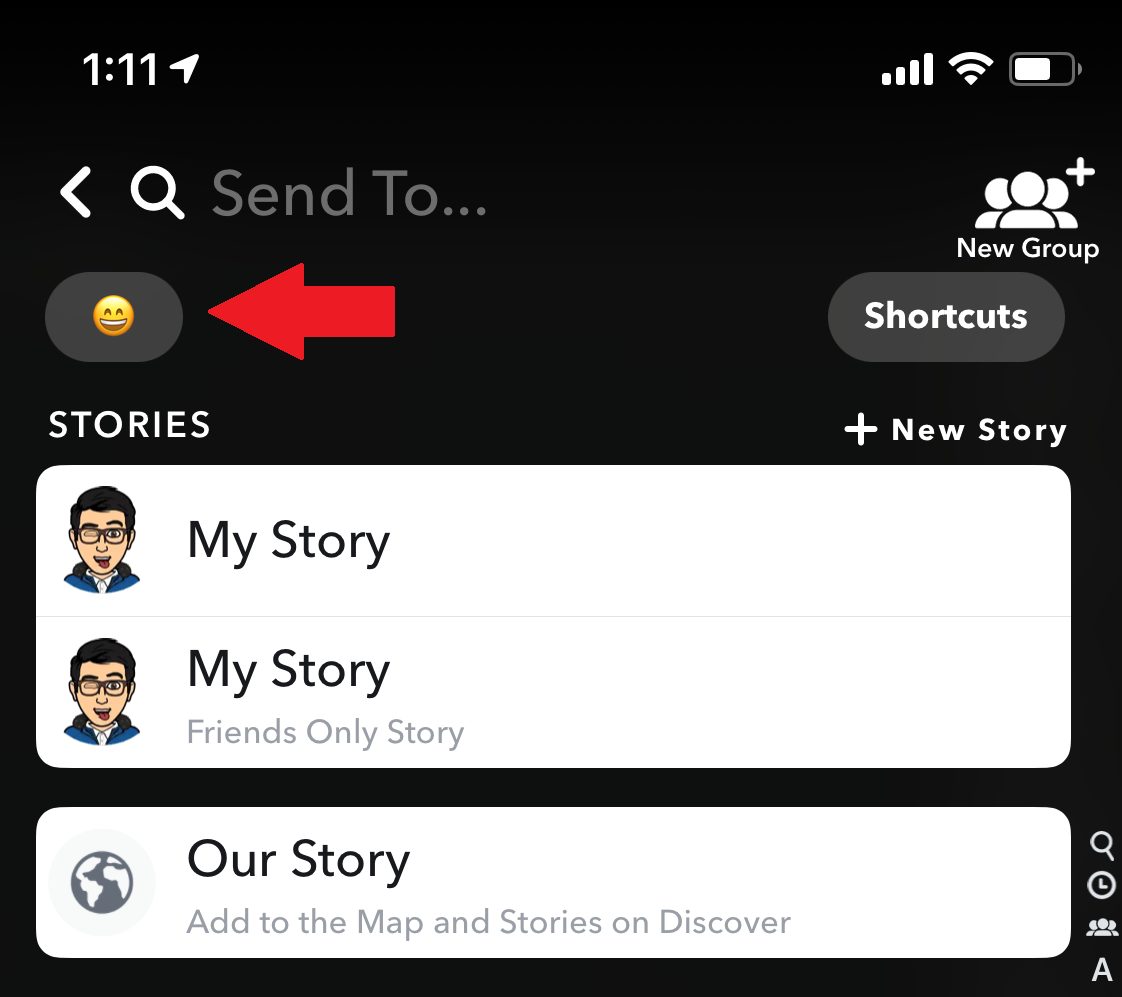
Now whenever you want to quickly send snaps to multiple users at once with the click of a single button, you can use your Shortcut.
Snapchat is available on iOS and Android devices and can be downloaded from App Store and Google Play respectively.
Read Also: