On an iPhone by default, you have one ringtone for all your contacts. At some point, you want to know who is calling without checking your phone. There is a way to customize ringtones for specific contacts that would make it much easier to identify the caller.
Doing this will allow you to identify the caller even when your iPhone is far away from you, in your pocket, charging on a desk, or in another room. You can set various ringtones for different contacts, and if you run out of options as ringtones then you can always access Voice Memos or from songs as well.
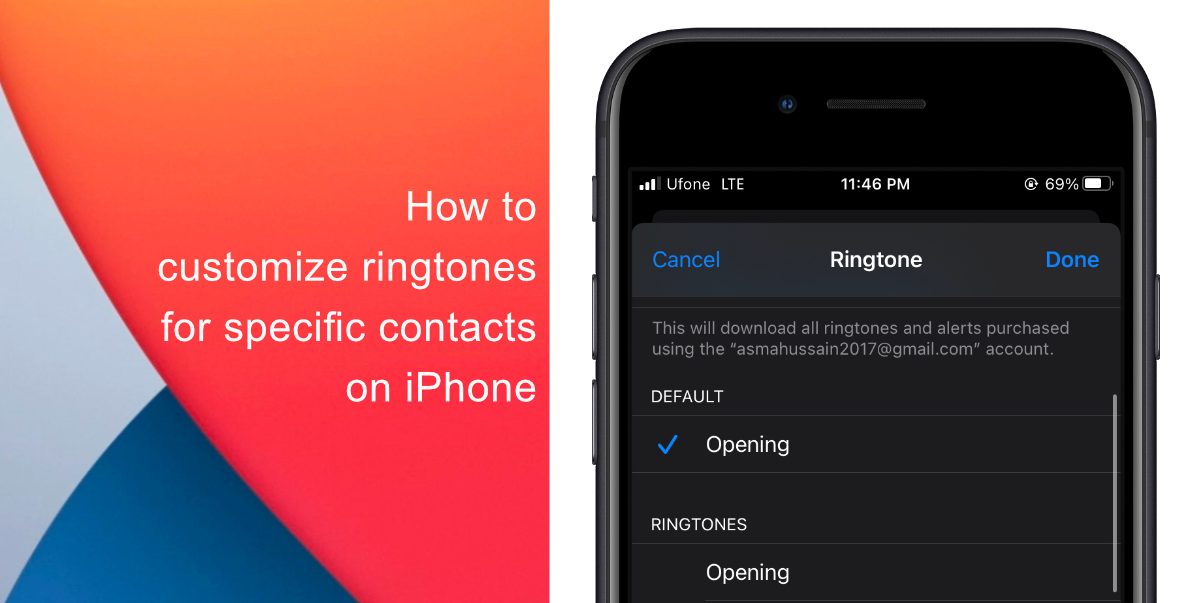
How to customize ringtones for specific contacts on iPhone
You can follow our simple guide to customize ringtones for specific contacts on iPhone. And do not worry about setting different ringtones, once you do then you will quickly learn to associate with the customize ringtones.
- Open the Phone app.
- Move over to Contacts and select a contact.
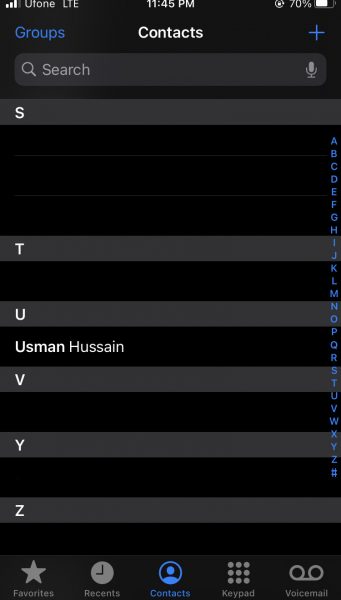
- Then, tap on Edit on the top-right hand corner.

- Scroll down and tap on Ringtone.
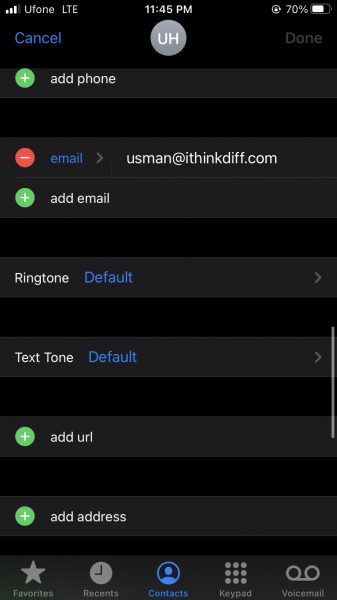
- From here, you can assign any ringtone to the chosen contact. Once you have selected a unique ringtone then tap Done.
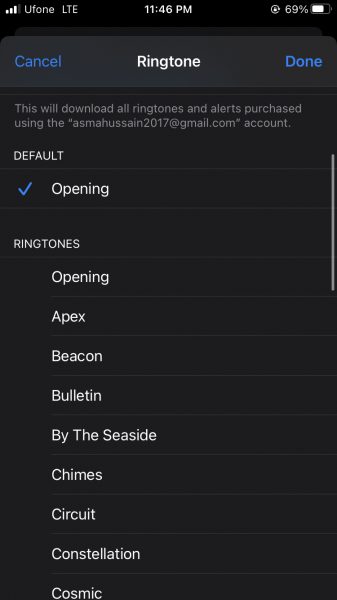
Now your unique ringtone is set, the next time your iPhone rings you will know who is calling. You can set ringtones for other contacts with the exact same steps. Even though these steps guide you through the stock Phone app, the steps are the same if you try it with another app.
This feature has been available on iPhone for many years now. If you own an older iPhone, you should be able to perform these steps but with a slight difference in the screens due to modern versus older iOS releases.
We hope this guide helped you customize ringtones for specific contacts. Would you try this feature, or have you already tried it? Let us know your thoughts and reviews in the comments below!
Read More:
4 comments
Comments are closed.