Twitter has a personal customization feature for its website which allows users to change the color of the background and text and change the size of the text of the app’s display. The customization feature is available only on Twitter’s browser version on mobile and desktop.
Here is how you can customize your Twitter account on the web,.
- Simply sign-in to your account and tap on the ‘…’ three dots icon on the bottom of the vertical menu on the left side of the screen.
- Select ‘Display’ from the menu to open the customization box.
- Choose your preferred background from the three available options: Default (white), Dim (charcoal gray), and Lights out (black).
- From the six text color options, choose the one which suits your mood or the color you like: blue, yellow, pink, purple, orange, and green. This option changes the color of links, account names, and menu tabs. Side note: there is a cute caricature under each color tab; a blue heart, yellow star, pink flower, purple octopus, orange flame, and green avocado.
- To change the size of the text, move through the text size bar from left to right. Starting from the left is the smallest, which gradually gets bigger as you move towards the right.
- Tap the ‘Done’ button to apply the changes.
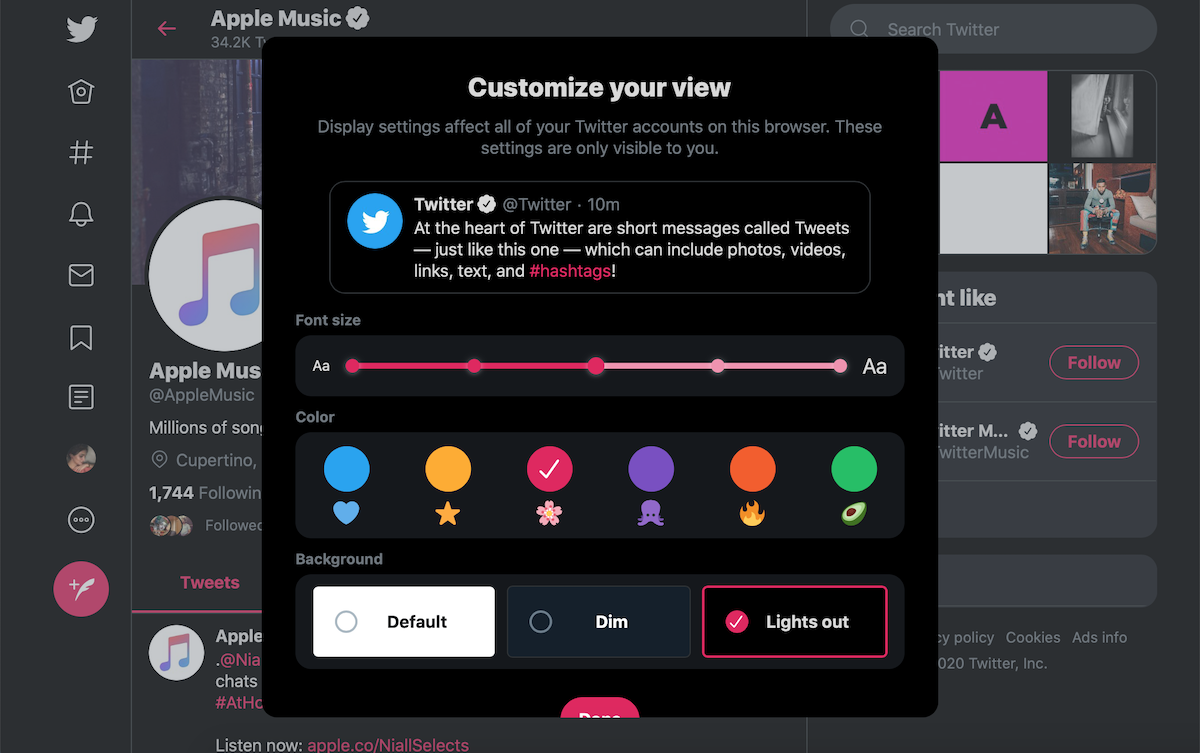
The mobile and desktop versions of the Twitter app only have a dark mode with two themes and the ability to change text size. However, users can apply customized changes to their accounts view via their smartphone and tablet browsers. These changes are only limited to the browser in which they were made and do not sync with the user’s account across multiple browsers. This means that users have to customize these display settings individually in every browser they use.
This is a nice colorful option for Twitter on the web. But we do not understand why this feature is not available on the mobile and desktop apps. Let’s hope that Twitter is working on adding this feature to its mobile and desktop apps.
Customizing Twitter website’s display settings pic.twitter.com/fg7BOOcPTR
— iThinkDifferent (@iTDfeed) April 11, 2020
1 comment
Comments are closed.