Apple has introduced app tracking transparency with the release of iOS 14.5 and iPadOS 14.5. This feature lets users control whether they want to allow apps to track them across iOS or not. This is a mandatory update, and Apple now requires all developers to comply with this privacy change.
The ads that you see relevant to your online activity are tailored to you by using tracking cookies across the web. Even though this is harmless most of the time, there are times where your data is abused and shared with third-party marketing research firms. With app tracking transparency, users can completely disable app tracking on iPhone and iPad.

How to disable app tracking on iPhone and iPad
You can follow our guide to disable app tracking on iPhone and iPad, as long as you are on iOS 14.5 or later version. Earlier iOS versions do not have this feature.
- Go to Settings.
- Scroll down and tap on Privacy.
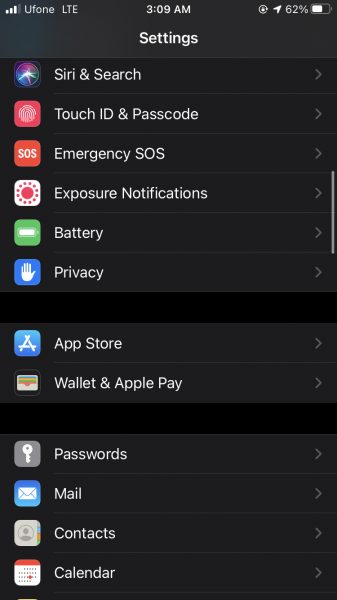
- Next, tap on Tracking.

- You will come across an option Allow Apps to Request to Track. Disable it and head back.
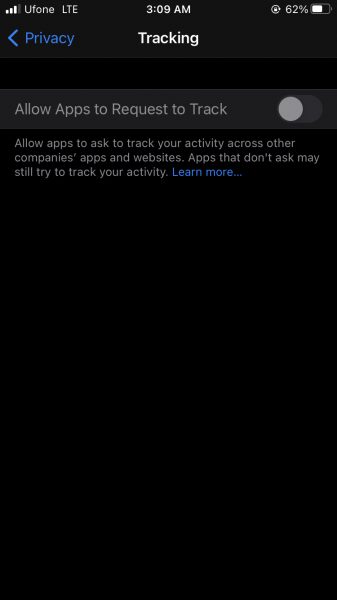
You have successfully blocked app tracking on iPhone and iPad. But keep in mind that apps that do not require permission will still be able to track you. The privacy feature is yet to be entirely implemented as developers are making mandatory changes to their respective apps. Once the process has begun and developers will seek your permission, you will not be receiving annoying pop-ups since you have disabled them already.
Apple’s privacy changes have not been widely accepted. Various tech giants have expressed their resentment towards the new changes. Facebook launched an ad campaign against Apple’s privacy feature in a newspaper titled, “We’re standing up to Apple for small businesses everywhere.” On the other hand companies like Twitter have shown support towards Apple’s privacy changes saying it will give small businesses a “level playing field”.
We hope this guide helps you to disable app tracking on iPhone and iPad. Let us know in the comments below!
Read More:



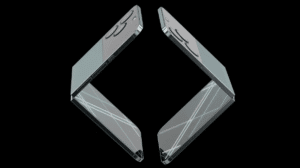
13 comments