Apple’s iOS 16 comes with a new Clean Energy Charging option which optimizes charging times by selectively charging your device when cleaner energy sources are available. The feature works in conjunction with Optimized Battery Charging to learn your charging patterns. Over time, Clean Energy Charging learns to enable itself when you are at your usual locations such as your home. However, you may want to disable Clean energy charging for the following reason.
When Clean Energy Charging, charging may be suspended. So, if you need to change your device sooner, you can choose to disable Clean Energy Charging. Here’s how.
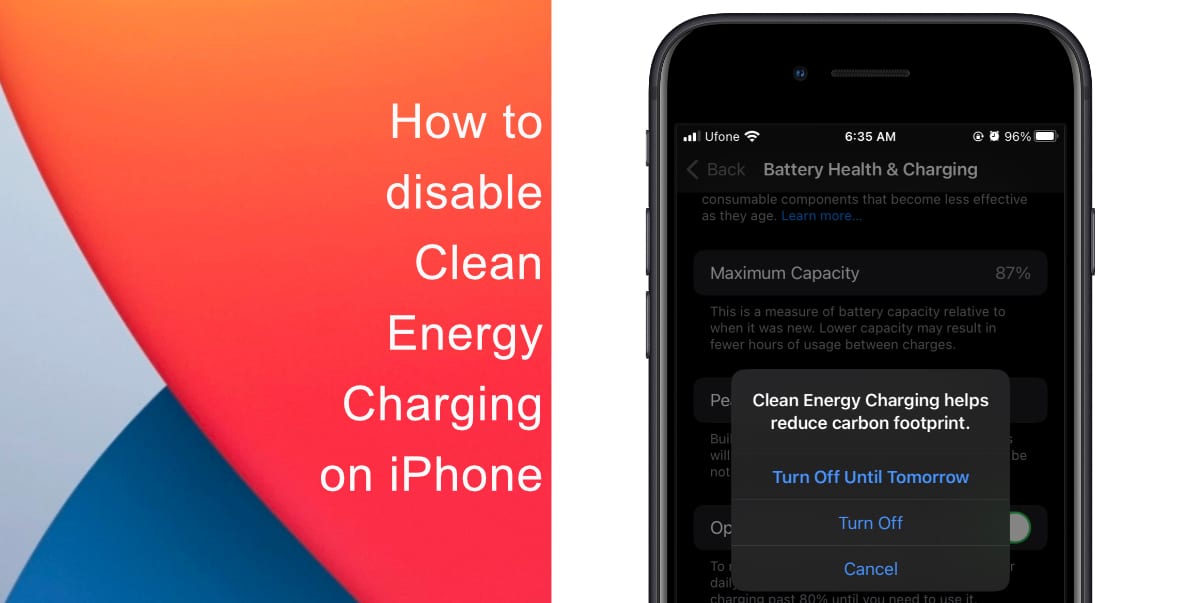
Learn how to disable Clean Energy Charging on iPhone
- Launch Settings from the Home screen of your iPhone.
- Scroll to Battery.
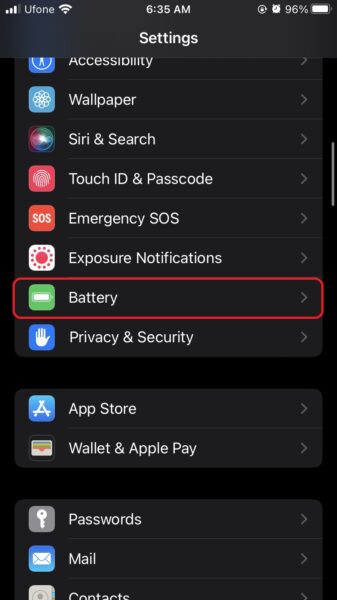
- Tap on Battery Health & Charging.

- Disable the Clean Energy Charging toggle.
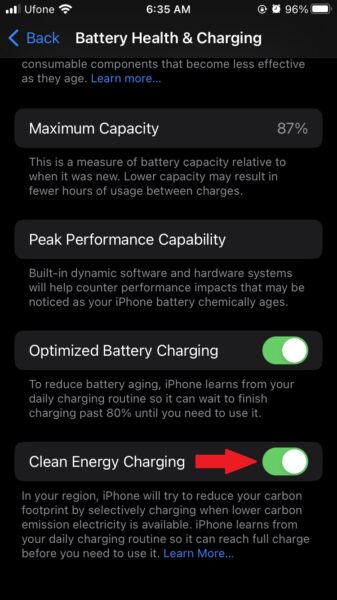
- Now, you can either choose to turn off Clean Energy Charging until tomorrow or you can choose to completely disable the feature. Note that you can always follow the same aforementioned steps to enable it.
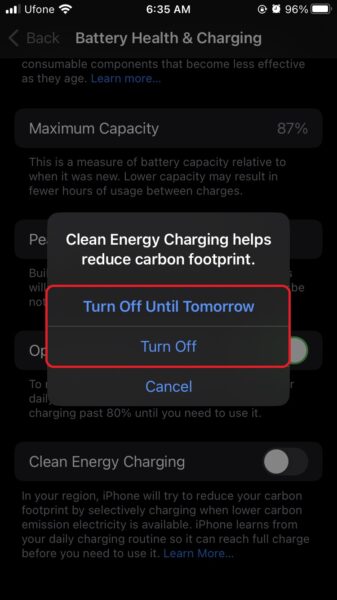
We hope this guide helped you learn how to disable Clean Energy Charging on your iPhone. If you have any questions, let us know in the comments below.
Read more:
- How to restart or force restart the iPhone 14 and iPhone 14 Pro
- Bug causing iPhone 14 Pro to freeze after data transfer? Try this Apple-approved fix
- How to turn off Always-On display on iPhone 14 Pro or iPhone 14 Pro Max
- How to convert a physical SIM to eSIM on iPhone 14
- How to use Emergency SOS via satellite on iPhone 14
- Fix “Unable to Verify Update” issue when updating to iOS 16
- iOS 16 always shows status bar text in white, here’s a fix
- How to delete duplicate photos on your iPhone with iOS 16
- How to use Live Captions in iOS 16 to transcribe any content
- Make album art larger on iOS 16 lock screen with this tip
- iOS 16 causing Wi-Fi and Bluetooth issues? Here are some fixes
- iOS 16 home screen search button can be disabled – here’s how
- iOS 16 showing Lock screen notifications at the bottom of the screen? Here’s a fix
- iOS 16 hides the iMessage voice record button behind a menu