Introduced decades ago, Microsoft Word is still one of the most relevant word processors on the market. In 2007, Microsoft Word introduced the .docx file extension to its program. Since then, .docx files have become one of the main standard formats for documents used around the world.
Since Microsoft Word is part of Microsoft Office, it requires users to purchase the app or have a subscription to Microsoft 365. This may seem like a problem, but there are other ways to access and edit that .docx or doc file for free. Here’s a simple guide you can follow to learn how to edit .doxc files in a browser without Word.
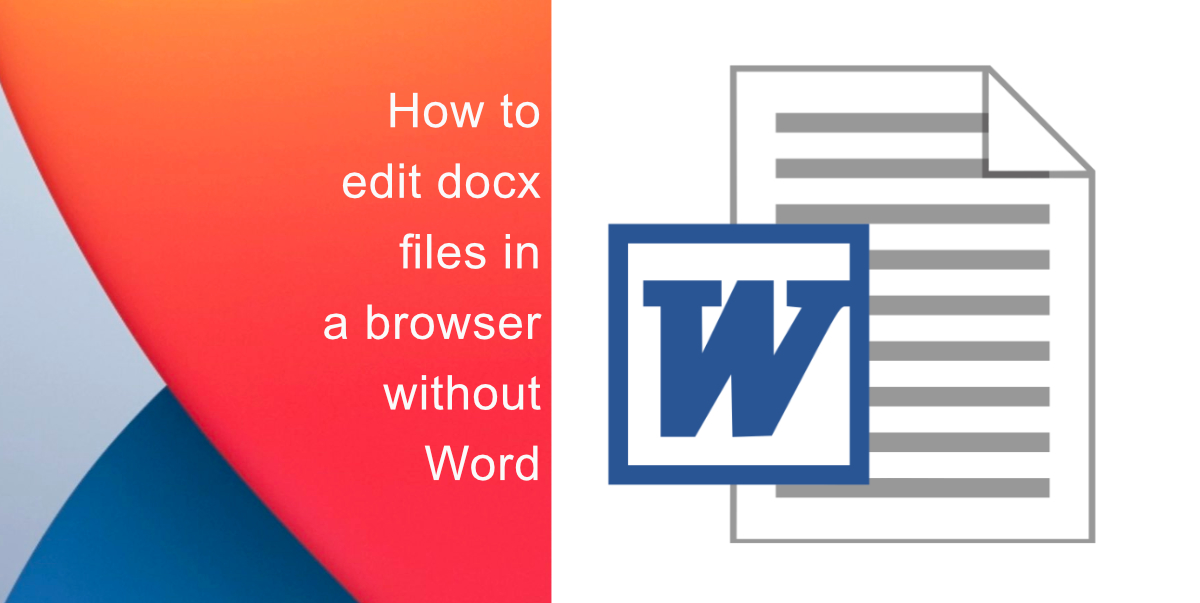
Learn how to edit DOCX files in a browser without Word
To access and edit a .docx file in your browser without Word, there are a number of options you can use ranging from converting the file into a different type using an online converter or you can choose from a range of available software that can handle a .docx file.
Office.com
- Navigate to office.com.
- Click the Word icon in the Select a Web App to create your document section.
- Sign in with your Office ID. If you do not have an ID, you can create one by clicking Sign up. Click the Add files link.
- Locate the Word document on your computer.
- Double-click the document to add it to your list of documents.
- Click the name of the document once to open it. Now, you can view and edit text with a limited set of image, formatting, and table features.
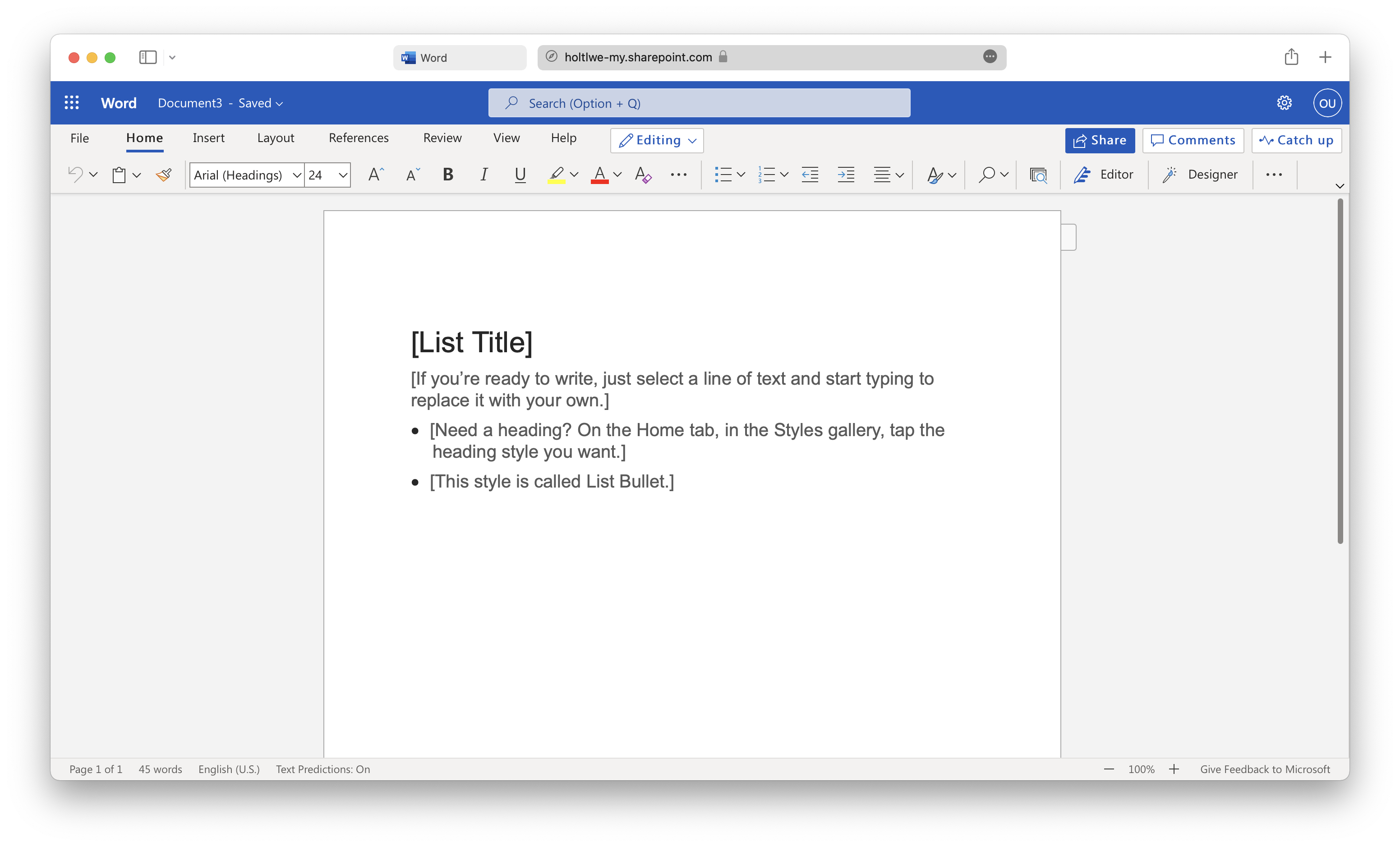
Office 365 via Microsoft OneDrive
Another way to access the .docx file without Word is to upload the document to Microsoft OneDrive and open it from the OneDrive website. The document will open in Microsoft Word Online, a free web-based version of Word. You can edit documents in Word Online, without any purchases, the only thing required is your browser.
- Log in to Office 365.
- Click on OnDrive and select the document you want to edit.
- Your document will now be available in the Read-Only version. Click Edit Document in the top left corner.
- Finally, select Edit in Word Online.
Google Docs
If you have a Google account, then you can upload your .docx file to Google Docs. Doing this will help you work on it directly through your browser, and save it to a variety of different file types. Google Docs is free so you do not have to worry about purchases or subscriptions.
- Open Google Drive.
- Open the folder with the Word document or click on New > File Upload to upload a document.
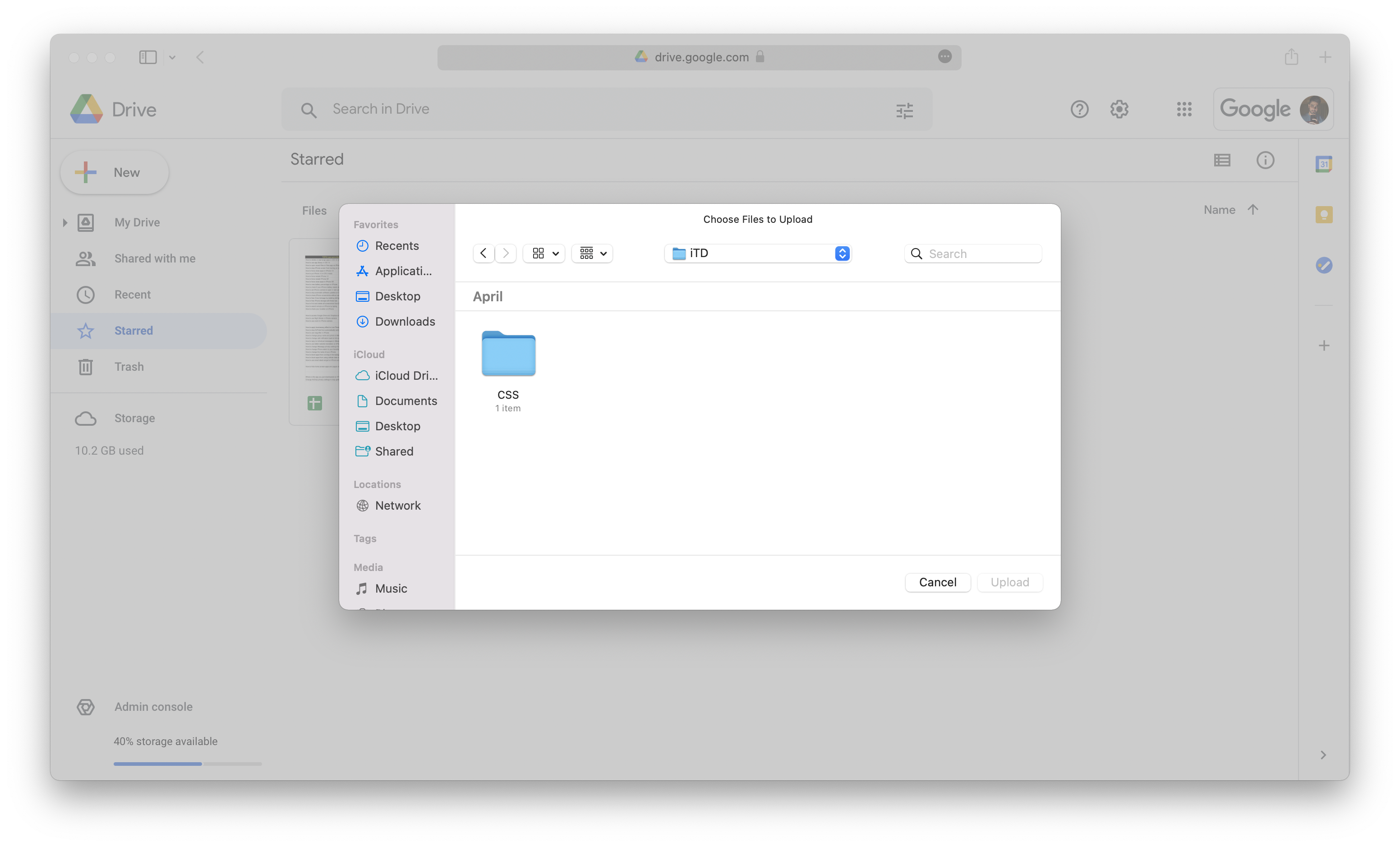
- Double click on the Word document.
- Edit.
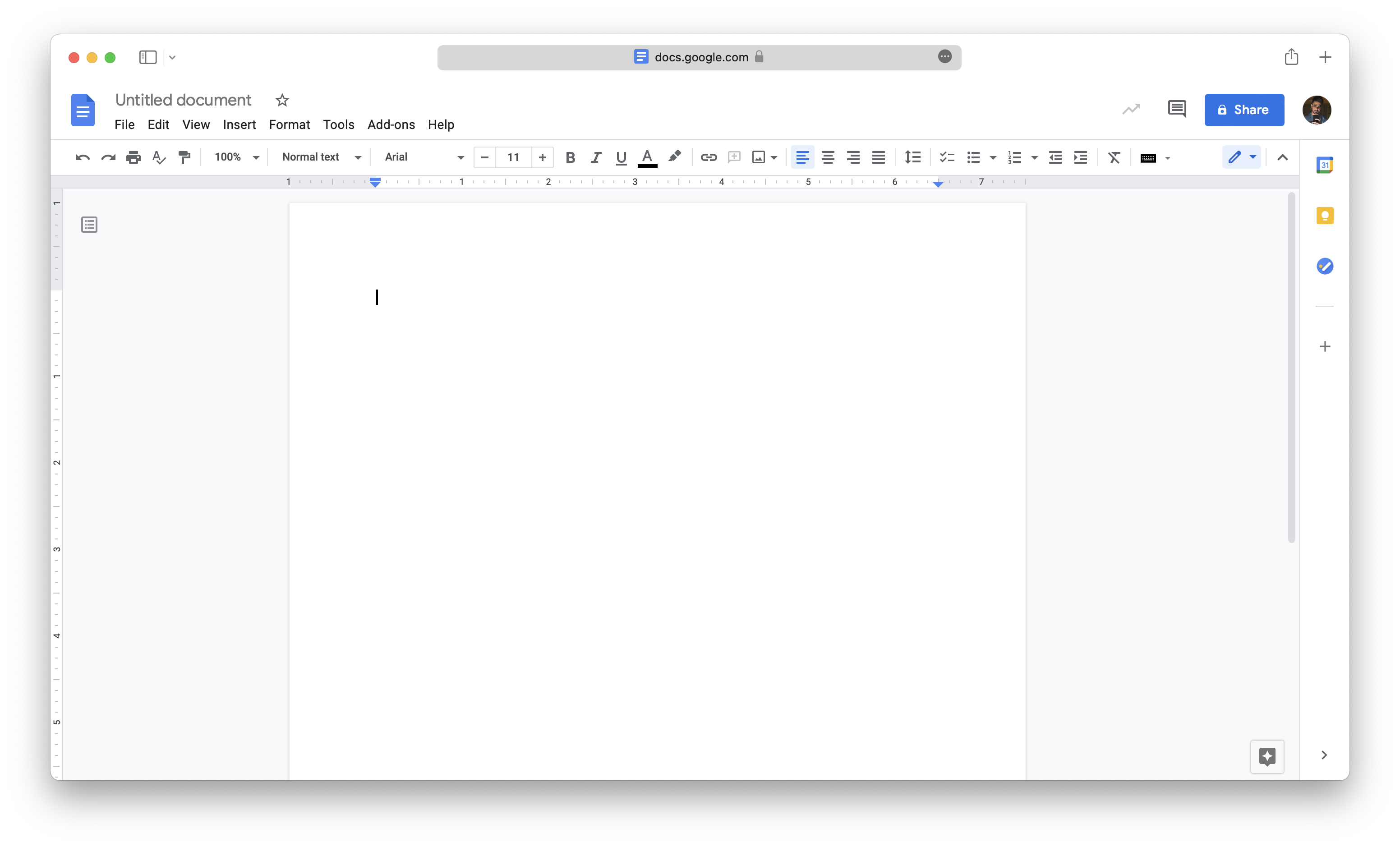
TechJunkie Tools
TechJunkie Tools is a free online conversion site that allows you to convert a .docx file to a PDF.
- Navigate to tools.techjunkie.com and tap on Convert Word to PDF.
- This will open a new page and you can drag and drop the .docx file for conversion. The file will take a few seconds to be ready for download. D
- Download it to your device and view it as a PDF.
FileZigZag
FileZigZag can convert a .docx file into 12 different file types, the only catch is that your email address is required to make the conversion. The free version works fine, but if you want to convert large files, you will have to pay a subscription fee. FileZigZag can be added to your Chrome extension, which means that you will have quick and easy access directly from your toolbar.
- Navigate to filezigzag.com
- Either drag and drop your file or click on Browse for Files.
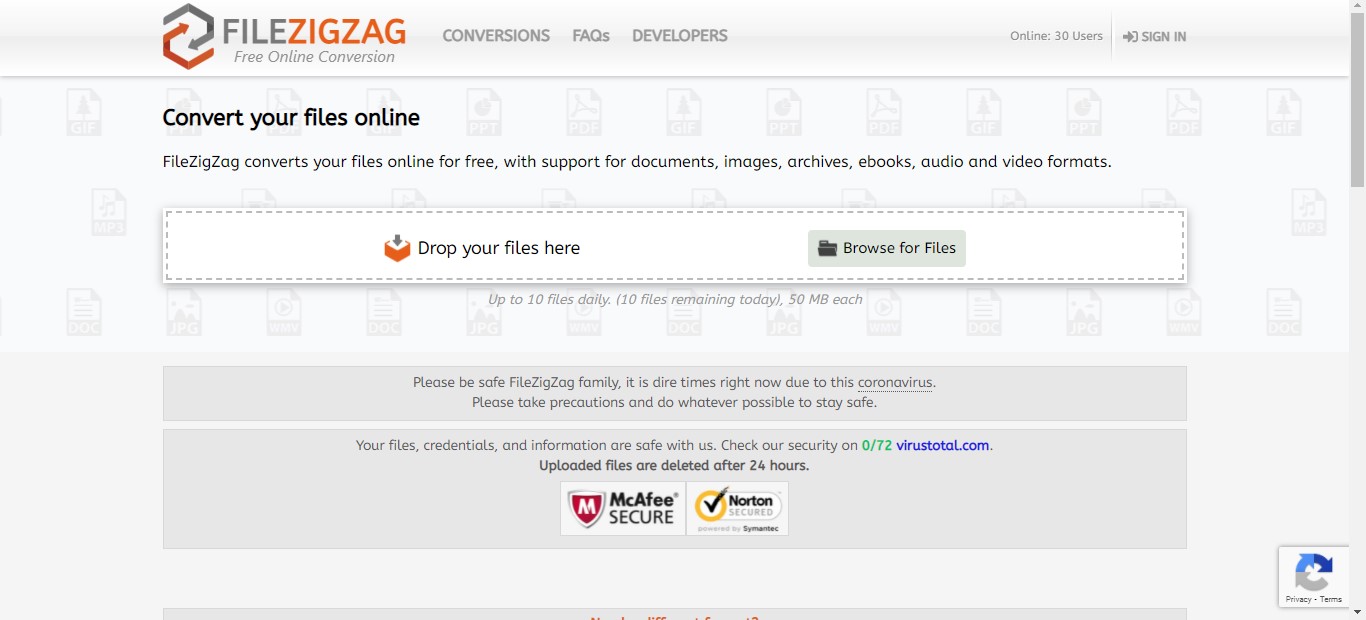
- Select your Target Formation and click on Start Converting.
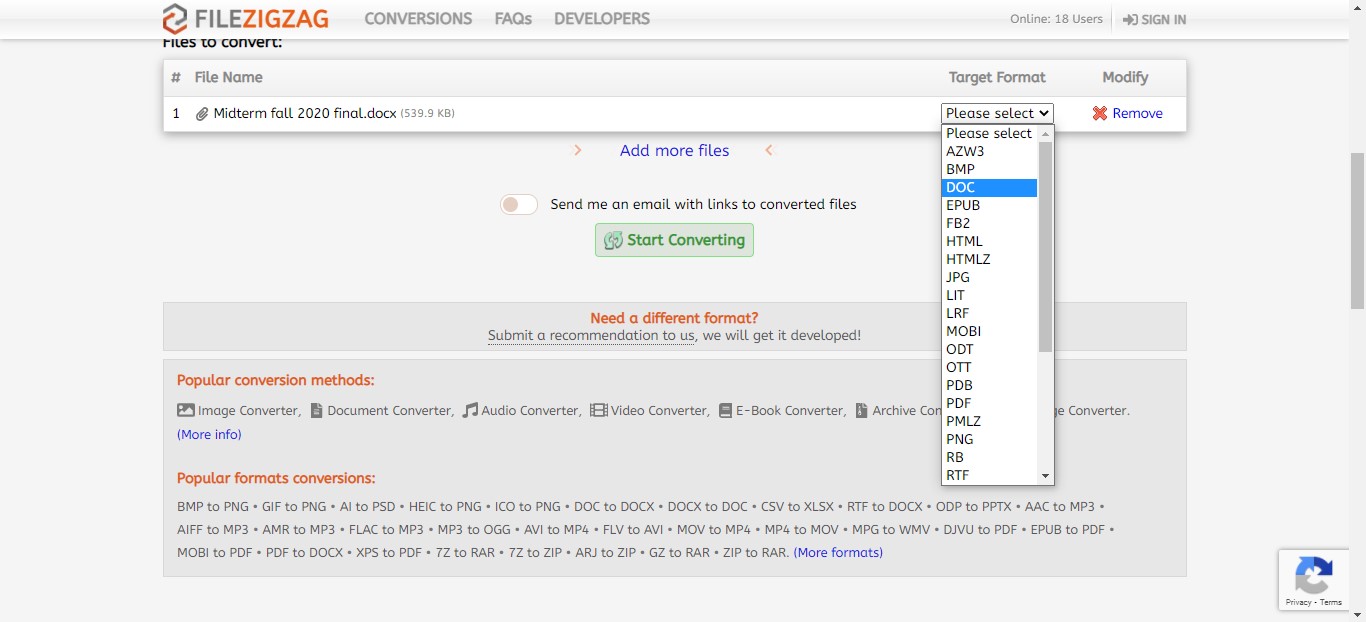
Zamzar
Zamzar’s free conversion tool is rather simple to use and has a wide range of formats that you can convert your file to. According to the site, it claims that they aim to complete all their conversions within 10 minutes which means you can convert large documents as well. The free conversion tool also allows you to convert your document into a .MP3 file, meaning it can be used as a text-to-speech converter. However, during peak hours of traffic, the website starts taking a bit longer than usual.
- Head to zamzar.com and click on Add File.
- Next, select the format you want to convert it to.
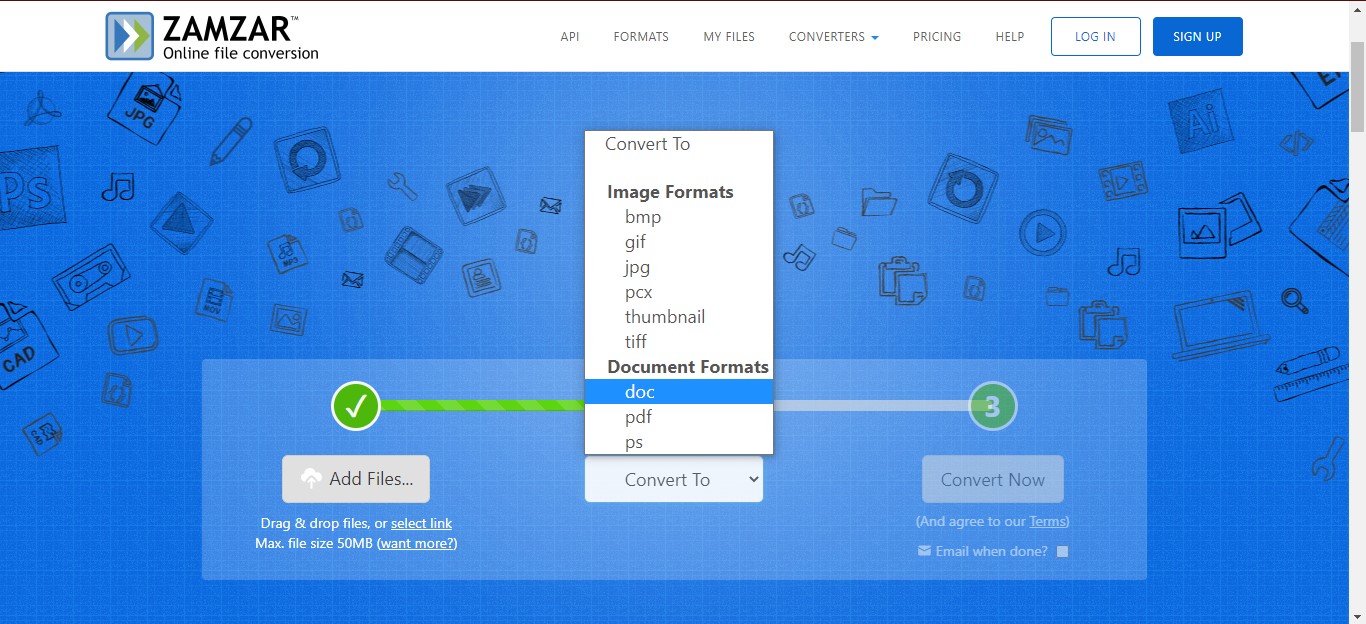
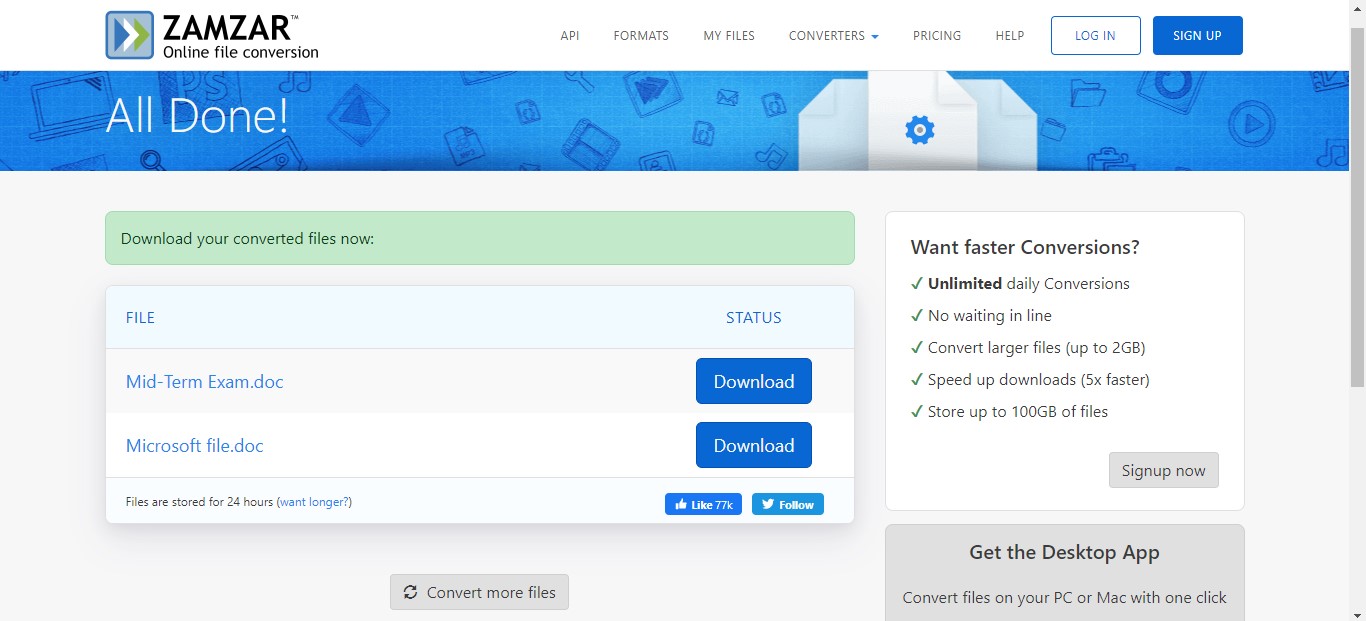
We hope this guide helped you learn how to open a .docx file without owning a copy of Microsoft Word. If you have any questions, let us know in the comments below.
Read More:
- How to use Spotlight to search for photos in iOS 15
- How to check your Battery Health on iPhone
- How to automatically back up your photos using iCloud on iPhone
- How to use Background Sounds in iOS 15 to focus, stay calm or rest
- How to edit the date, time, or location of photos in iOS 15
- How to disable background color for Safari toolbar in macOS Monterey
- How to create custom app icons on iPhone



