Netflix brings a variety of entertaining content to subscribers. Along with English shows and movies, there are other popular shows and movies in multiple regional languages like Money Heist in Spanish, Narcos in Mexican, Kingdom in Korean, Kal Ho Na Ho in Hindi, and others. As the usage of PC and desktops has increased nowadays, here is how you can enable English audio or subtitles, so you do not miss out on good television because of language barriers.
Enable English Audio and subtitles on Netflix
- Log in to your Netflix account in any browser,: Safari, Chrome, Edge, or Firefox.
- Choose and play an episode of a show or a movie.
- When it’s playing, tap on the menu in the bottom right corner of the play screen.
- In the menu, enable English audio and subtitles
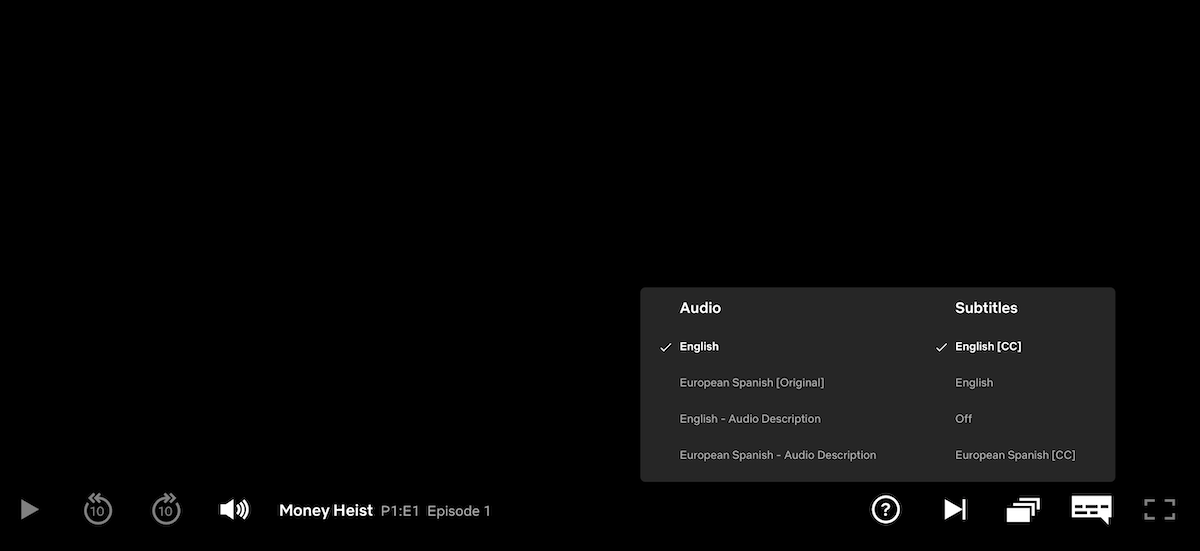
Keep in mind that not all shows in regional languages have English audio features like select Indian movies, Turkish shows, and more. In that case, viewers can still enable English subtitles.
Due to the COVID-19 pandemic, the majority of the world’s population is at home to maintain social distancing and isolation as measures to stop the virus from spreading. Since then, the viewership of streaming services like Netflix and YouTube has impressively gone up. In a recent report by the New York Times, data reveals that daily users on Netflix are approximately 20 million on large screens of laptops and desktops.
Netflix is a versatile platform for entertainment; its country/regional variants of content allow users to watch mainstream English content along with regional content. Content is available in multiple languages with unique cultural, historical, social, and religious stories to tell. Subscribers can stay engaged to learn about different cultures and more, especially in a time like the currently prevailing health crisis, where people are experiencing the mental toll of being physically separated from family and friends.
Netflix app is available for iOS and iPad devices. It is about time that the company extends the app availability to Mac as well, so users can enjoy additional features like easy downloads to watch later, even without an Internet connection.