Google Search can now check users’ grammar, right there in the search bar. The new AI-powered grammar check, which is only available in English so far, can help users see if “a phrase or sentence is written in a grammatically correct way or how to correct it, if not.”
If the phrase contains any grammar errors, Google will underline and bold the incorrect words or phrases, and provide suggestions for how to correct them. Users can then click on the suggestions to see them in context.
The grammar check feature is still under development, so it’s not perfect. However, it can be a helpful tool for quickly checking your grammar before you hit send on an email or post on social media.
Google Search’s grammar check feature can be a helpful tool for anyone who wants to improve their grammar skills. Here are some of the benefits of using this feature:
- It can help you avoid making grammar mistakes: Grammar errors can make you look unprofessional or uneducated. Google Search’s grammar check feature can help you identify and correct these errors before you send an email, post on social media, or submit a document for school or work.
- It can help you improve your writing skills: By learning from the grammar errors that Google Search identifies, you can improve your understanding of grammar and punctuation. This can help you write more effectively and persuasively.
- It can save you time: Instead of having to proofread your work carefully for grammar errors, you can simply use Google Search’s grammar check feature and let it do the work for you. This can save you a lot of time and effort, especially if you are writing a long document.
- It can make your writing more polished: By correcting grammar errors, you can make your writing more polished and professional. This can make a good impression on your readers and help you achieve your goals.
Google Search’s grammar check feature is a valuable tool that can help you improve your grammar skills, writing skills, and overall communication effectiveness.
In this guide, we will show you how to enable Google Search’s Grammar Check feature to help improve your grammar skills.
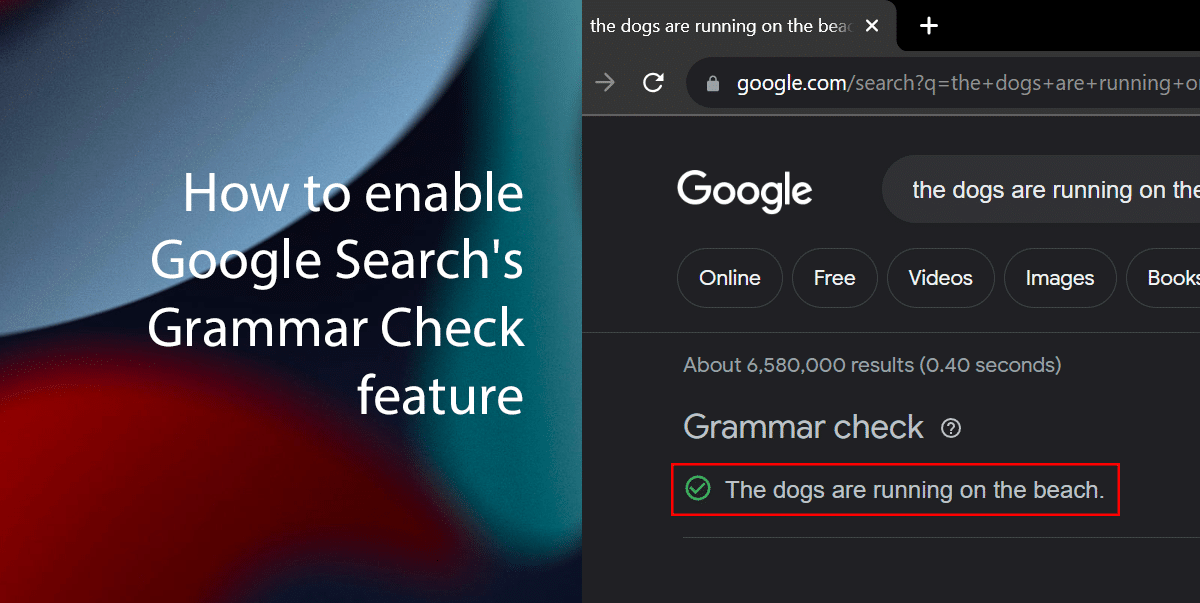
Here is how to enable Google Search’s Grammar Check feature
- Open Google Search, type a sentence or phrase into the search bar, add the words “grammar check“, “check grammar“, or “grammar checker” to the end of the sentence or phrase, and hit Enter.
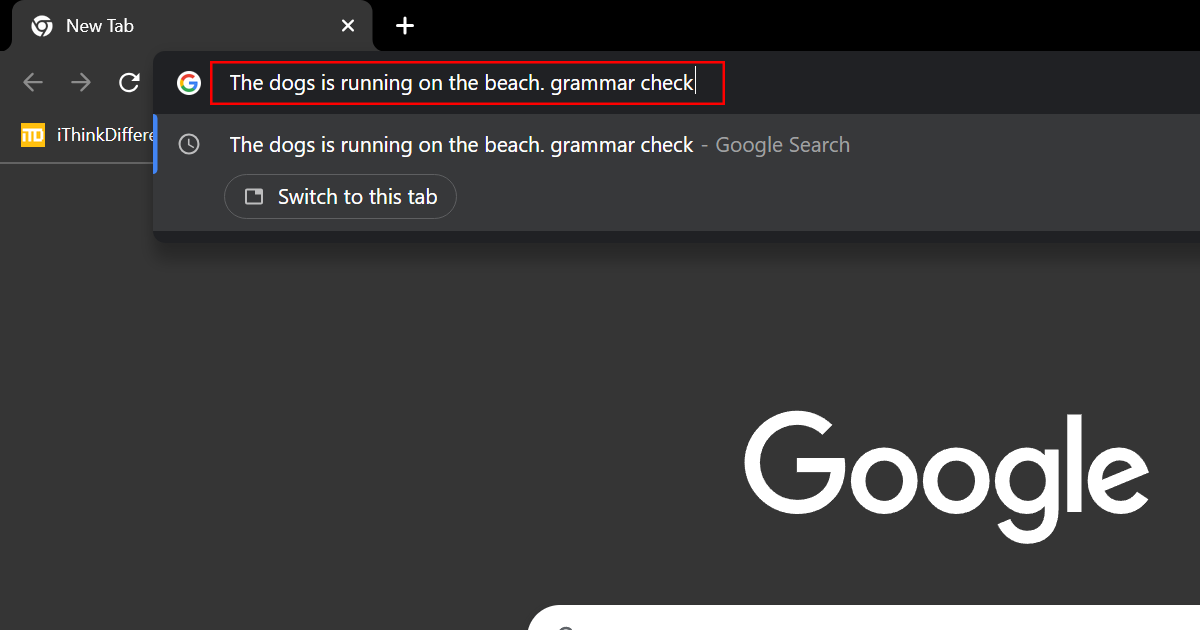
- If the sentence or phrase is grammatically correct, Google will display a green check mark.
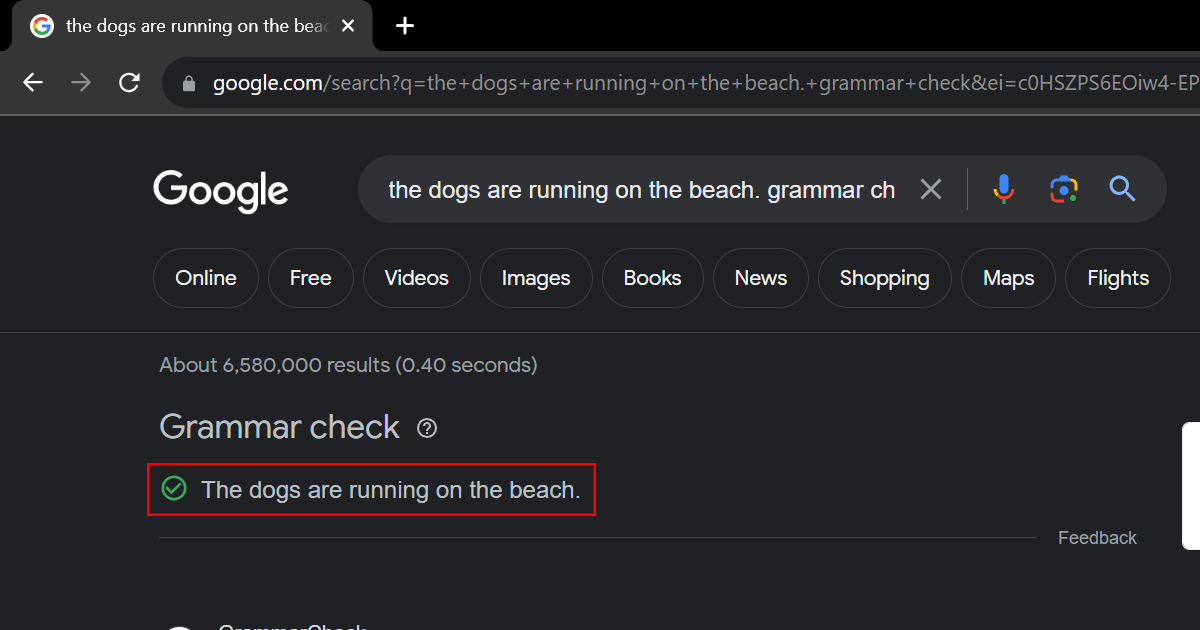
- If the sentence or phrase contains any grammar errors, Google will underline and bold the incorrect words or phrases, and provide suggestions for how to correct them.
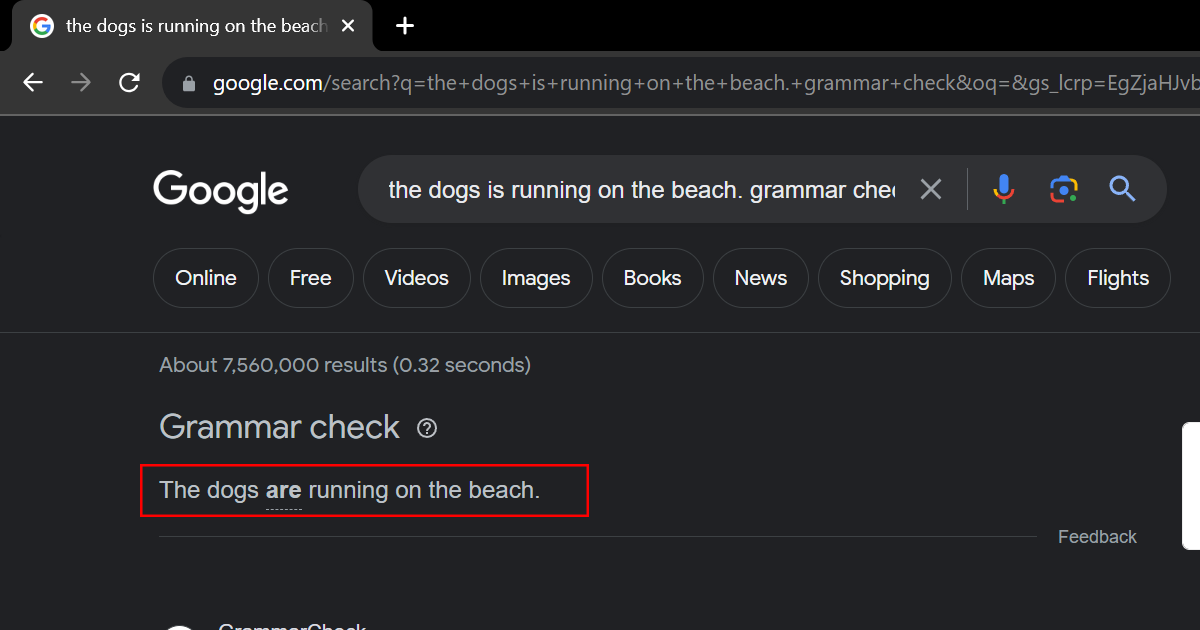
- You can also use the grammar check feature to check the grammar of a longer piece of text. Simply copy and paste the text into the search bar, and Google will analyze it for grammar errors.
Read more: