Video mirroring is a feature kept exclusive to the new iPad 2 by Apple which lets you mirror any app running on the iPad 2 on your TVs bigger screen with the help of an additional cable plugged into Apple’s new AV Adapter. However, a brilliant jailbreak hack makes it possible to enable system-wide display mirroring on the first gen iPad with a few easy steps. Simply jailbreak your iPad on iOS 4.3.1 with latest PwnageTool, redsn0w or sn0wbreeze and then follow the simple steps given below.
Step 1:
Install OpenSSH on your jailbroken iPad through Cydia.
Step 2:
Download an FTP client and SSH into your iPad.
Step 3:
Now navigate to :
system/library/coreservices/springboard.app/
Step 4:
Copy the K48AP.plist file back to your computer and open it in plist editor.
Step 5:
Now you need to add the following Boolean variable to file:
display-mirroring boolean YES
Just make sure the file looks like the image below:
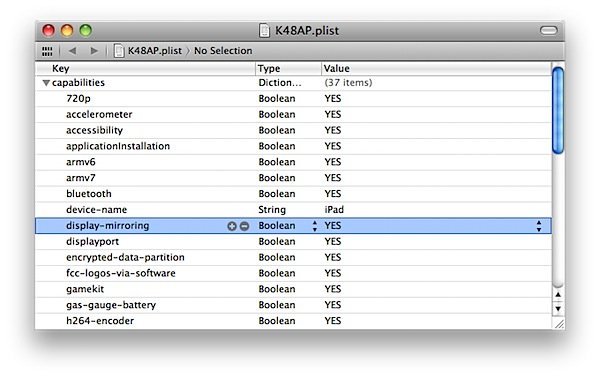
Step 6:
Now save the file and transfer it back to your iPad into the same location.
Step 7:
Reboot your iPad
Enjoy!
Subscribe to our RSS Feed and keep following us on Twitter, Facebook and YouTube for all the latest news, updates and more.
Instead of the downloading and editing, simply run this command (all one line) once you are logged in via SSH:
plutil -v -key capabilities -key display-mirroring -true /System/Library/CoreServices/SpringBoard.app/K48AP.plist
Instead of the downloading and editing, simply run this command (all one line) once you are logged in via SSH:
plutil -v -key capabilities -key display-mirroring -true /System/Library/CoreServices/SpringBoard.app/K48AP.plist