If you want to learn how to force restart the iPad mini 6, you have come to the right place. Unlike the standard iPad, the iPad mini 6 does not feature a Home button so the process for force restarting it is similar to how you would initiate force restart on the iPad Pro or iPad Air. Luckily, it is pretty simple and can be done in a few simple steps.
A forced restart can help you address minor software-related issues and bugs on your device that cannot be fixed with a simple reboot.

Learn how to force restart the iPad mini 6
Here’s how to force restart the iPad mini 6:
- Press and release the Volume Up button.
- Press and release the Volume Down down.
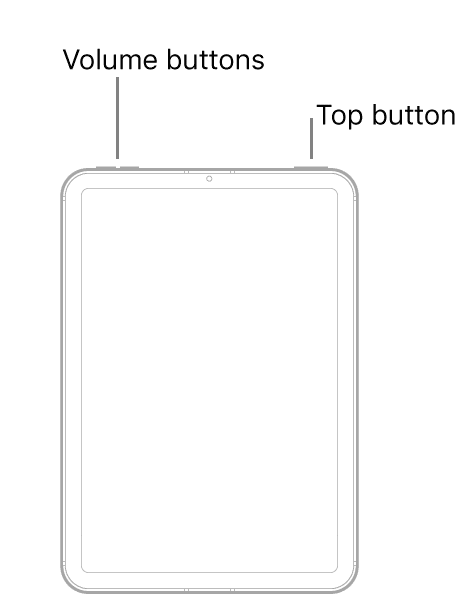
- Press and hold the Power button until you see the Apple logo on the screen of your iPad mini 6.
As mentioned above, forced restarts can help you troubleshoot your device. It is specifically helpful if an app is not working properly or if your device is frozen.
You can use the same steps for force restarting your iPad mini 6 for any device that uses Face ID and does not feature a Home button like the iPad Air, iPad Pro, and most newer iPhones.
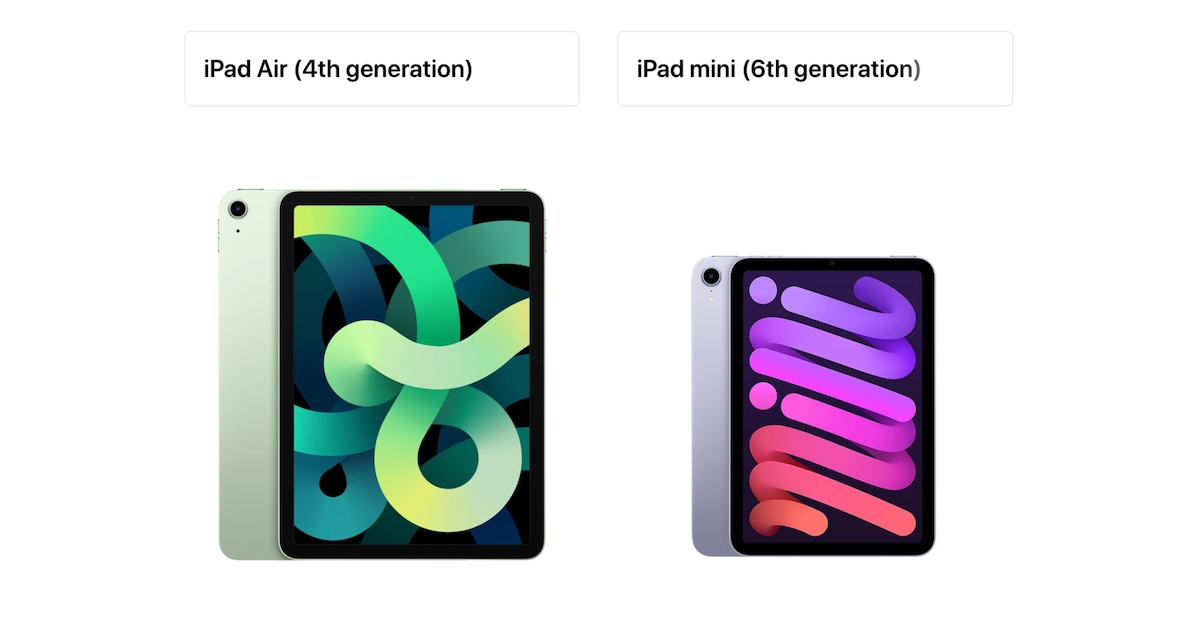
We hope this guide helped you learn how to force restart the iPad mini 6. If you have any questions, let us know in the comments below.
Read more:
- How to easily enable “Conversation Boost” on AirPods 2, AirPods Pro, and AirPods Max
- How to record ProRes video on iPhone 13 Pro and iPhone 13 Pro Max
- How to send expiring emails using Confidential mode in Gmail on iPhone and iPad
- How to set Gmail to delete Instead of archive in stock Mail app on iPhone & iPad
- How to clear cookies from Safari without deleting your browsing history on iPhone & iPad
- How to use Screen Time to set a time limit for websites on iPhone and iPad
- How to automatically and manually send text messages instead of iMessages on iPhone
- How to clear cookies from Safari without deleting your browsing history on iPhone & iPad
- How to use an email instead of a phone number for iMessage on iPhone & iPad
- How to turn on rain and snow notifications for your current location on iPhone