Amnesia: The Dark Descent is a great horror game that was independently developed by Frictional Games. Because Amnesia contains no multiplayer, no achievements, and a finite ending(although there’s more than one), it does not hold much replay value. At least, not without custom stories. Custom stories are stories made by the community for play on Amnesia. Here’s a short guide for how and where to install custom stories on your computer. Please note that this guide assumes that for Mac you installed Amnesia via Steam. For those who installed directly to Mac, the steps are similar but the location is different.

Before you start, make sure you have Amnesia: the Dark Descent installed on your Computer.
Step 1: Download a custom story you wish to use. I will be using one titled The Darkness (which I have found to be as scary as the original, if not more so).
Step 2: Extract the files using the Zip Utility or a rar extractor like Stuffit Expander(Mac) or 7zip (Win).
Step 3:
Windows: Download the custom stories installer, which you can then use to create installers to install your stories for you.
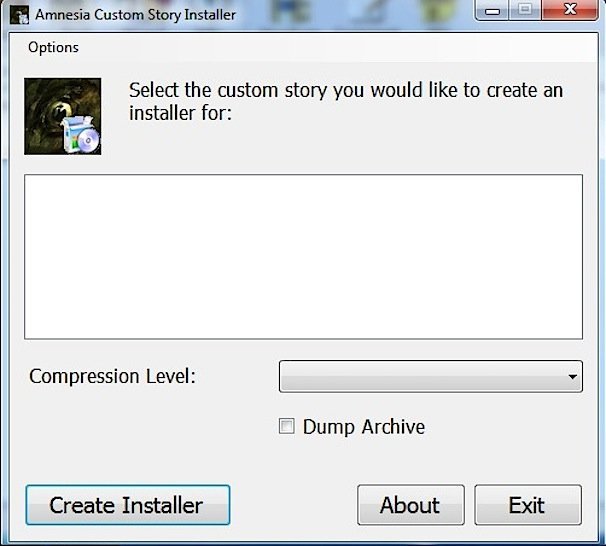
Mac: Drag the folder to /Users/*username*/Library/Application Support/Steam/SteamApps/common/amnesia the dark descent/custom_stories/
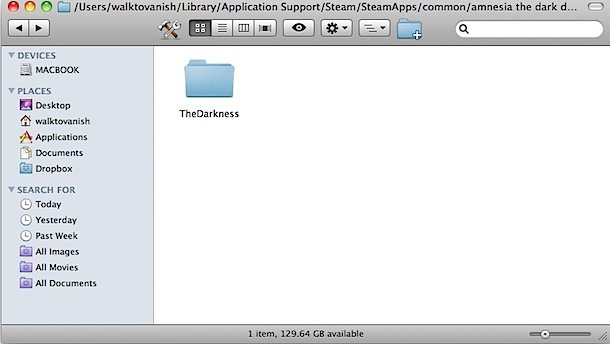
Step 4: Launch Amesia: The Dark Descent.
Step 5: From the in-game menu, select Custom Story and then select your story’s title.
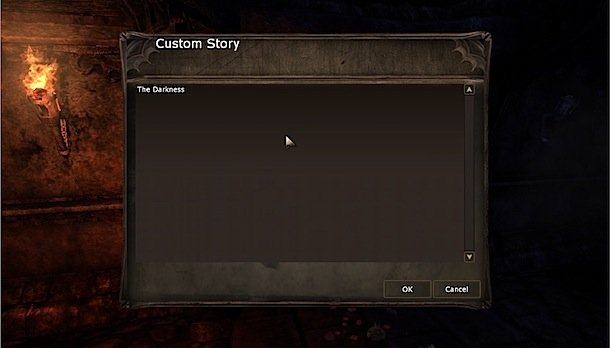
Step 6: Enjoy!
Thanks for the trojan bro…dropper?
Nice one…
I use multiple virus/spyware/malware scanners on my computer, and I never pulled a single flag. What program “found” a trojan? I take care to scan everything I use, so unless it was recently added there should not be a problem
It dosen’t work for me to innstall the: Download the custom stories: it is on Step 3 for Windows 7! plz help!
Same with me!! It gives a message ‘Plz create a custom story first’ Same for you?
It says I have installed it, but it still doesn’t show up when I look at the Custom Stories list in the game. Anyone, help?
IT says “ERROR please create a new custom story before creating a installer” please help me
Yes it does, since it’s been a month…have you got another way?
Use the “mac” instructions, i.e. dragging the un-zipped folder to:
C://Program Files ((x86) or just Program Files)/Steam/SteamApps/common/amnesia the dark descent/custom_stories/
You should NEVER download a program when it’s a simple movement of files, otherwise you’re at risk of getting avoidable viruses. I’m not saying this one has one, but it’s good to be wary.
same here
same
I cannot get this program to work, it just says ”
ERROR please create a new custom story before creating a installer”
Is Zip free?
7Zip is for free you can find it here: http://www.7-zip.org/
sorry i don’t really get it on mac
it says “error! please update this program”
i dont have a custom stories folder what do i do?
it says i dont have amnesia the dark decent installed on my computer, even though i installed it last night.