iMovie for iPad was released earlier today which is exclusively designed for the more powerful iPad 2 as well as the iPhone 4 & iPod touch 4G. However, MacRumors has just posted an easy tutorial on how to get the latest iMovie working on the original iPad even without having to jailbreak it. Just follow the steps given below:

NOTE: Your iPad will need to be updated to iOS 4.3 first for this to work.
Step 1:
First you need to download and install the latest version iPhone Configuration Utility i.e version 3.3.
Download iPhone Configuration Utility For Windows
Download iPhone Configuration Utility For Mac
Step 2:
Once installed, start the iPhone Configuration Utility and click on “Applications” (on the left ). Open iMovie, found under iTunes / Mobile Applications.
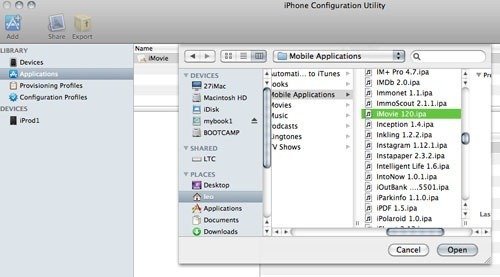
Step 3:
Now you need to connect your iPad via the USB cable and select it as listed under “Devices”.
Step 4:
Finally, select the “Applications” tab and click on “Install” to install iMovie on your original iPad.
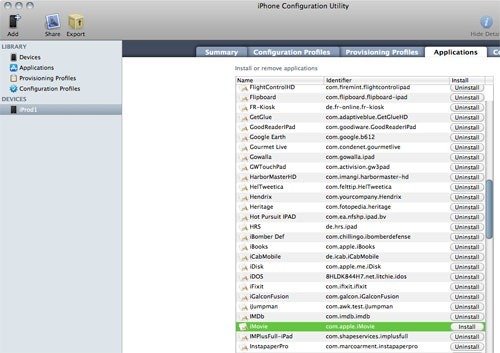
Enjoy!
Subscribe to our RSS Feed and keep following us on Twitter, Facebook and YouTube for all the latest news, updates and more.
[via MacRumors]
I was in need of this tut ! By the way I have one question is there any alternative to iMovie ?
Splice and Reeldirector. Not sure if they work on iPad though
I was in need of this tut ! By the way I have one question is there any alternative to iMovie ?
Splice and Reeldirector. Not sure if they work on iPad though