On Apple’s iPhones with Face ID, the battery percentage is not available in the status bar. Since iPhone 13’s notch has been reduced by 20%, users were hoping the battery percentage would once again become available in the status bar. However, that is not the case. Users still need to perform additional steps to check what percentage their battery is at. Here are four ways you can find the battery percentage of your iPhone 13.

Learn how to find the battery percentage of your iPhone 13
Control Center
- Swipe down from the top right of the home screen to access Control Center.
- The battery percentage appears on the top right corner of the UI.

Battery widget
- Long press on an app icon, or anywhere on the home screen, to put the UI in jiggle mode.
- Tap on the + icon on the top left corner of the home screen.
- Tap on Battery in the widget library to select and add it to the home screen.
- Select Done to complete the process.
Widget in Today View
- Swipe from left to right from your home screen.
- Long-press an empty space to enter edit mode.
- Tap the + icon in the top left corner. Swipe down and tap Batteries.
- Pick whichever sized widget you prefer, medium or large.
- Now you can quickly view your battery percentage by accessing Today View.
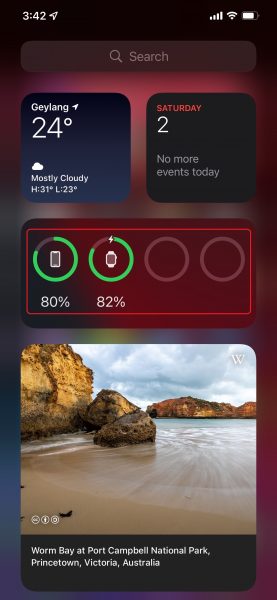
Siri
- You can also find out your battery percentage by asking Siri. Hold down the power button until you access Siri and ask, “what’s my battery percentage?”
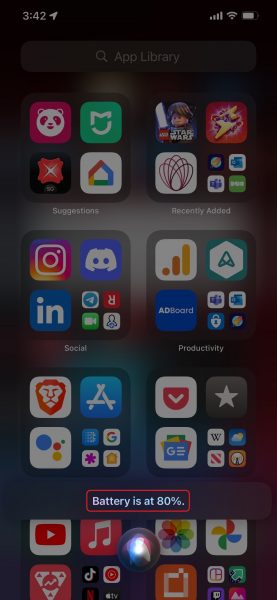
We hope this guide helped you learn how to find the battery percentage of your iPhone 13. If you have any questions, let us know in the comments below.
Read more:
- 6 tips to fix iOS 15 battery drain issues
- How to stop photos from Messages appearing in Shared with You in iOS 15
- iOS 15 Safari: how to move address bar back to top
- How to use Announce Notifications with Siri in iOS 15
- How to use iOS 15 portrait video and audio effects in any app including Instagram, Snapchat and TikTok
- How to use Spotlight to search for photos in iOS 15
- How to use Background Sounds in iOS 15 to focus, stay calm or rest
- How to edit the date, time, or location of photos in iOS 15
- How to make a FaceTime call to Android users on iOS 15