The moment @i0n1c published his untethered jailbreak exploit’s update to support iOS 4.3.2, all jailbreak tools got subsequent upgrades. We’ve already brought you a tutorial on how to jailbreak iOS 4.3.2 untethered with redsn0w 0.9.6rc14 and now its time for the Windows exclusive jailbreak tool sn0wbreeze 2.6 which has also been updated to support iOS 4.3.2 untethered jailbreak. Like the previous release, it also supports hacktivation of Multitasking Gestures in iOS 4.3.2. Here is our step-by-step guide.
*Note: This jailbreak is compatible with the iPhone 4, iPhone 3Gs, iPod Touch 3G/4G, Apple TV 2G and the original iPad.
*Disclaimer*: iTD is not responsible for anything that happens to your device while following this guide. Those who do so do it at their own risk.
Step 1:
Download sn0wbreeze 2.6 here.
Download iOS 4.3.2 for your device here. (direct links)
Download latest iTunes here.
Step 2:
Once you’ve downloaded iOS 4.3.2 for your device, save it somewhere you can find it, preferably your desktop.
Step 3:
Run sn0wbreeze 2.6. Click “OK” and you should see the latest sn0wbreeze 2.6 splash screen as shown below:
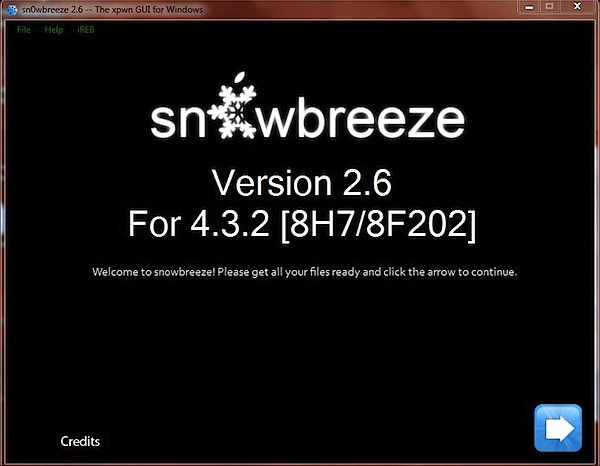
Step 4:
Click the blue arrow on the bottom right and browse / select your iOS 4.3.2 firmware. Let sn0wbreeze analyze the firmware fille, then click the arrow again.
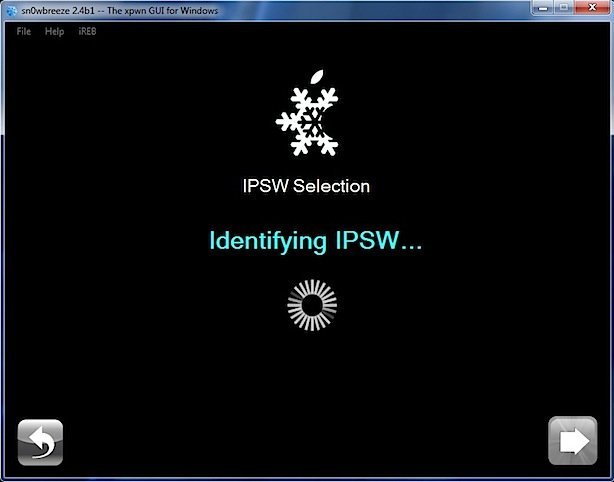
Step 5:
Once identified successfully, select “Expert Mode” and click the next arrow. Select “Build IPSW” and hit the next arrow once more.
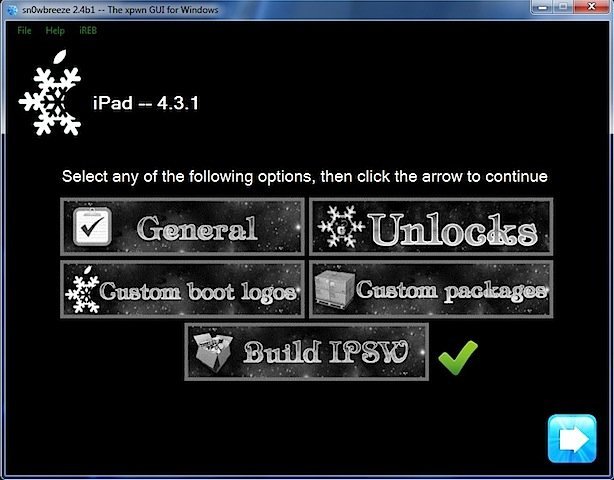
Step 6:
Let sn0wbreeze 2.6 cook your iOS 4.3.2 custom firmware.
Step 7:
Once sn0wbreeze 2.6 finishes, it will assist you in booting your device in DFU mode. The steps are as follows:
- Connect your device via USB
- Power down your device
- Hold the Power and Home buttons for 10 seconds
- Release the Power button but keep holding the Home button for 10 seconds.
- Your device will now be in DFU mode
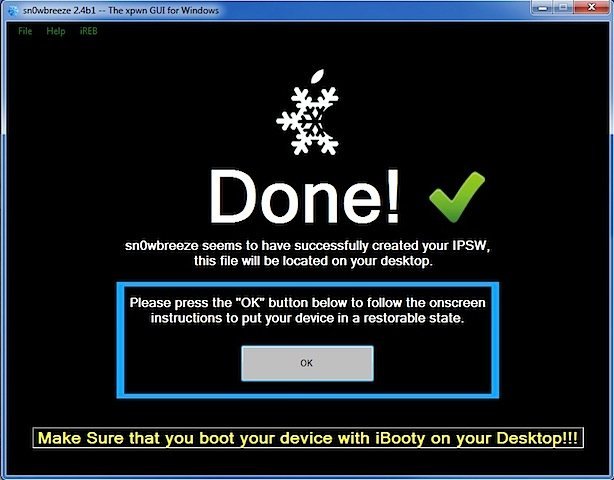
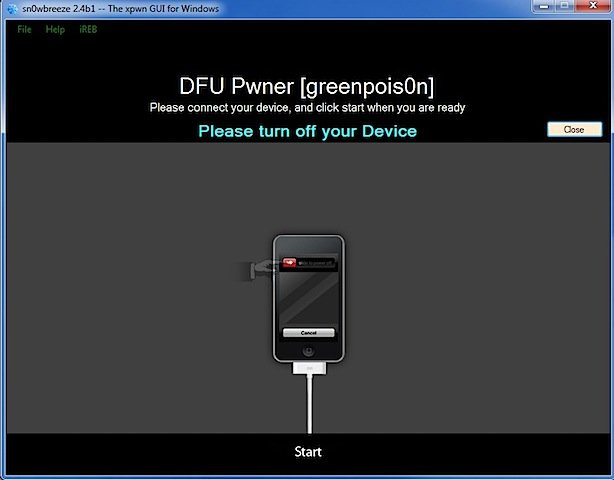
Step 8:
Restore your device with iTunes, while keeping sn0wbreeze open. Hold Shift while clicking “Restore” and browse to the custom iOS 4.3.2 firmware file created by sn0wbreeze.
Step 9:
Wait for iTunes to finish restoring. Make sure not to accidentally disconnect your device. After the restoration is complete, your iOS device will be jailbroken completely untethered on iOS 4.3.2.
Enjoy!
Subscribe to our RSS Feed and keep following us on Twitter, Facebook and YouTube for all the latest news, updates and more.