
George Hotz recently released blackra1n RC 2 for iPhone and iPod Touch which fixed various bugs and issues with the jailbreak tool. A good number of previously disappointed users now have succeeded in jailbreaking their devices. For those who still haven’t jailbroken their iPod Touch, here’s a quick guide on how to do that with blackra1n RC 2.
- Download iTunes 8 from Apple’s website.
- Upgrade to OS 3.1.2 via iTunes. It will be free if you were already using 3.0 on iPod Touch otherwise you’ll have to buy it.
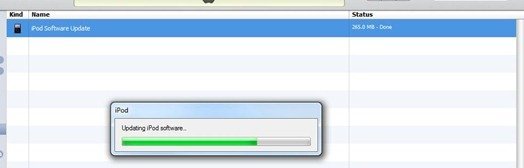
- Once your iPod Touch has upgraded to 3.1.2, download blackra1n. Use Windows XP compatibility mode if you’re using Windows Vista or Windows 7 ( if it crashes ).
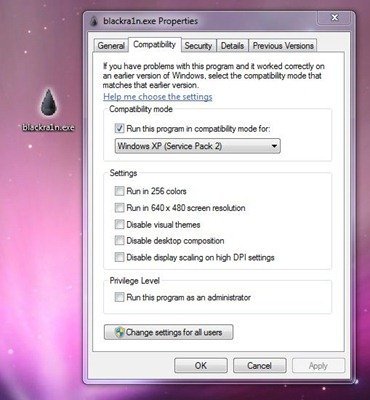
- Launch the tool, and click the ‘make it ra1n’ button.
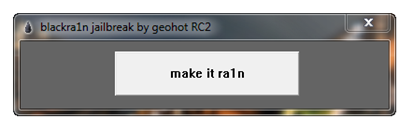
- It’ll take some time while your iPod Touch is jailbroken. You’ll see George’s picture, which means it’s working. After the process is complete, it’ll restart.
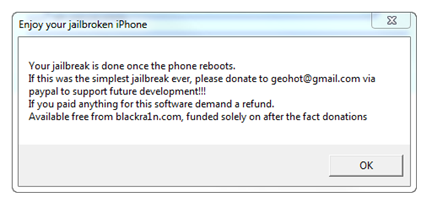
- You should see the blackra1n icon in your apps now. Launch it.
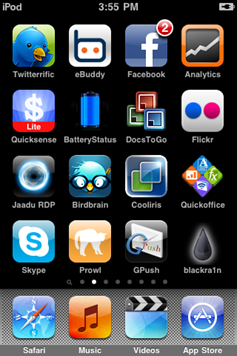
- From here, you can install Cydia, which lets you install jailbreak applications. You can also install Rock or Icy as well, which are Cydia alternatives.
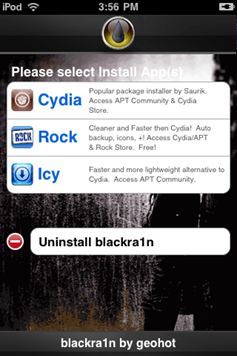
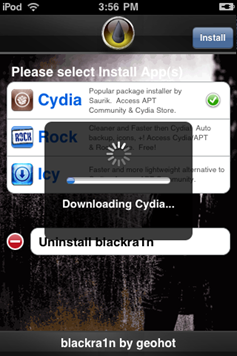
- Congratulations, you have your iPod Touch 3.1.2 jailbreak up and running.
Note:
- Only tethered jailbreak is available for iPod Touch 8GB 3G as well as iPhone 3G S, this means that to restart your device after a shutdown, you’ll have to connect it to your Mac or PC and run the jailbreak tool again.
- This will not unlock your iPhone.
- A similar process applies to the Mac version. You will not have to change any compatibility settings, though.
Hope this guide is easy enough for you.
Important: iPhone OS 3.1.3 has been released for the iPhone and iPod Touch. We’ve got a new guide up on how to jailbreak iPhone 3.1.3 and iPod Touch 3.1.3 with redsn0w 0.9.4. Don’t upgrade to iPhone OS 3.1.3 if you’re using an unlocked iPhone 3G/3Gs or a jailbroken iPod Touch 2G (MC Model)/3G. The redsn0w guide is for iPhone 2G/3G jailbreak and iPod Touch 1G/2G ( non MC Models) only.
96 comments
Comments are closed.