A few moments ago, pictures were tweeted out of Cydia running on Verizon iPhone 4. This untethered jailbreak was achieved through greenpois0n although a few bug fixes were needed to make it possible. An updated version of greenpois0n, RC5.4 has been released which supports untethered jailbreak of iOS 4.2.6 on Verizon iPhone 4.
The method to jailbreak Verizon iPhone 4 is the same as the one we published earlier. The updated RC5.4 build is only available for Mac OS X so far but as soon as the Windows version is out, we’ll update you guys.
greenpois0n RC5 was released a few days ago as an untethered jailbreak for iOS 4.2.1 on iPhone 3GS, iPhone 4, iPod Touch 3G, iPod Touch 4G and iPad, first for Mac OS X and then for Windows. iOS 4.2.6 jailbreak on Verizon iPhone 4 was also listed in greenpois0n’s readme file as supported although it was untested prior to the release of the device. Apple TV jailbreak support is expected to be included in greenpois0n RC6 next.
Follow our guide to untethered jailbreak iOS 4.2.6 on Verizon iPhone 4:
Step 1:
Download greenpois0n RC5.4
Step 2:
It is advised that you do a fresh restore of iOS 4.2.6 on your Verizon iPhone 4 (although it’s not required, but it will help avoid any issues) Download iOS 4.2.6 here
Step 3:
Restore your device to the official iOS 4.2.6 using the .ipsw just have just downloaded.
Step 4:
Now connect your iPhone and load greenpois0n RC5.4
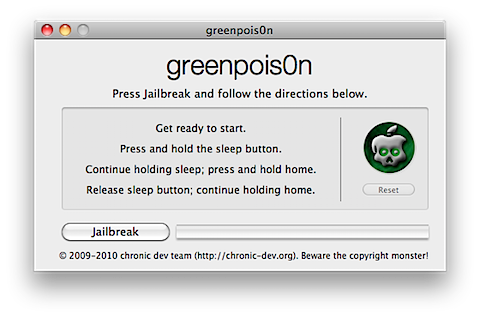
Step 5:
Hit the Jailbreak button and follow the onscreen instructions to put your device in DFU mode.
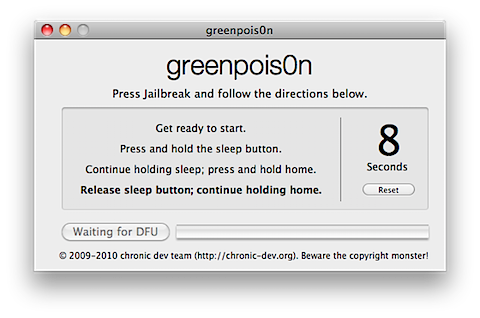
Step 6:
Once in DFU mode, the jailbreak process will begin automatically. You will be asked to continue holding the home button during this step.
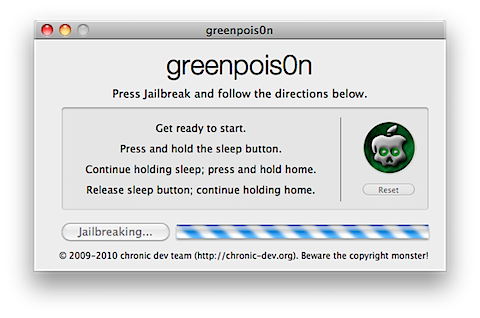
Step 7: Once the jailbreak is done, you can let go off the home button and hit the complete button to quit greenpois0n.
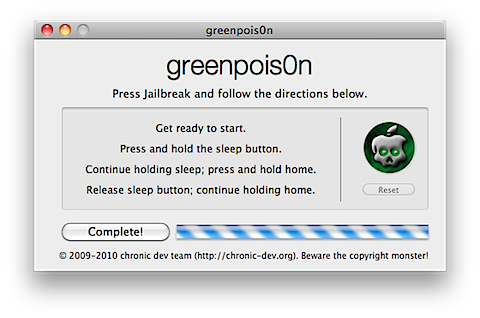
Step 8:
You will see some text scrolling on your device and once it completes your iPhone will restart. You will now see a new icon Loader on your springboard, tap to open it.

Step 9:
Use Loader application it to install Cydia (you can remove Loader once installation completes). After a Re-spring, your device will have a Cydia icon which means you have successfully jailbroken and untethered your device on iOS 4.2.6
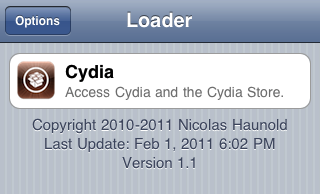
You can also follow our video guide below to jailbreak your Verizon iPhone 4 iOS 4.2.6. Just use the greenpois0n version in the download link at the end of this post. If you run into any issues, check out our troubleshooting guide.
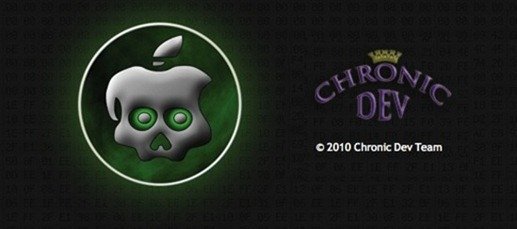
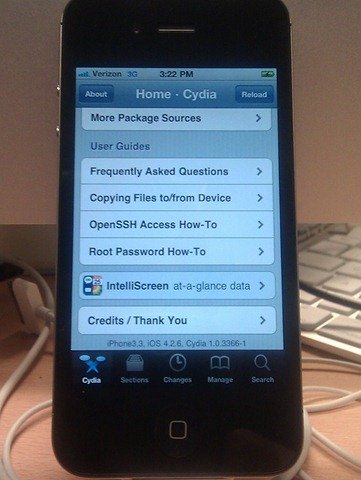
6 comments
Comments are closed.